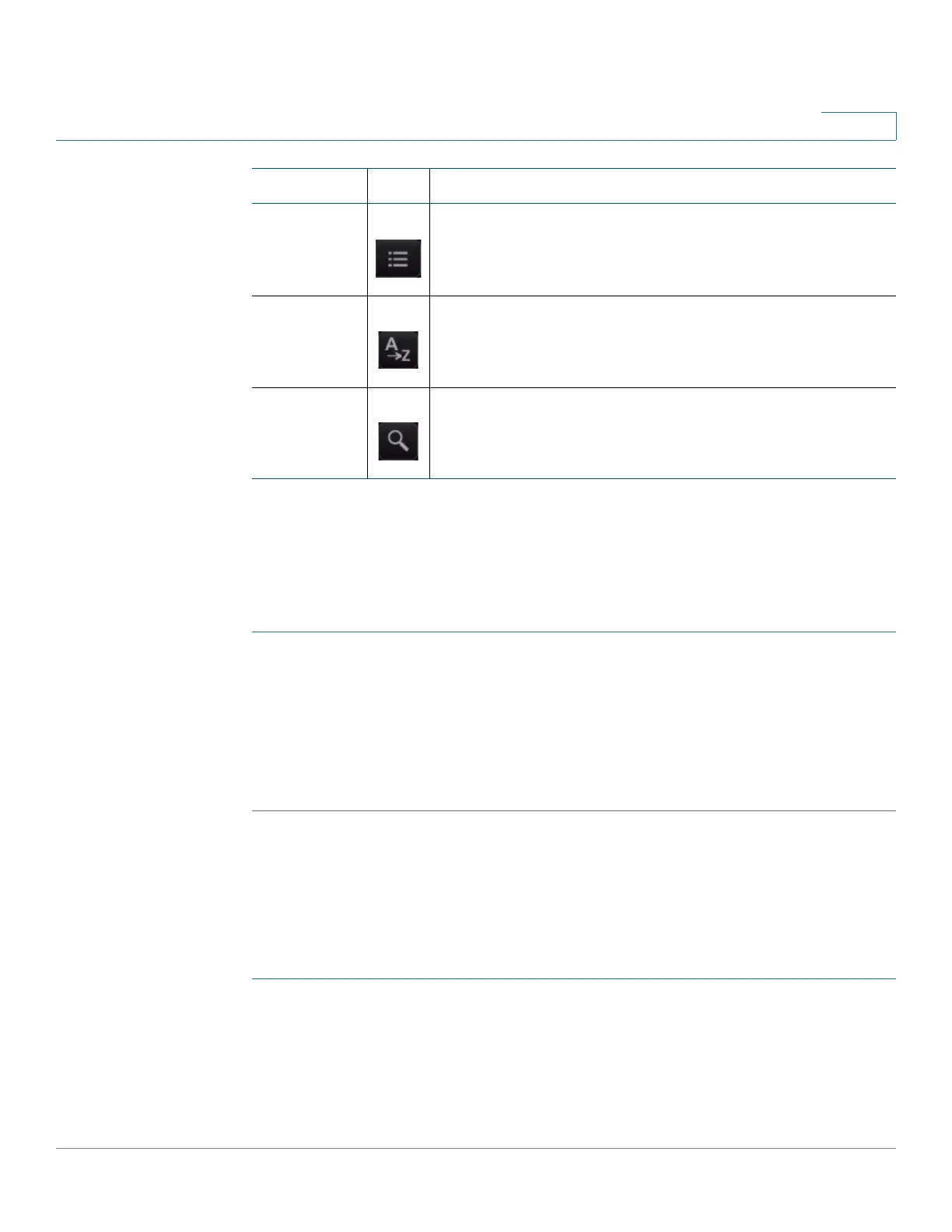Managing the System
Applications
Cisco Small Business NSS300 Series Smart Storage Administration Guide 176
3
Play Music
The NAS supports playing music files from your web browser. For the supported
audio formats, see Supported File Formats, page 174.
To p l a y m u s i c :
STEP 1 From Multimedia Station, choose Media Center > My Music.
STEP 2 Click an MP3 file on the web page and the NAS will start playing it.
If you click a music file in a folder, all other supported music files in the folder will
also be shown in the playlist and played.
STEP 3 Click the X in the upper right corner to exit the playback window.
View Image Files
The NAS supports viewing images from your web browser. For the supported
image formats, see Supported File Formats, page 174.
To view image files:
STEP 1 From Multimedia Station, choose Media Center > My Photo.
STEP 2 Click an image file to open it.
STEP 3 Click EXIF in the upper left corner of the window to view detailed information such
as filename, size, date, and aperture.
Details Click to browse the files in detailed view. The supported
functions are: Open, Rename, Delete, Download, and Full
Image View.
Sort Click to sort files alphabetically in ascending or
descending order.
Search Click to search for files within the current directory.
Action Icon Description