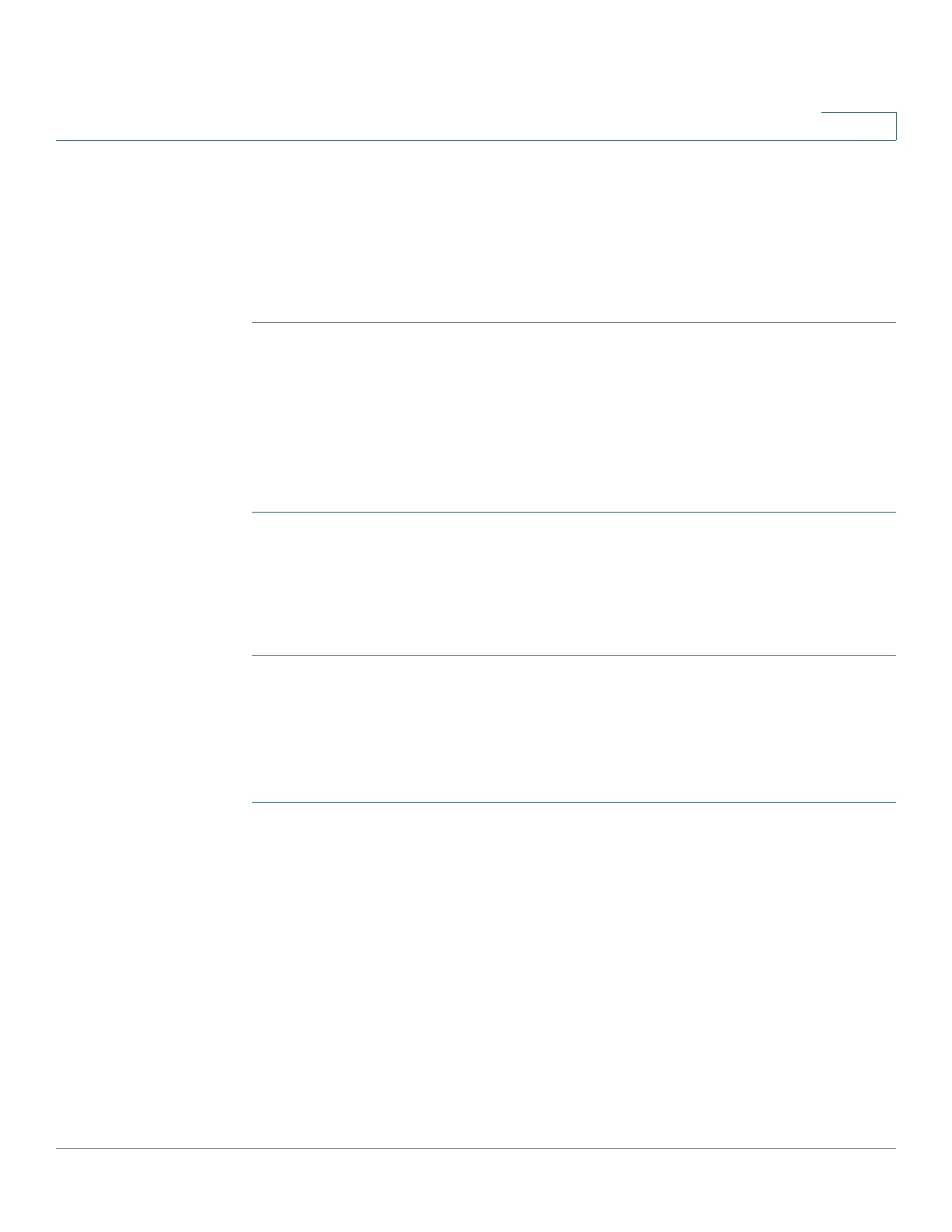Managing the System
Applications
Cisco Small Business NSS300 Series Smart Storage Administration Guide 177
3
STEP 4 To add a caption for the image, click Edit caption and enter the description. The
description cannot exceed 512 characters.
STEP 5 To submit comments about the image file, enter text in the Comment field and click
Submit. Each comment cannot exceed 128 characters.
STEP 6 To view comments, click All comments.
Set Background Music
Prior to setting the background music of an image file or a folder of image files,
make sure you have created a playlist in Control Panel > Playlist Editor in
Multimedia Station. See Playlist Editor, page 184.
To set the background music of an image file or a folder of image files:
STEP 1 From Multimedia Station, choose Media Center > My Photo.
STEP 2 Open an image file and click the Music Note icon.
STEP 3 Select the playlist and click Save. To remove the background music, select No
Music.
Create Album
You can create an album folder in Multimedia Station and upload files to the album.
To create an album:
STEP 1 From Multimedia Station, choose Media Center > My Photo.
STEP 2 Click the Manage Album icon.
STEP 3 Select Create New Album and enter the album name. The album name can be a
maximum of 64 characters. The following characters are not supported:
| \ : ? " < > *
STEP 4 Click Next.
STEP 5 To copy the files from another location in Media Center to the album, click the File
Copy tab and select the files to copy.
STEP 6 Click File Copy to start copying the files.