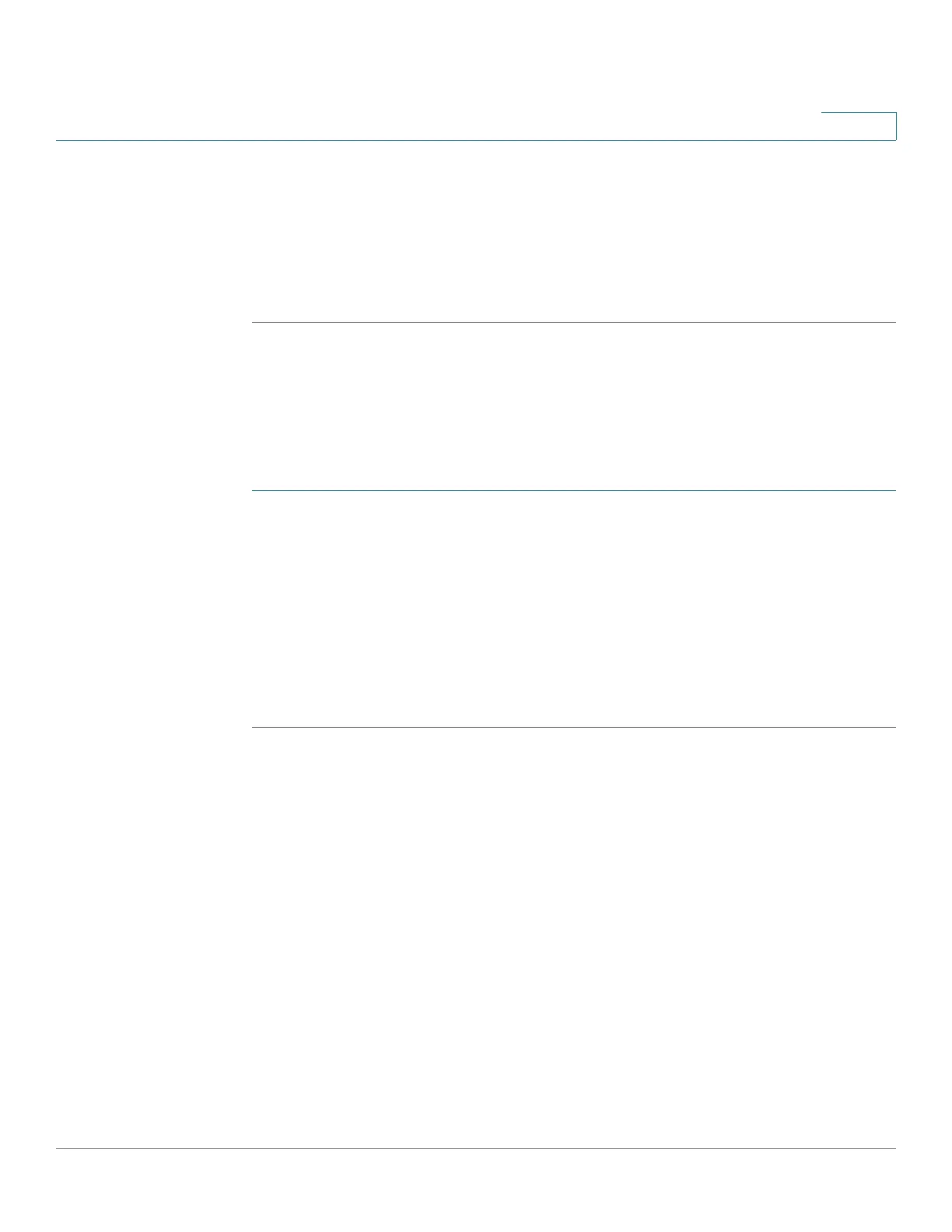Managing the System
Applications
Cisco Small Business NSS300 Series Smart Storage Administration Guide 184
3
• New Password—Enter the new password. The password field supports
alphabets (A-Z, a-z), numbers (0-9), and -, !, @, #, $, %, _. The password must
be 1 to 16 characters.
• Verify Password—Re-enter the new password.
STEP 3 Click Save to save the password changes.
Playlist Editor
You can create, add to, or delete a playlist. After creating the playlist, you can play
it in My Jukebox.
To c r e a t e a p l a y l i s t :
STEP 1 From Multimedia Station, choose Control Panel > Playlist Editor.
STEP 2 From the Playlist Editor window, select an existing playlist from the drop-down
menu or click Add to create a playlist.
STEP 3 Select the music files from the left column (folders in Multimedia Station) and click
> to add the files to the playlist.
STEP 4 Click Save to save your playlist and then click Close to exit the window.
After creating the playlist, you can play it in My Jukebox.
Photo Frame Settings
You can choose from the system default photo frames or upload your photo
frames for viewing the image files. The suggested resolution is 400 width x 300
height pixels, or you can use an image with a 4:3 aspect ratio. The supported
format is PNG.
The maximum number of photo frames Multimedia Station supports is 64,
including the system default photo frames. The system default photo frames
cannot be deleted.