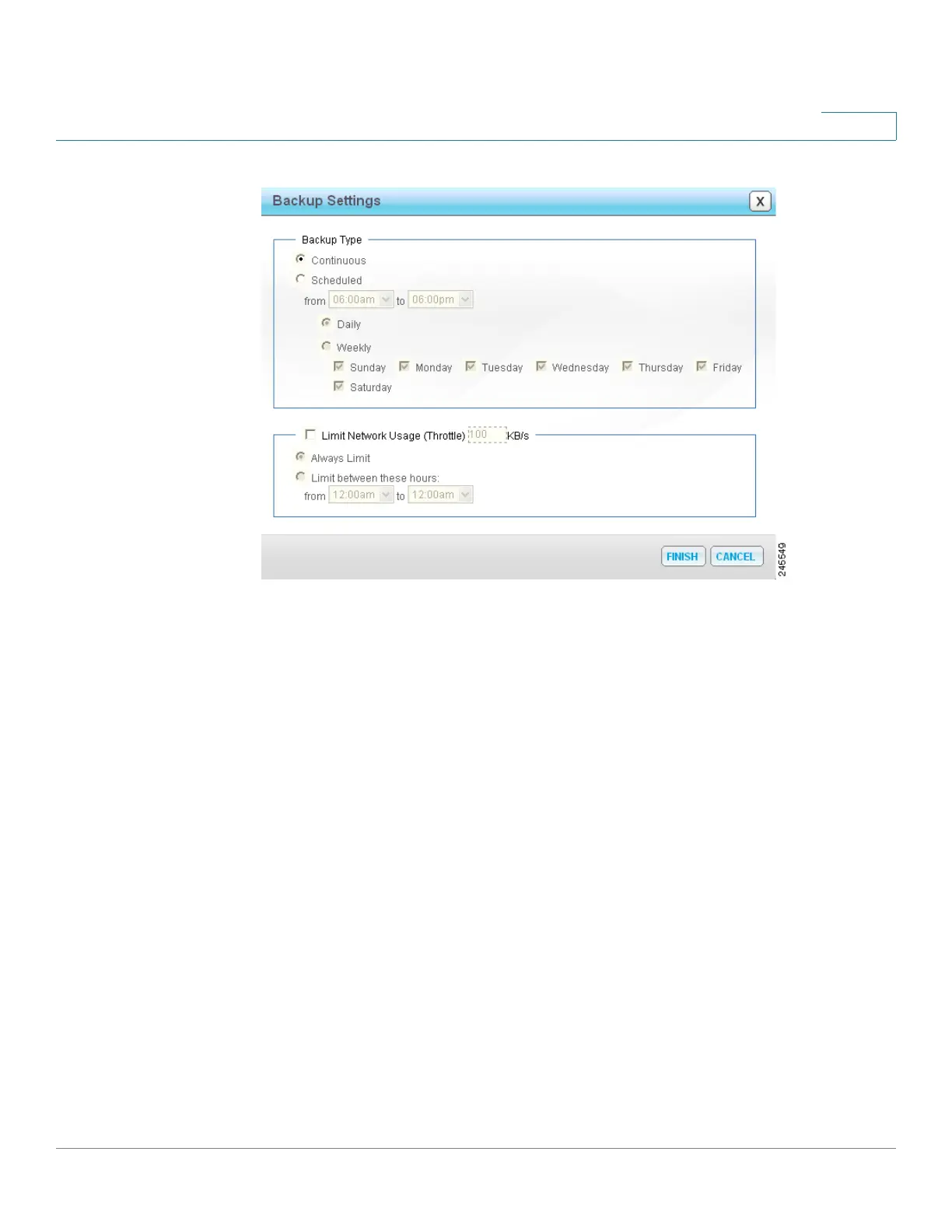Managing the System
Backup
Cisco Small Business NSS300 Series Smart Storage Administration Guide 219
3
• Continuous—Select to add to the backup queue, so that the files will be
backed up at some time in the future.
• Scheduled—Select to perform backups at a specific time. From the the
drop-down lists, select the time to begin and end the backup.
- Daily—Select to schedule a daily backup.
- Weekly—Select to schedule a weekly backup and select the applicable
day of the week for the backup to occur.
• Limit Network Usage (Throttle)—To manage backup services from
monopolizing the available bandwidth of your Internet connection, you can
limit backup services to a specific rate (in kilobytes per second). This would
guarantee a minimum level of bandwidth for backup services and maintain
satisfactory response to service other network applications and needs.
For example, a company might connect to the Internet via a DSL line that
has about 1 Mbps uplink capacity. In this case, they can limit Mozy to use
250 Kbps so that the majority of their network bandwidth is reserved for
company operations.
- Always Limit—Select to always limit the Internet connection usage to
the specified kilobytes per second.