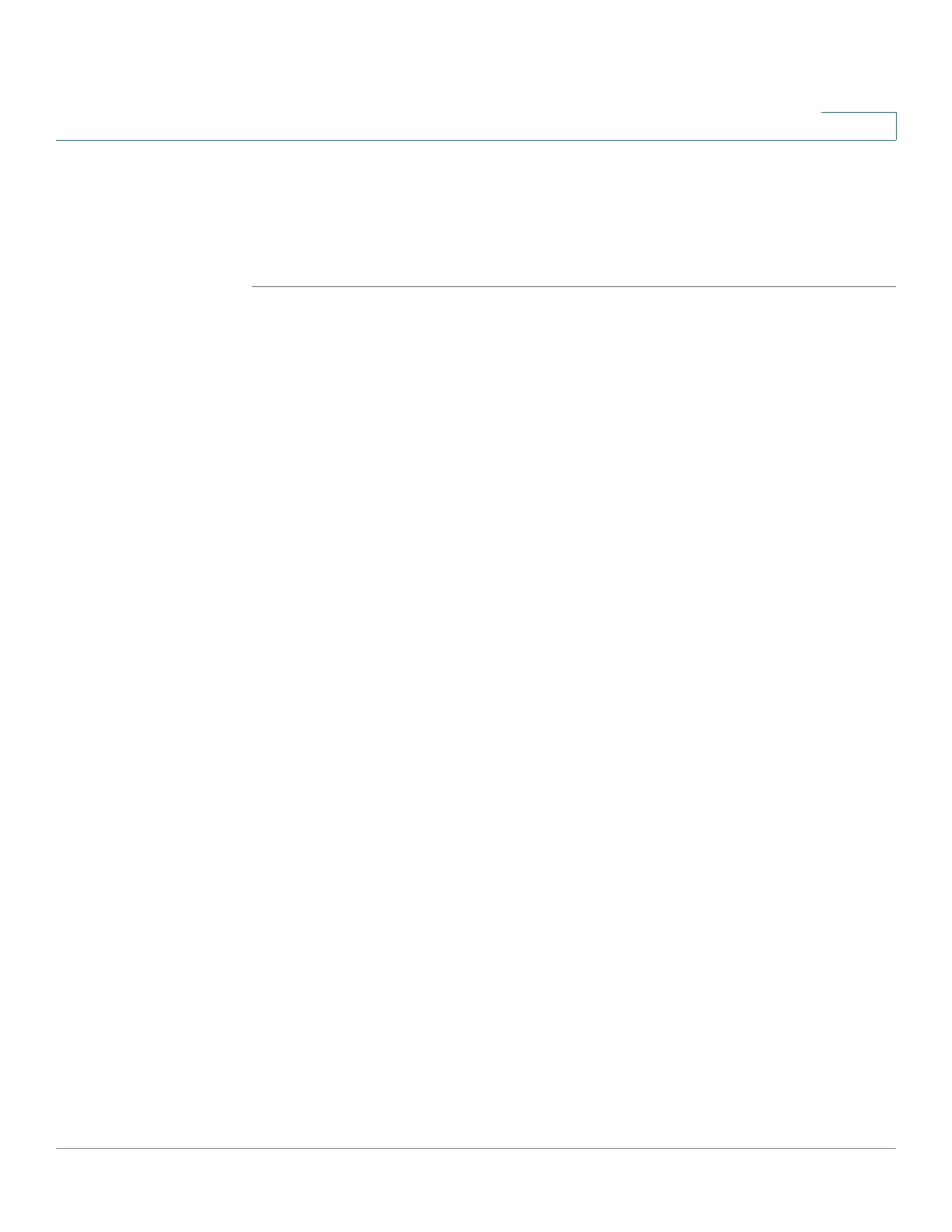Managing the System
Backup
Cisco Small Business NSS300 Series Smart Storage Administration Guide 220
3
- Limit between these hours—Select to limit the network usage kilobytes
during a specific time frame. From the drop-down lists, select the time to
begin and end the throttle.
STEP 6 Click Finish.
Restoring Your Files
You can restore files using any of the following three methods.
• NAS GUI— Restore a previous backup from the NAS GUI.
• Web Restore—Go to Mozy.com and request copies of backed up files
directly from the Mozy website.
• Request a Restore DVD—Go to Mozy.com and request that a DVD
containing previously backed up files be sent to you.
30-Day Versioning of Files
The 30-day versioning support allows you to restore deleted or previous versions
of files for ultimate data protection. If you accidentally delete a file and want to
access the original version of a document that has since been changed or edited
several times, you are able to because Mozy keeps all previous copies of a file for
30 days.
Mozy will always keep the most recent copy of a file if the following conditions are
met:
• You have an active account with Mozy.
• You have performed a backup within the last month.
• The file has not been deleted or removed from your computer.
• The file is selected for backup.