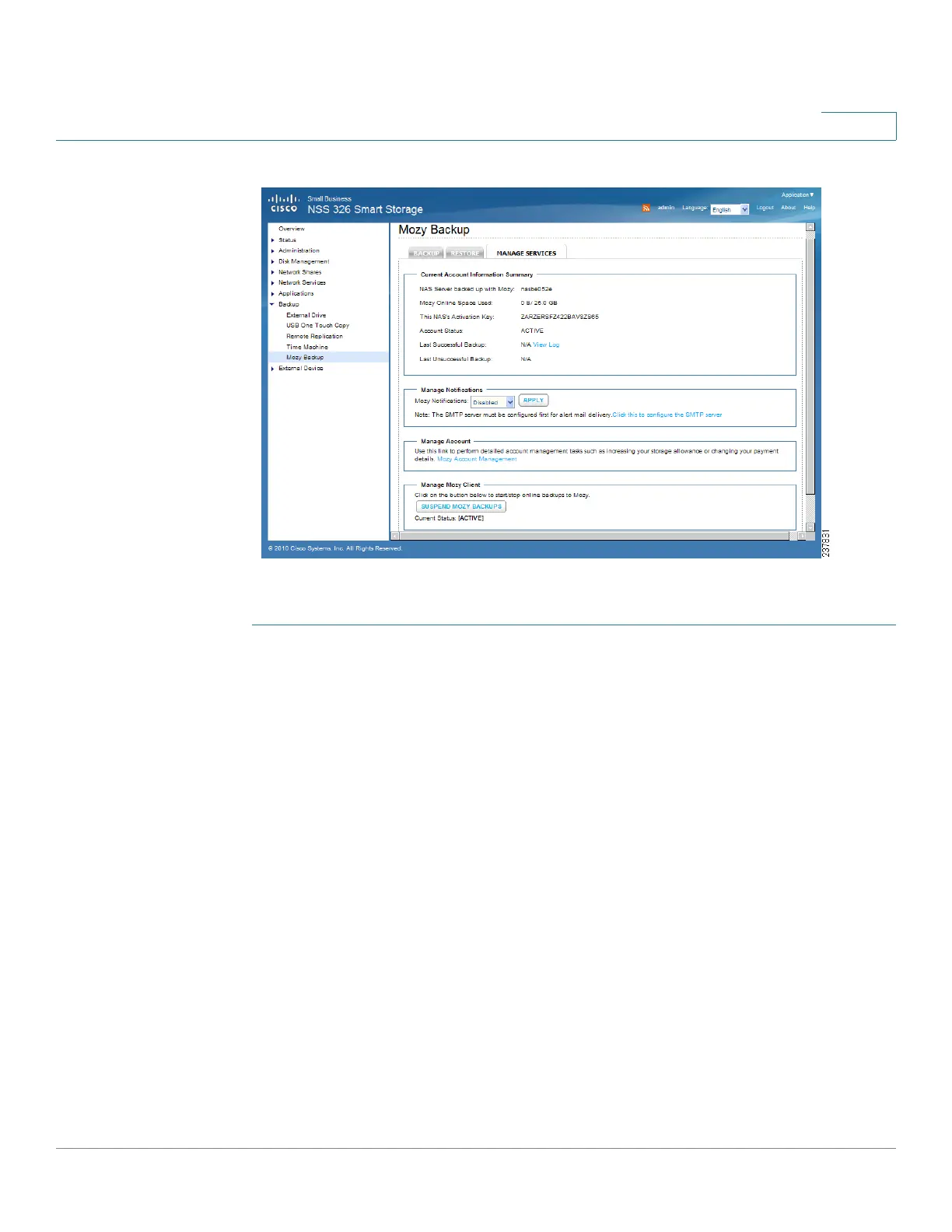Managing the System
Backup
Cisco Small Business NSS300 Series Smart Storage Administration Guide 225
3
To view or manage account services:
STEP 1 Choose Backup > Mozy Backup > Manage Services. The Manage Services
window opens.
STEP 2 The Current Account Information Summary displays the following:
• NAS Server backed up with Mozy—Name of NAS server.
• Mozy Online Space Used—Space currently used with the online backup
service, followed by total space available.
• This NAS’s Activation Key—Displays the activation key in use.
• Account Status—Displays the account status, such as Active.
• Last Successful Backup—Displays date and time of last completed
backup. Click the View Log link to view the backup log history.
• Last Unsuccessful Backup—Displays date and time of last unsuccessful
backup. Click the View Log link to view the backup log history.