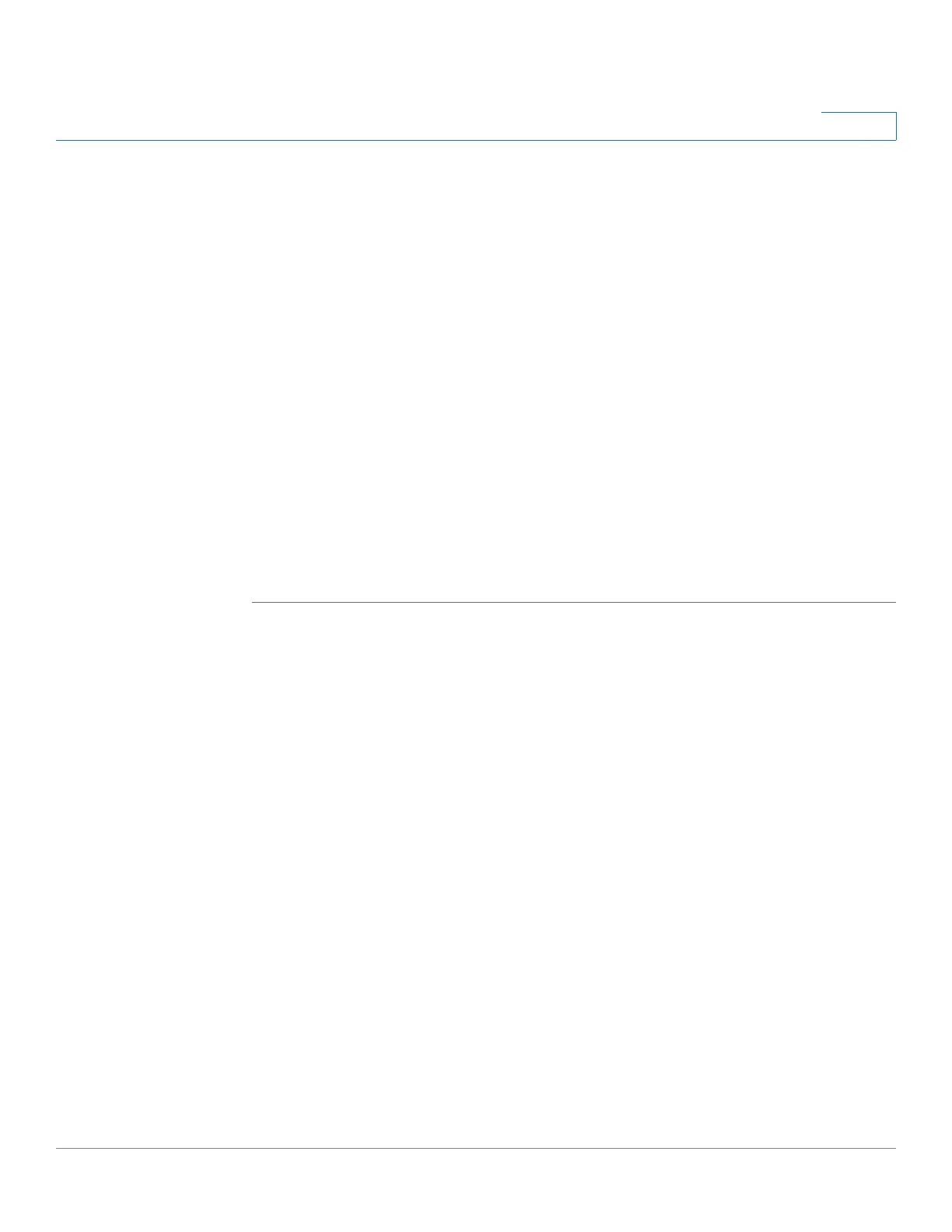Managing the System
Backup
Cisco Small Business NSS300 Series Smart Storage Administration Guide 224
3
STEP 4 In Settings, configure the following restore parameters:
Restore to Location:
• Original—Select to restore the files to the original location. This is the
default. If original path does not exist, files will be placed into the following
directory:
/Public/Restore-19691231/
• Alternative—Select to restore the files to a specific folder. When this is
selected, the Select a folder dialog box opens and allows you to select the
folder to use on the NAS. After selecting the folder, click Finish.
If File Exists:
• Rename—Select to rename file if it currently exists.
• Overwrite—Select to overwrite existing files.
STEP 5 Click Start Restore. The Restore complete progress bar tracks the restore
progress and completion.
Managing Account Services
From the Manage Services window, you can view the account information
summary, manage notifications, manage the account, or deactivate the backup
service. If you are performing account management tasks, such as increasing
storage, changing payment details, or deactivating backup service, there is a link
provided that directs you to the Mozy website. For more information about Mozy
account management, see Mozy Account Pages, page 227.
