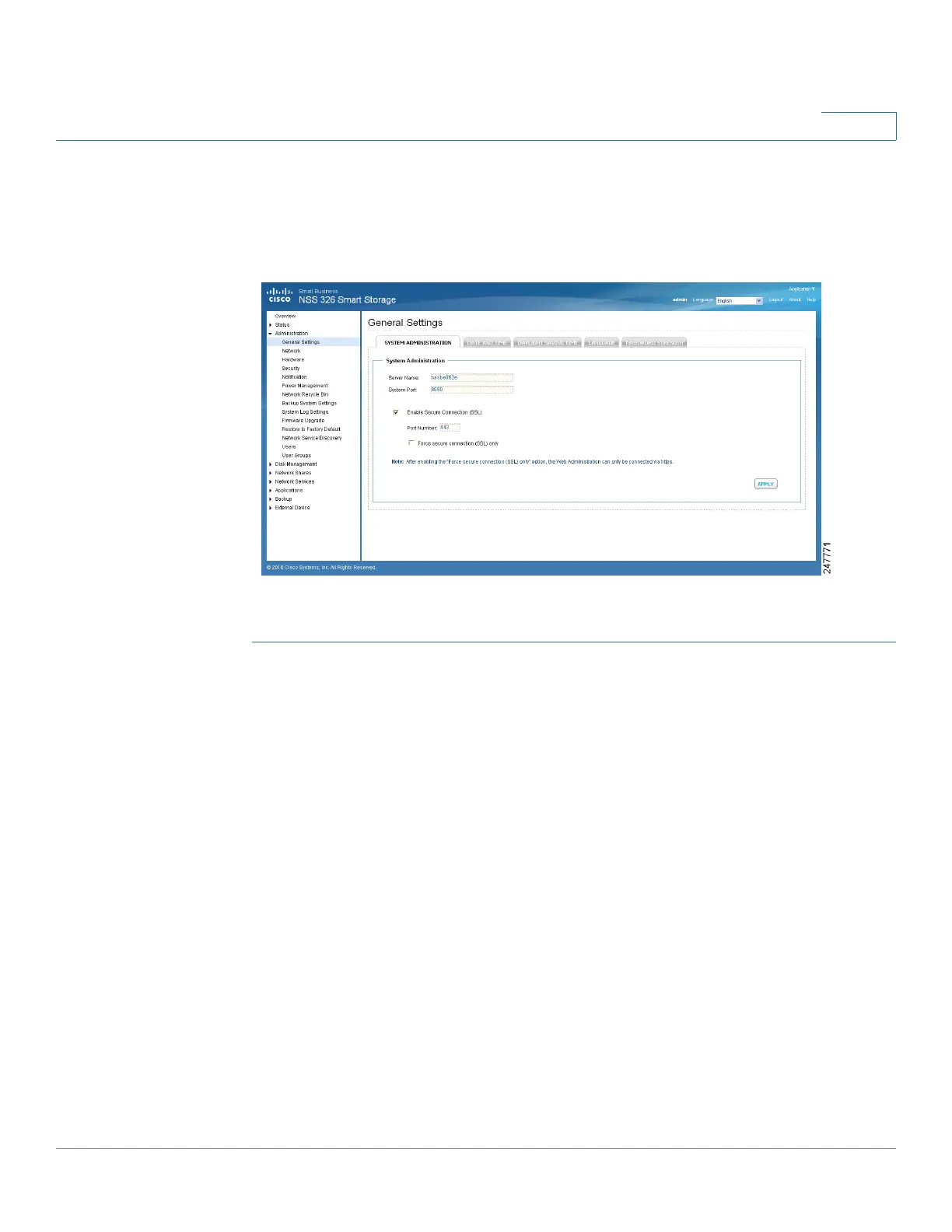Managing the System
Administration
Cisco Small Business NSS300 Series Smart Storage Administration Guide 52
3
System Administration
From the Administration > General Settings > System Administration window,
you can configure the server name, port settings, and Secure Connection (SSL).
To configure the system administration settings:
STEP 1 Choose Administration > General Settings > System Administration from the
Navigation menu. The System Administration window opens.
STEP 2 Enter the parameters:
• Server Name—Name of the NAS. The server name can be up to 14
characters long and may contain alphabet characters, numbers, and hyphen
(-). The server does not accept names with spaces, periods (.), or names
composed of numbers only.
• System Port—Port for the system management. The default port is 8080.
The services which use this port include: System Management, Web File
Manager, Multimedia Station, and Download Station.
• Enable Secure Connection (SSL)—Click the check box to enable an SSL
secure connection.
- Port Number—Enter the port number for the SSL connection. The
default port is 443.
- Force secure connection (SSL) only—This option forces the use of an
SSL connection. After enabling the “Force secure connection (SSL) only”
option, the Web Administration can only be connected via HTTPS.