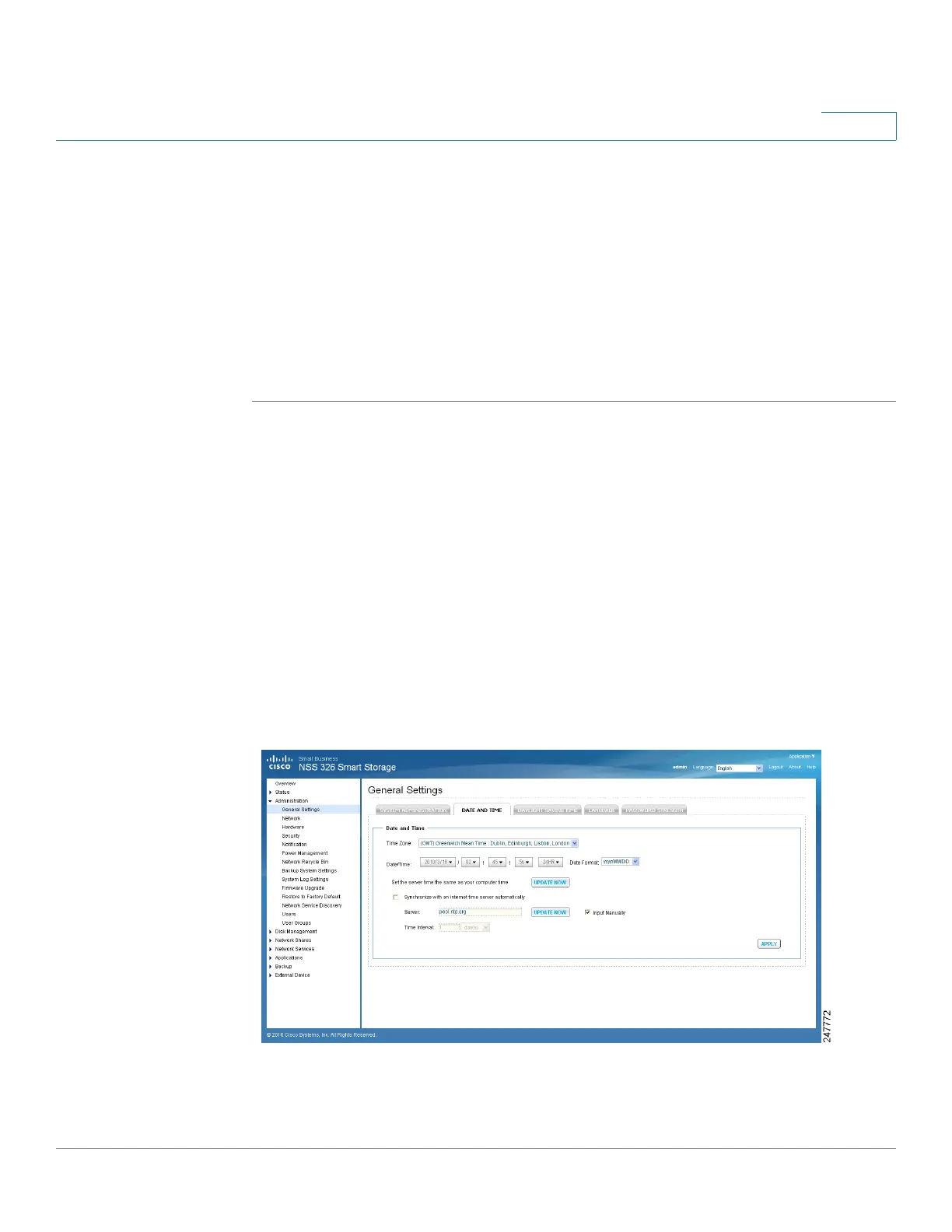Managing the System
Administration
Cisco Small Business NSS300 Series Smart Storage Administration Guide 53
3
NOTE If the Web Server is enabled, the default port number is 80 for the
Web Server. To access the Web server and System Management, see
the following examples.
To access the Web Server:
http://<IP Address>
To access System Management:
http://<IP Address>:8080
STEP 3 Click Apply. The System Administration settings are updated to the NAS.
Date and Time
From the Administration > General Settings > Date and Time window you can set
the date, time, and time zone according to your location. You can also choose
whether or not to synchronze the NAS time with a Network Time Protocol (NTP)
server, or with the time of your computer.
If the settings are incorrect, the following problems may occur:
• When using a web browser to access the server or save a file, the display
time of the action will be incorrect.
• The time of event log displayed will be inconsistent with the actual time
when an action occurs.