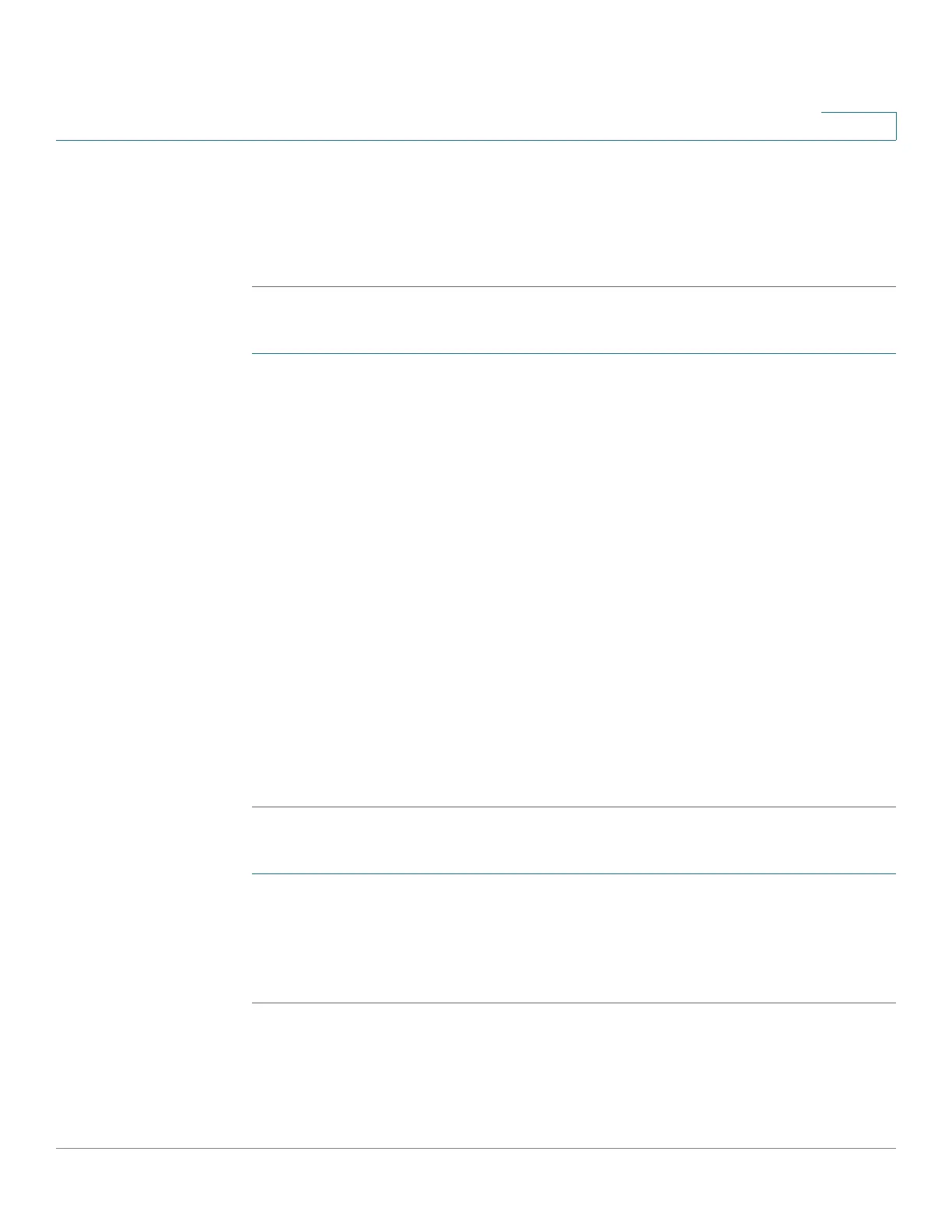Managing the System
Administration
Cisco Small Business NSS300 Series Smart Storage Administration Guide 88
3
STEP 3 From the drop-down list, Displays records per page, select the number of
records to display.
STEP 4 Click the arrows in the lower right to navigate forward or back on the System
Connection Logs window.
To configure the system connection logs options:
STEP 1 Choose Administration > System Log Settings > System Connection Logs from
the Navigation menu. The System Connection Logs window opens.
STEP 2 Click Options to specify the connection type to be logged. The Connection Type
window opens.
Set the following parameters:
• Select the connection type to be logged—The system supports logging
the HTTP, FTP, Telnet, SSH, AFP, SAMBA, RADIUS, and iSCSI connections.
• When the number of logs reaches 10,000, archive the connection logs
and save the file in the folder—Click to automatically save the log files in
one of the created network share folders when the logs reach 10,000 events.
- From the drop-down list, select the network share folder location to save
the logs.
STEP 3 Click Apply to save the system connection logs options.
STEP 4 Click Start Logging to enable the system connection logs feature. To disable this
feature, click Stop Logging.
To clear a system connection log:
STEP 1 Choose Administration > System Log Settings > System Connection Logs from
the Navigation menu. The System Connection Logs window opens.
STEP 2 Right-click a single log and delete the record. Or click Clear to delete all of the
system connection logs.