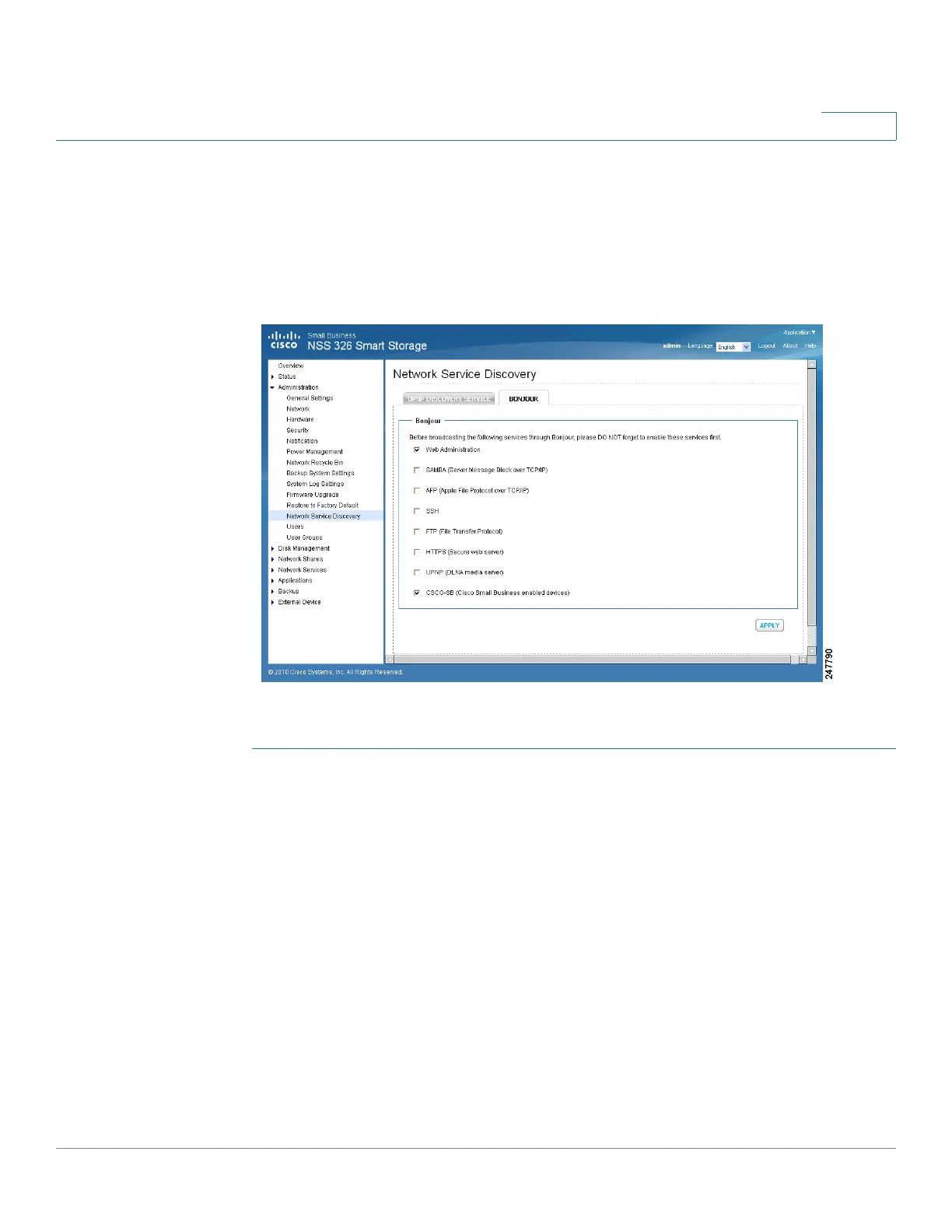Managing the System
Administration
Cisco Small Business NSS300 Series Smart Storage Administration Guide 96
3
If you are using Windows, you can utilize Bonjour by installing Bonjour for Windows
or the Cisco FindIT Network Discovery Utility.
NOTE Prior to enabling the service from the Administraton > Network Service Discovery
> Bonjour window, you need to activate each network service, such as FTP, in order
to allow the NAS to advertise the service with Bonjour.
To broadcast network services using Bonjour:
STEP 1 Choose Administration > Network Service Discovery > Bonjour from the
Navigation menu. The Bonjour window opens.
STEP 2 Select the network services that you want to broadcast with Bonjour. The
following network services are listed:
• Web Administration— Web administration
• SAMBA—Server Message Block over TCP/IP
• AFP—Apple File Protocol over TCP/IP
• SSH— Secure Shell
• FTP—File Transfer Protocol
• HTTPS—Secure web server
• UPNP—DLNA media server