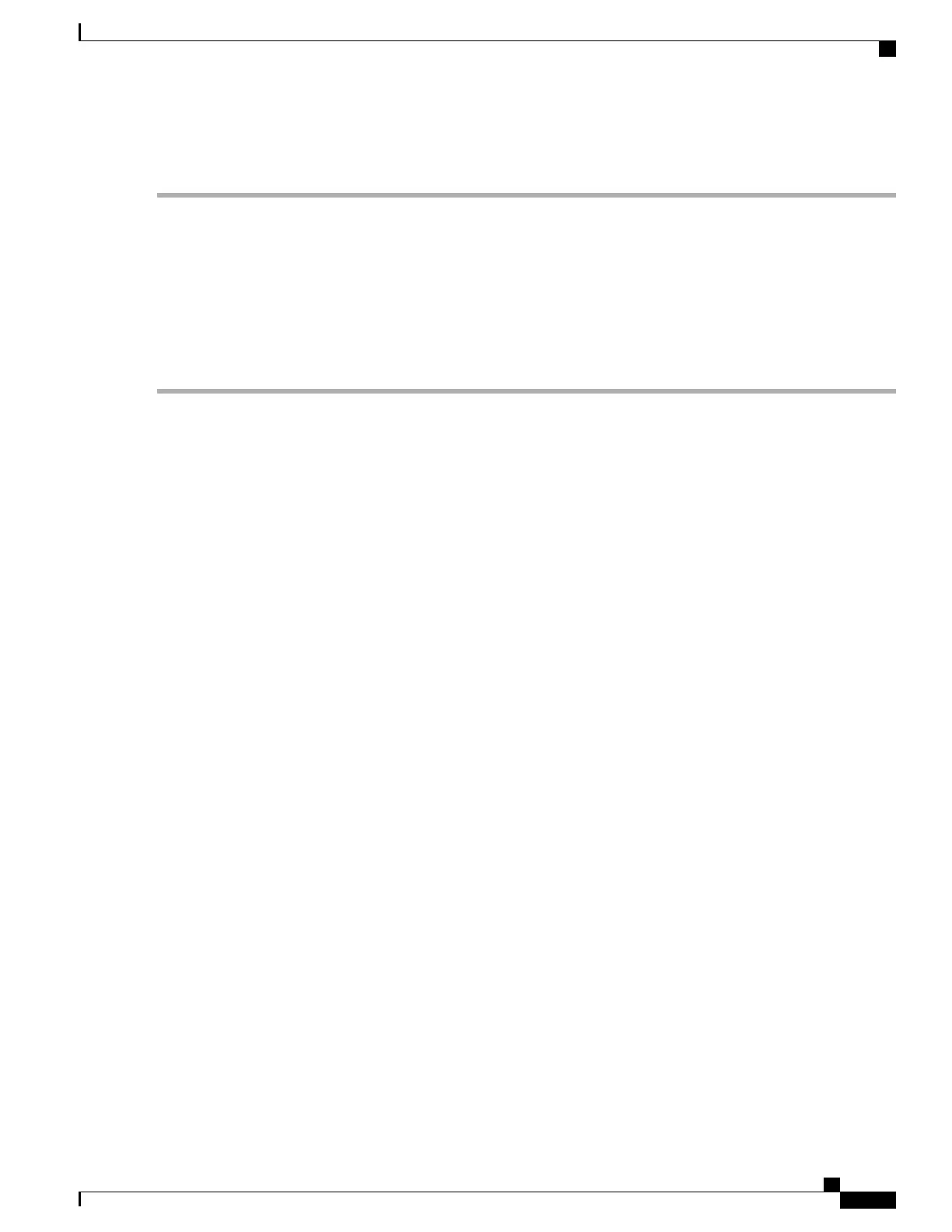To configure the IP source guard, follow these steps:
Step 1
Click Security > IP Source Guard.
Step 2
Check Enable IP Source Guard if IP and MAC binding are required.
Step 3
Check Block Unknown MAC Address, if only the MAC address requires filtering irrespective of the IP Address.
Step 4
In the IP & MAC Binding Table, click Add and enter the Static IPv4 address and MAC address for binding.
Step 5
Click Apply.
Step 6
Click Edit or Delete to edit or delete and existing address.
The DHCP Lease Table list all available Static DHCP and Dynamic leases from the DHCP server/relay. Click
Add to IP & MAC Binding Table to add the available leases to the binding table.
Note
RV345/345P Administration Guide
101
Security
IP Source Guard
