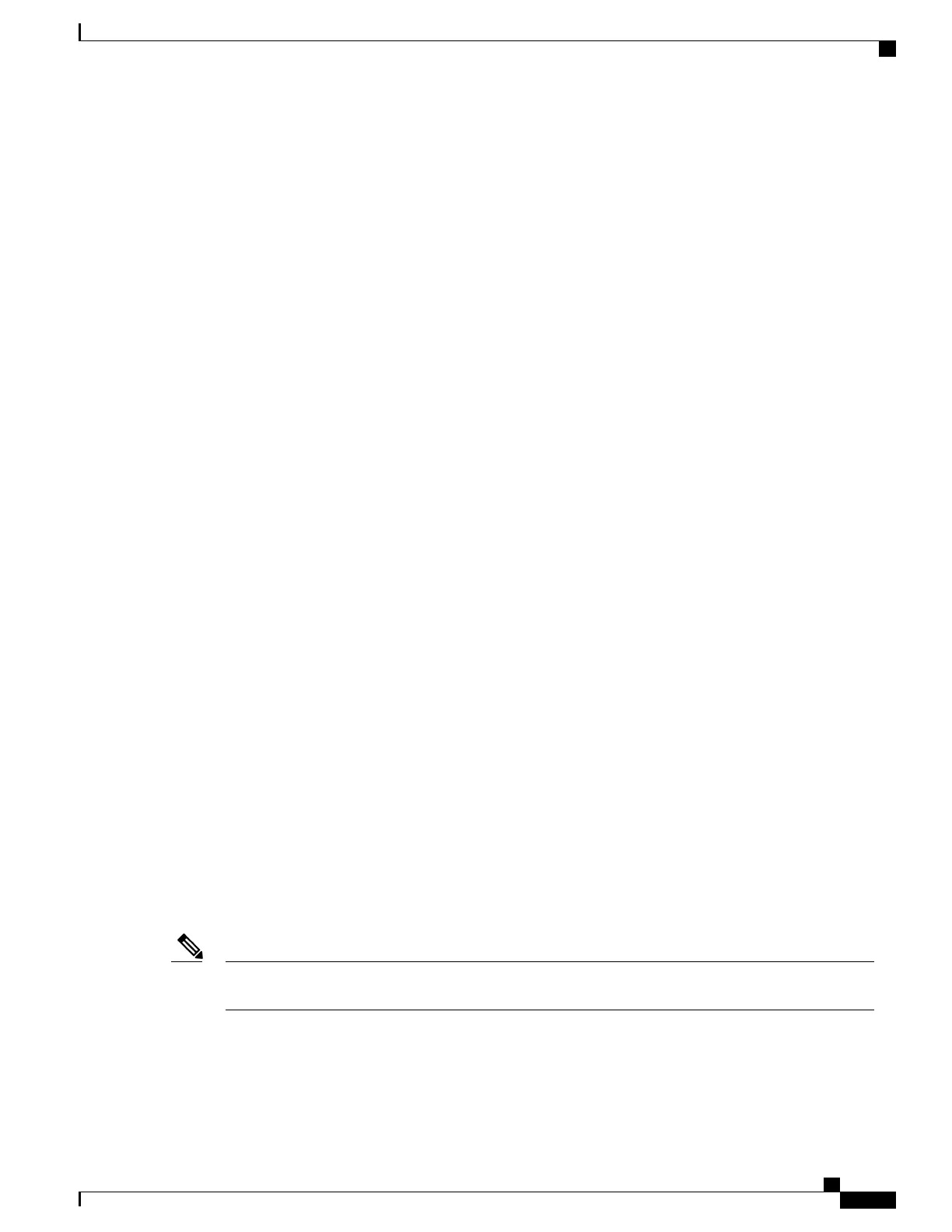• Traffic Class — Name of traffic class assigned to queue.
• Packets Sent — Number of traffic class inbound packets sent.
• Packets Dropped — Number of inbound packets dropped.
Application Statistics
The Application Statistics displays the usage data of the router. To view the Application Statistics page, click
Status and Statistics > Applications Statistics.
• Clear Counters — To reset all the table statistics.
Top Applications by Category
• Category — List of application categories accessed.
• Traffic Volume — Traffic volume in megabytes.
Top Applications by Name
• Applications — List of applications accessed.
• Traffic Volume — Traffic volume in megabytes.
Top Talkers
• Talkers — List of IP addresses accessed.
• Traffic Volume — Traffic volume in megabytes.
Top Talkers by Device Type
• Device — List of devices accessed.
• Traffic Volume — Traffic volume in megabytes.
Top Talkers by OS Type
• OS — List of operating systems used.
• Traffic Volume — Traffic volume in megabytes.
A pop-up stating AVC disabled or license expired may appear if the AVC is disabled or the license is
expired.
Note
RV345/345P Administration Guide
9
Status and Statistics
Application Statistics
