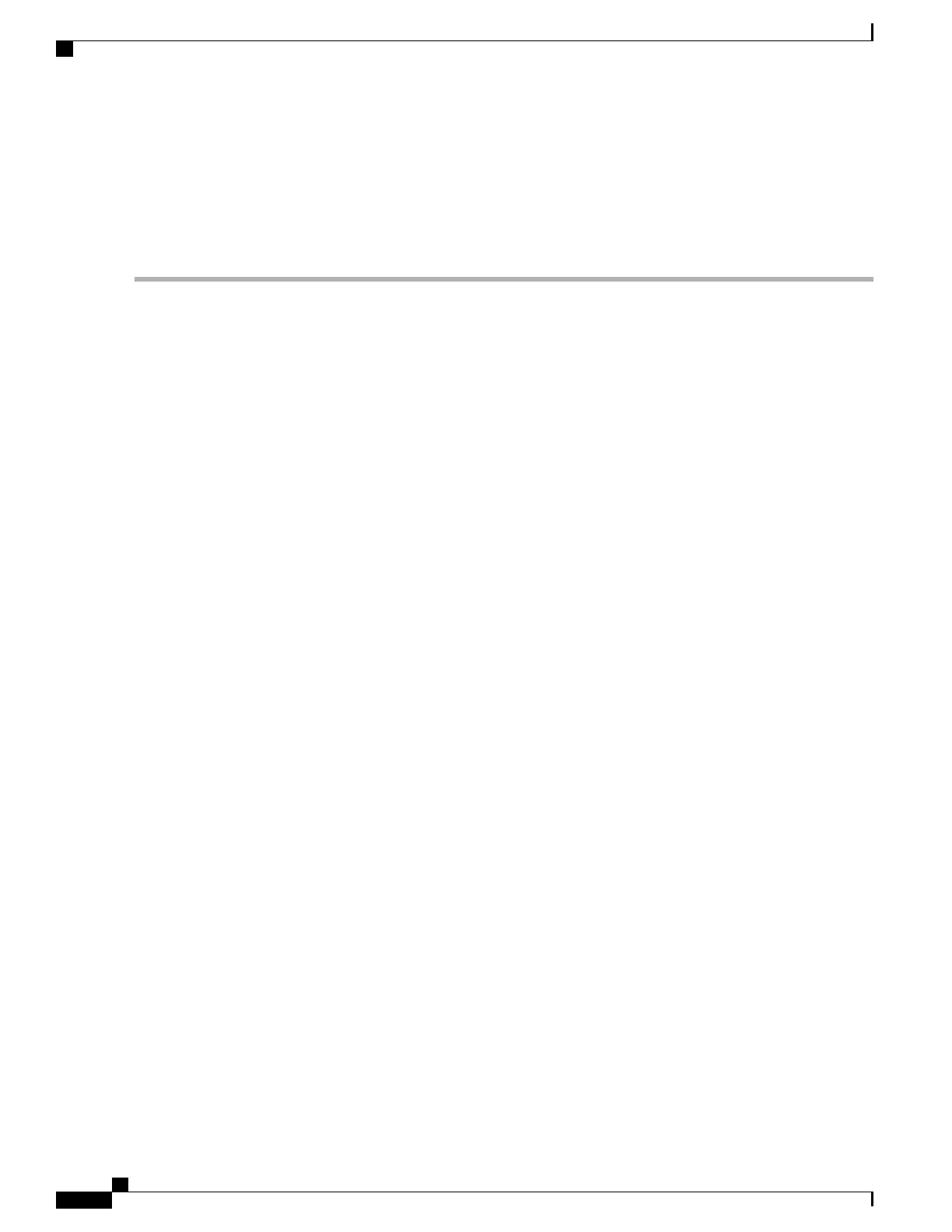File Management
The File Management provides a snapshot of your device. To view the File Management info, follow these
steps:
Step 1
Click Administration> File Management. to see the following information:
System Information
• Device Model — Model number of the device.
• PID VID— PID and VID number of the router.
• Current Firmware Version — Current firmware version.
• Latest Updated — Date of last firmware update.
• Latest Version Available on Cisco.com — Latest firmware version.
• Last Checked — Date when last checked.
Signature
• Current Signature Version — Version of the signature.
• Last Update — Last date of when an update was performed.
• Latest Version Available on Cisco.com — Latest signature version.
• Last Checked — Date when last checked.
USB Dongle Driver
• Current Dongle Driver Version — Version of built-in USB dongle driver.
• Last Update — Last date of when an update was performed.
• Latest Version Available on Cisco.com — Latest dongle driver version.
• Last Checked — Date when last checked.
Language Package
• Current Language Package Version — Version of the language package.
• Last Update — Date when last updated.
• Latest Version Available on Cisco.com — Latest language package version.
• Last Checked — Date when last checked.
Manual Upgrade
In the Manual Upgrade section, you can upload and upgrade to a newer version of the firmware, signature file, USB
dongle driver or language file.
RV345/345P Administration Guide
16
Administration
File Management
