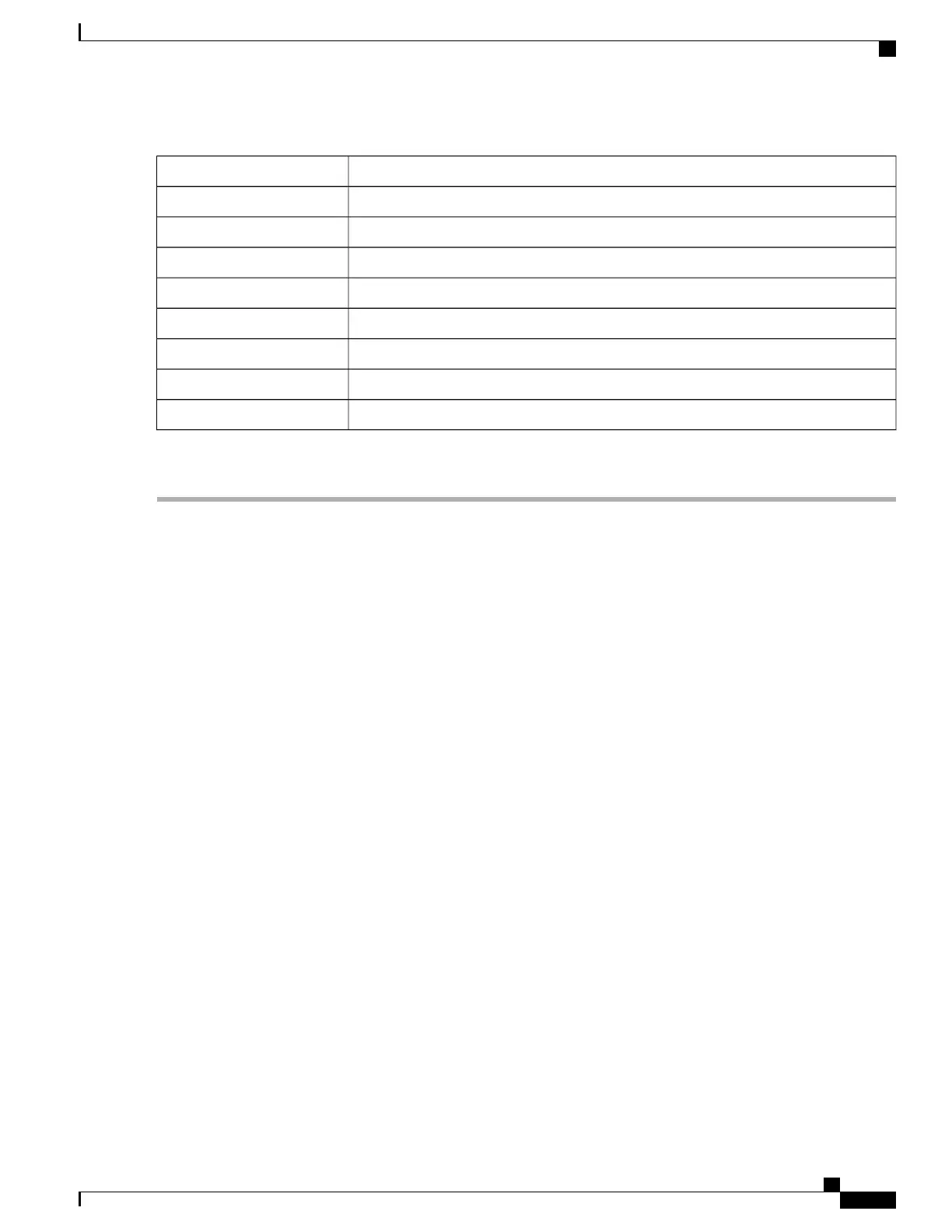Select a country from the drop-down list.Country Name
Enter a State or Province.State or Province Name
Enter a locality name.Locality Name
Enter the name of the organization.Organization Name
Enter the name of the organization unit.Organization Unit Name
Enter a common name.Common Name
Enter the email address.Email Address
Select the Key Encryption Length from the drop-down menu. It should be 512, or 2048.Key Encryption Length
Enter the number of days (Range 1-10950, Default: 360).Valid Duration
Step 4
Click Generate.
Config Management
Config Management page provides details on the router’s file configurations.
Configuration File Name
The Configuration File Name displays the last changed time details on the following:
•
Running Configuration
•
Startup Configuration
•
Mirror Configuration
•
Backup Configuration
Copy/Apply Configuration
The Copy/Apply Configuration section displays the default configuration of the device uses the running
configuration file, which is unstable and does not retain the settings between reboots. You can save this running
configuration file to the startup configuration file.
• Source File Name — Select the source file name from the drop-down list.
• Destination File Name — Select the destination file name from the drop-down list.
• Save Icon Blinking — Indicates whether an icon blinks when there is unsaved data. To disable/enable
this feature, click Disable Save Icon Blinking.
RV345/345P Administration Guide
21
Administration
Config Management
