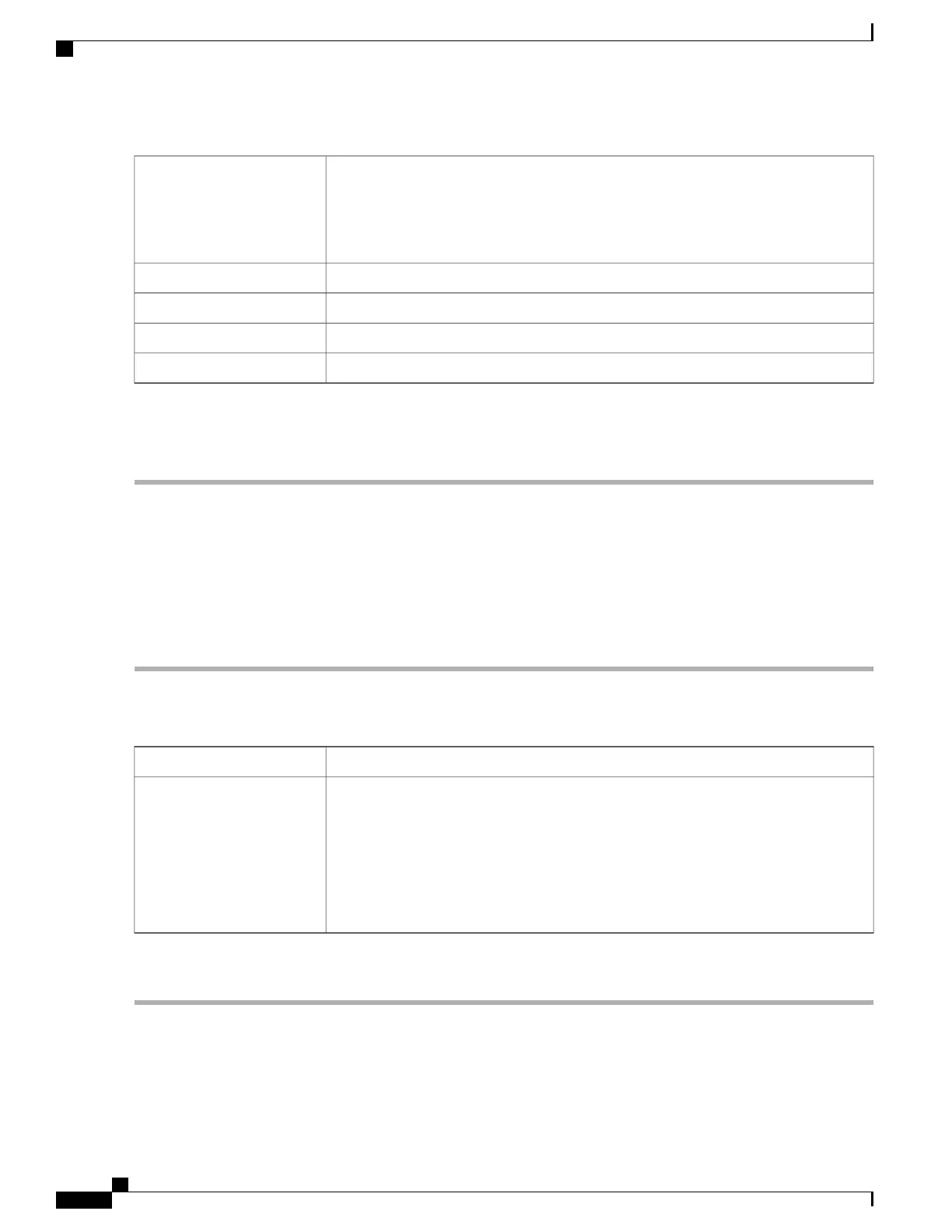Check Permit in this group to enable access to a site-to-site VPN policy.
•
Click Add to open the Add Feature List pop up.
•
Select a profile from the drop down list and click Add.
EzVPN/3rd Party
Select a profile drop down list.SSL VPN
Check Permit to enable PPTP authentication.PPTP VPN
Check Permit to enable L2TP authentication.L2TP
Check Permit to enable 802.1x authentication.802.1x
Step 6
Click Apply.
The 802.1x only supports RADIUS authentication. The PPTP/L2TP support RADIUS and local database. If
you choose local database, only the Password Authentication Protocol (PAP) is supported for local authentication.
Note
IP Address Group
In order to configure and manage the application control policies and web filtering, you must set up the IP
address groups. To configure the IP address groups, follow these steps:
Step 1
Click System Configuration> IP Address Group.
Step 2
In the IP Address Group Table, click Add to add a group and enter a name. To delete a group click Delete.
Step 3
Click Add and enter the following information.
Select either IPv4 or IPv6 from the drop down list.Protocol
Select the type of group from the drop-down list, and enter the address details:
• IP Address — Enter an IP address in the IP Address field.
• IP Address Subnet — Enter an IP address in the IP Address filed and its subnet
mask in the Mask field.
• IP Address Range — Enter the Start IP Address and End IP Address.
Type and Address Details
Step 4
Click Apply.
RV345/345P Administration Guide
32
System Configuration
IP Address Group
