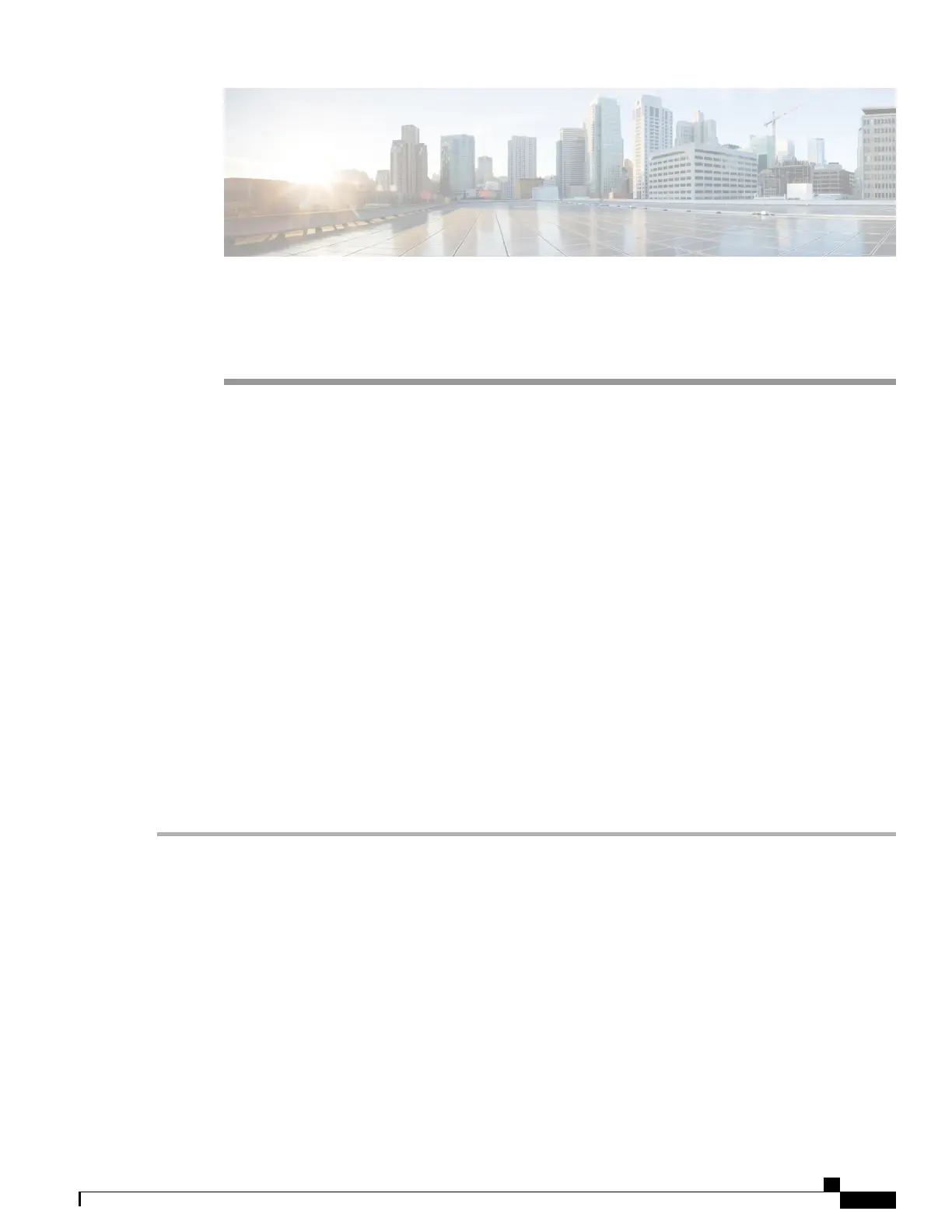CHAPTER 8
Routing
This section describes routing, which is the process of selecting the best paths in a network. Dynamic routing
is a networking technique that provides optimal data routing. Dynamic routing enables routers to select paths
according to real-time logical network layout changes. The router’s routing protocol is responsible for the
creation, maintenance, and updating of the dynamic routing table in the dynamic routing. This section contains
the following topics:
•
IGMP Proxy, page 63
•
RIP, page 64
•
Static Routing, page 65
IGMP Proxy
The Internet Group Management Protocol (IGMP) is used by hosts and routers on an IP network to create
multicast group memberships. IGMP can be used for resources of web and support applications like online
streaming for videos and games. The IGMP proxy enables the router to issue IGMP messages on behalf of
the clients behind it.
To enable the IGMP proxy follow these steps:
Step 1
Select Routing > IGMP Proxy.
Step 2
Check Enable IGMP Proxy to allow the router and the nodes to communicate with each other.
Step 3
Select the Upstream Interface from the drop-down list.
• WAN-Auto — The router can support multi-WAN. If selecting the WAN auto mode, the router will select the
active WAN as the upstream port. If multiple WANs are up and work in load balance mode, the WAN port with
the lowest port number will be the upstream port. For example, if WAN1 and WAN2 are in load-balance mode,
the WAN1 will be the upstream port. If WAN1 is down, the WAN 2 will be the upstream port.
• Fixed Interface — The fixed interface will always use the selected port as the upstream port even if it is down.
For example, if WAN1 and WAN2 are in load balance mode, and you select WAN 2 as the upstream port, the
WAN1 will not receive the multicast traffic regardless of whether the WAN2 is up or down. If selecting the Fixed
Interface, make sure to also choose between WAN 1, WAN 2 or VLAN1.
RV345/345P Administration Guide
63
