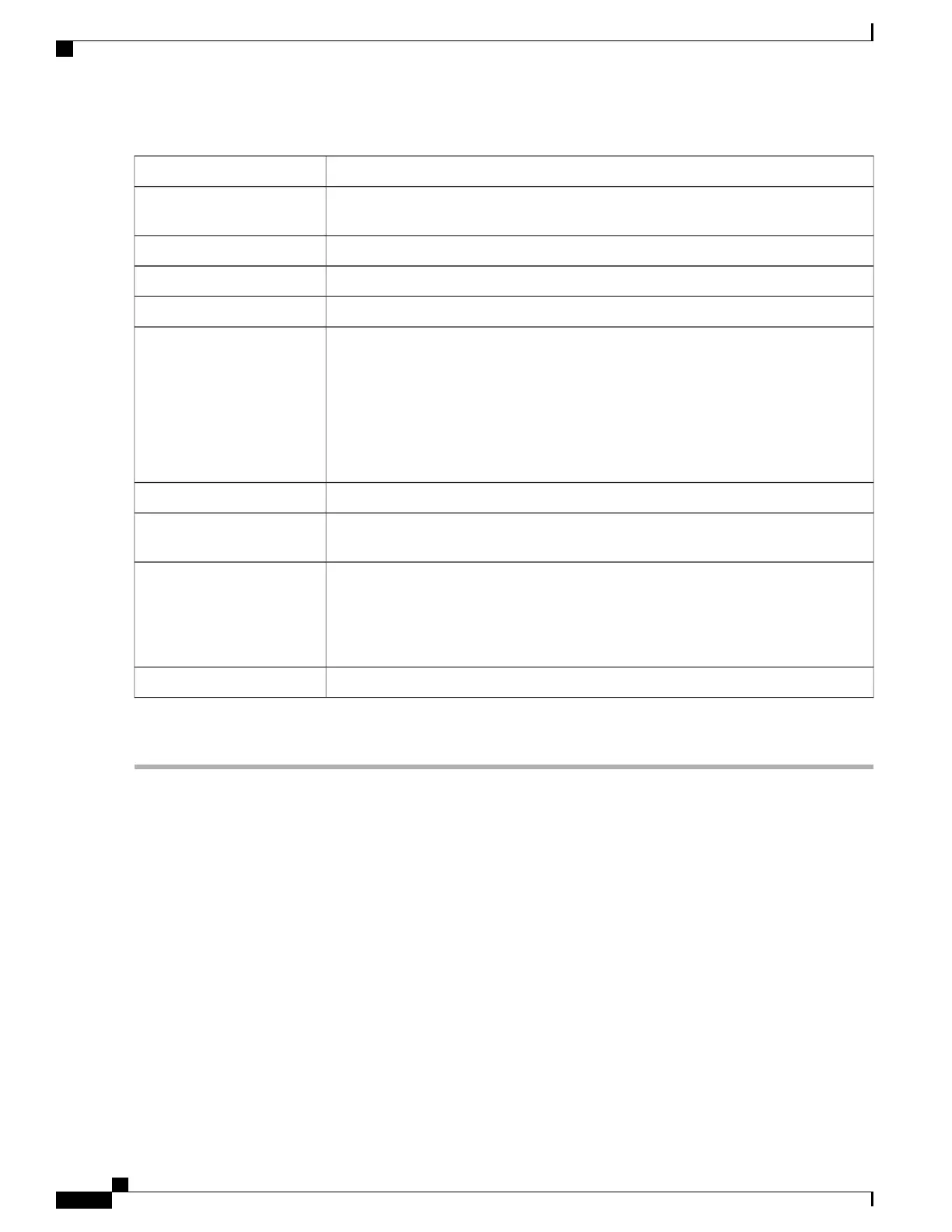Enter the name of the service.Service Name
Select an interface (WAN1, WAN2, USB1, USB2, LAN1, LAN2, LAN3, LAN4, or
VLAN1) from the drop-down list.
Receive Interface
Select IPv4, IPv6, or Either (if you do not know the version of the traffic).IP Version
Enter the source IP address of the traffic.Source IP
Enter the destination IP address of the traffic.Destination IP
•
Service: Select the name of the service to apply on the traffic record. Provide the
source and destination ports.
•
Application: Select the application to apply on the traffic record. Select the
application behavior and category.
The Application rules can not be configured until the user enables the
Application Control in the Security/Application Control page.
Note
Service/Application
Select the type of device from the drop-down list, from which the traffic is initiated.Device Type
Select the Operating System of the device from the drop-down list, from which the
traffic is initiated.
OS Type
The DSCP matches the traffic class value in the IPv6 header for the IPv6 traffic. The
traffic class value is 4 times the configured value. For example, if the user configures
the matched DSCP as 10, then rewrite the DSCP as 18. The rule matches the IPv6 flows
with the traffic class value 40 and rewrites the DSCP to 72. Select the DSCP value from
the drop-down list, to be matched with the DSCP value in the incoming packets.
Match DSCP
Select the DSCP value from the drop-down list, to be replaced with, in incoming packets.Rewrite DSCP
Step 4
Click Apply.
WAN Queuing
Net traffic coming from the LAN-to-WAN can be managed in three modes (Rate Control, Priority, and Low
Latency) which are mutually exclusive.
RV345/345P Administration Guide
48
QoS
WAN Queuing
