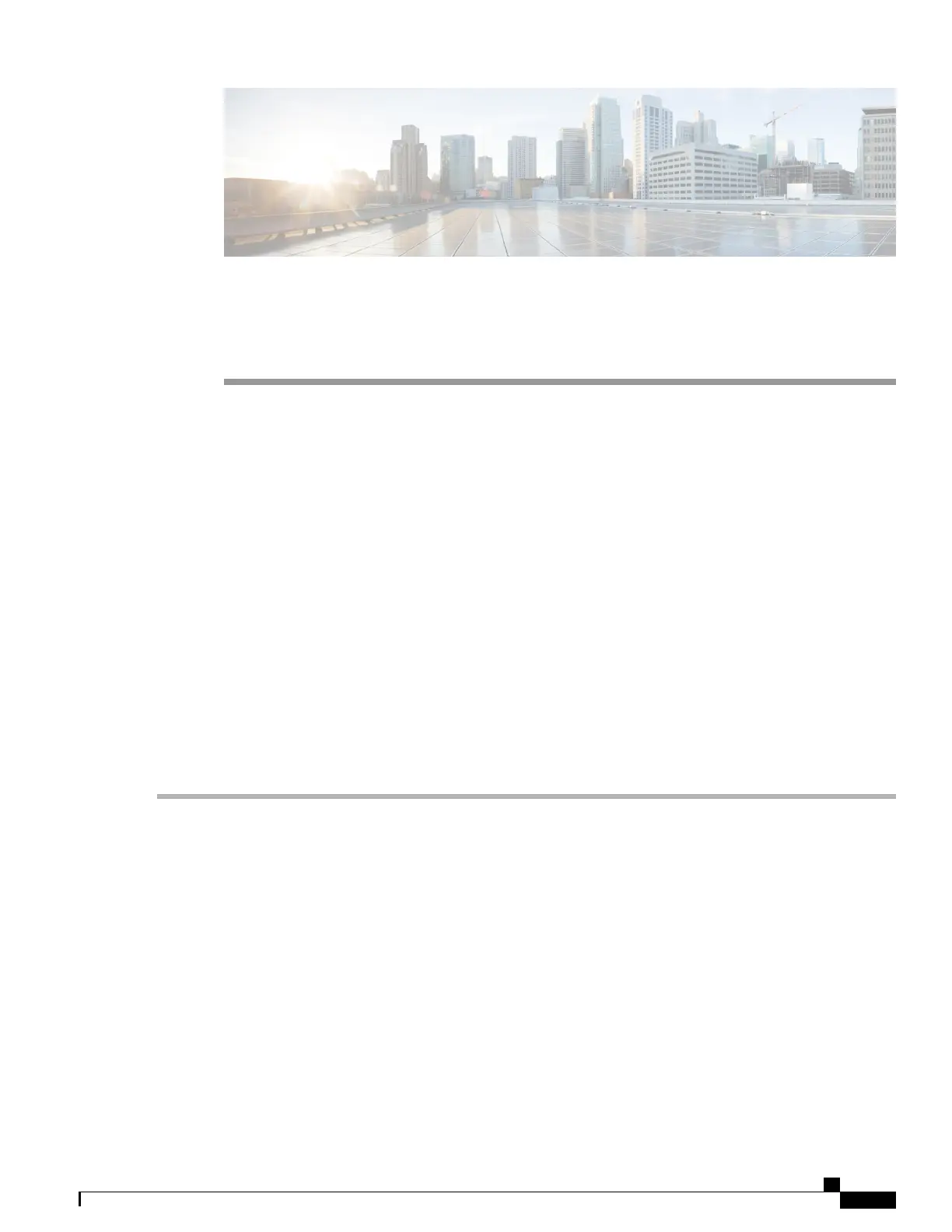CHAPTER 1
Introduction
Thank you for choosing the Cisco RV345/P router. This guide describes how to install and manage your
router. This chapter includes information to help you get started on your device. Your Cisco RV345/P comes
with default settings. However, your internet service provider (ISP) might require you to modify the settings.
You can modify the settings using a web browser such as Internet Explorer (version 10 and higher), Firefox,
or Chrome (for PC) or Safari (for Mac).
This section contains the following topics:
•
Getting Started, page 1
•
Launch Setup Wizard, page 3
•
User Interface, page 4
Getting Started
This page displays the most common configuration tasks on your device. To start the router, follow these
steps:
Step 1
Connect a PC to a numbered LAN port on the device. If the PC is configured to become a DHCP client, an IP address
in the 192.168.1.x range is assigned to the PC.
Step 2
Start a web browser.
Step 3
In the address bar, enter the default IP address of the device, 192.168.1.1. The browser might issue a warning that the
website is untrusted. Continue to the website.
Step 4
When the sign-in page appears, enter the default username cisco and the default password cisco (lowercase).
Step 5
Click Login.
During the system boot up, the power LED will progressively keep flashing until the system has fully booted.
The system boot time will be less than 3 minutes typically. If the router is fully configured with all feature
configuration settings set to a maximum, it may take up to 7 minutes to fully boot the system.
Note
RV345/345P Administration Guide
1
