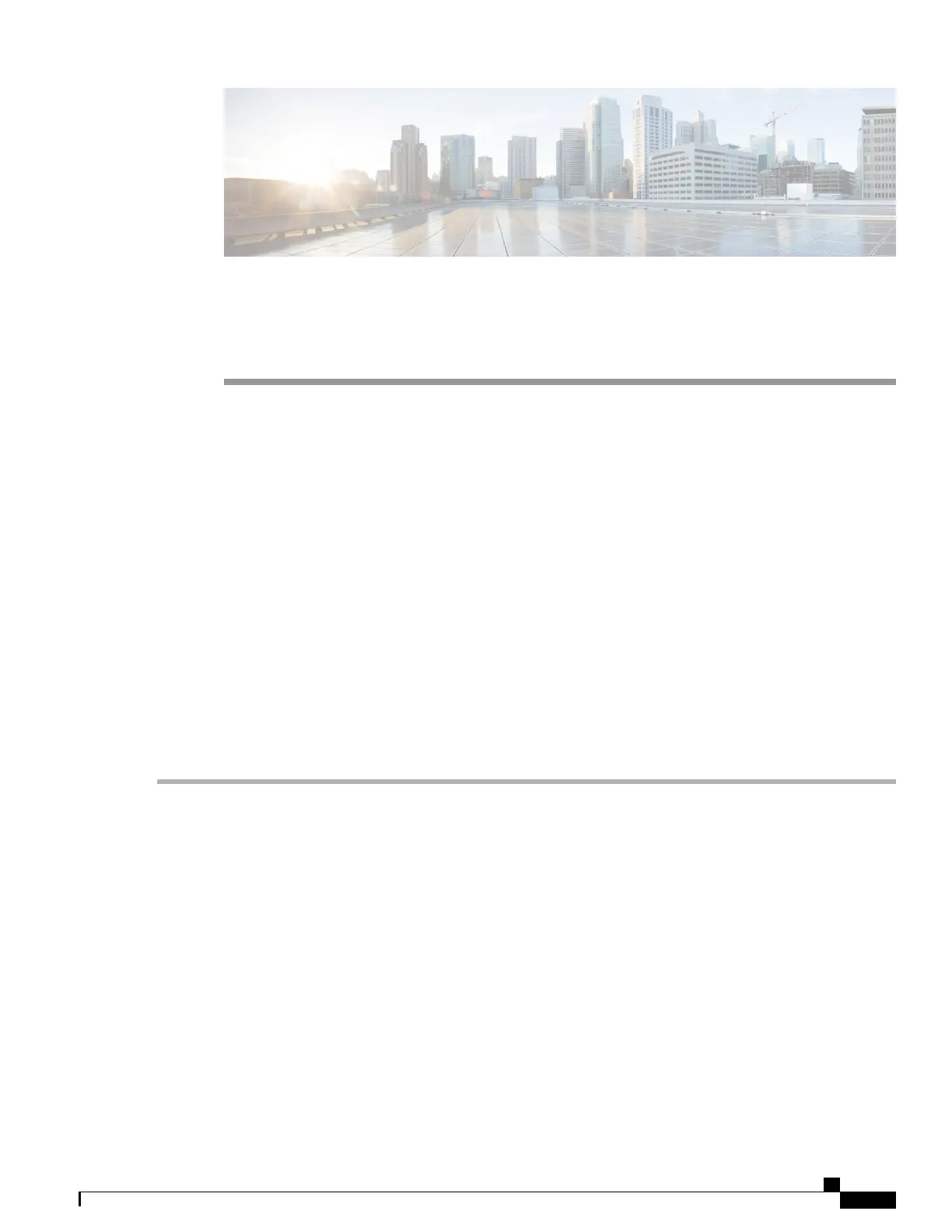CHAPTER 5
WAN
This section covers the wide area network (WAN) and contains the following topics:
•
WAN Settings, page 37
•
Multi-WAN, page 40
•
Mobile Network, page 42
•
Dynamic DNS, page 43
•
Hardware DMZ, page 44
•
IPv6 Transition, page 44
WAN Settings
There are two physical WAN and VLAN interfaces which can be configured on the router. To configure the
WAN settings, follow these steps:
Step 1
Select WAN > WAN Settings.
Step 2
In the WAN Table, click Add .
Step 3
Select the Interface (WAN1 or WAN 2). Based on the interface selected, a subinterface name will appear just below.
Add this subinterface to the Multi-WAN table to forward the default route traffic, or it will only forward the connected
route traffic based on the routing table.
Step 4
Enter the VLAN ID.
Step 5
Configure the settings for the IPv4, IPv6, or Advanced.
Step 6
Click Apply.
IPv4 and IPv6 Connections
Step 7
For an IPv4 connection, click the IPv4 tab.
Step 8
Select the connection type from the list:
When the IPv4 or IPv6 connection uses DHCP
In the DHCP Settings, enter the following information:
RV345/345P Administration Guide
37
