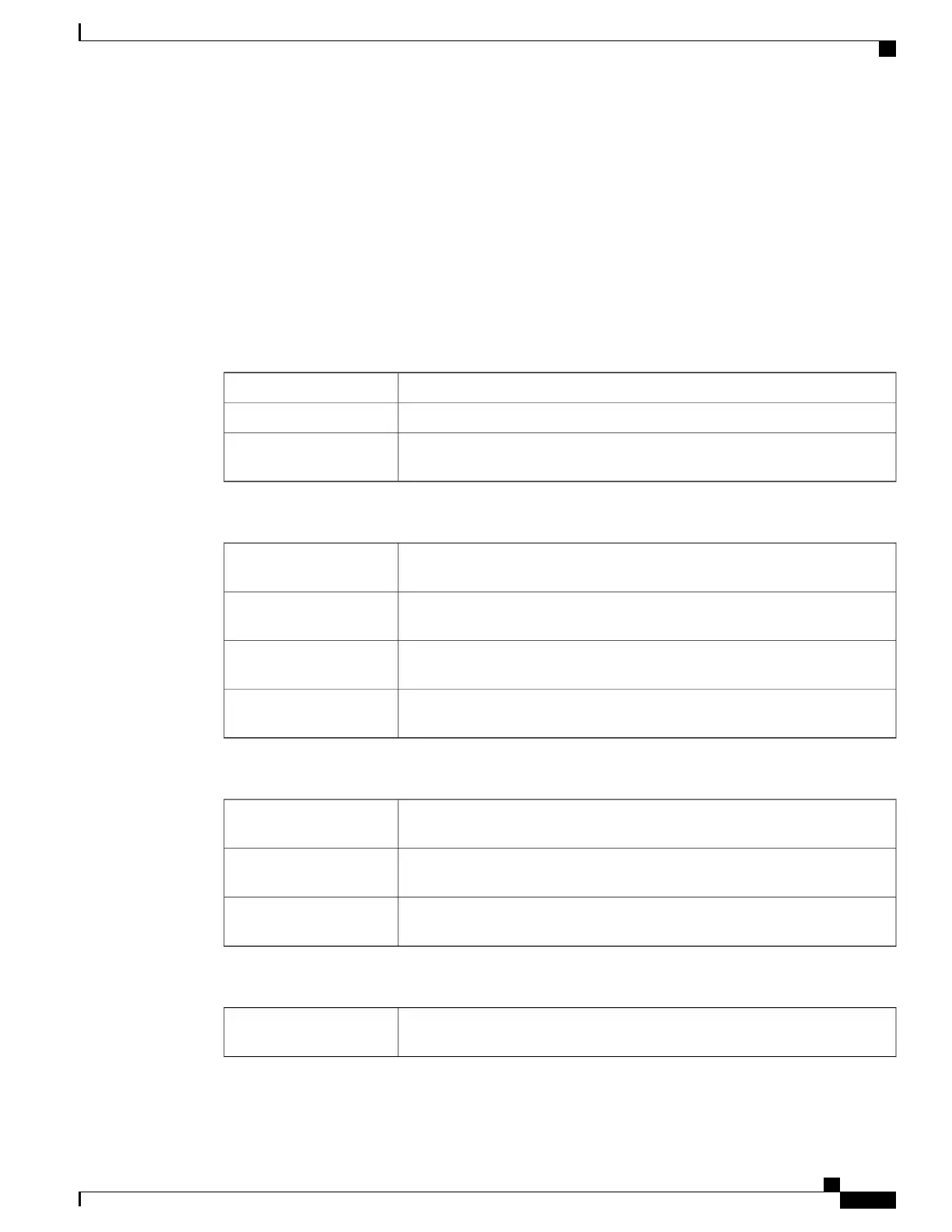Launch Setup Wizard
From the Launch Setup Wizard page, you can follow the instructions that guide you through the process for
configuring the device.
To open this page, select Launch Setup Wizard in the navigation tree and follow the on-screen instructions
to proceed. Refer to your ISP for the information required to setup your Internet connection.
Launch Setup Wizard
Directs you to the Initial Setup Wizard.Initial Setup Wizard
Directs you to the VPN Status Wizard.VPN Setup Wizards
Directs you to the Application Control Wizard.Application Control
Wizard
Initial Configurations
Directs you to the User Accounts page where you can change the administrator
password and set up a guest account.
Change Administrator
Password
Directs you to the WAN Settings page where you can modify the WAN
parameters.
Configure WAN Settings
Directs you to the Mobile Network page where you can modify the USB
configurations.
Configure USB Settings
Directs you to the VLAN Membership page where you can configure the
VLAN.
Configure LAN Settings
Quick Access
Directs you to the File Management page where you can update the device
firmware.
Upgrade Router
Firmware
Directs you to the FireWall >Basic Settings page where you can enable the
basic features of the device.
Configure Remote
Management Access
Directs you to the Config Management page where you can manage the router’s
configuration.
Backup Device
Configuration
Device Status
Directs you to the System Summary page that displays the IPv4 and IPv6
configuration, and firewall status on the device.
System Summary
RV345/345P Administration Guide
3
Introduction
Launch Setup Wizard
