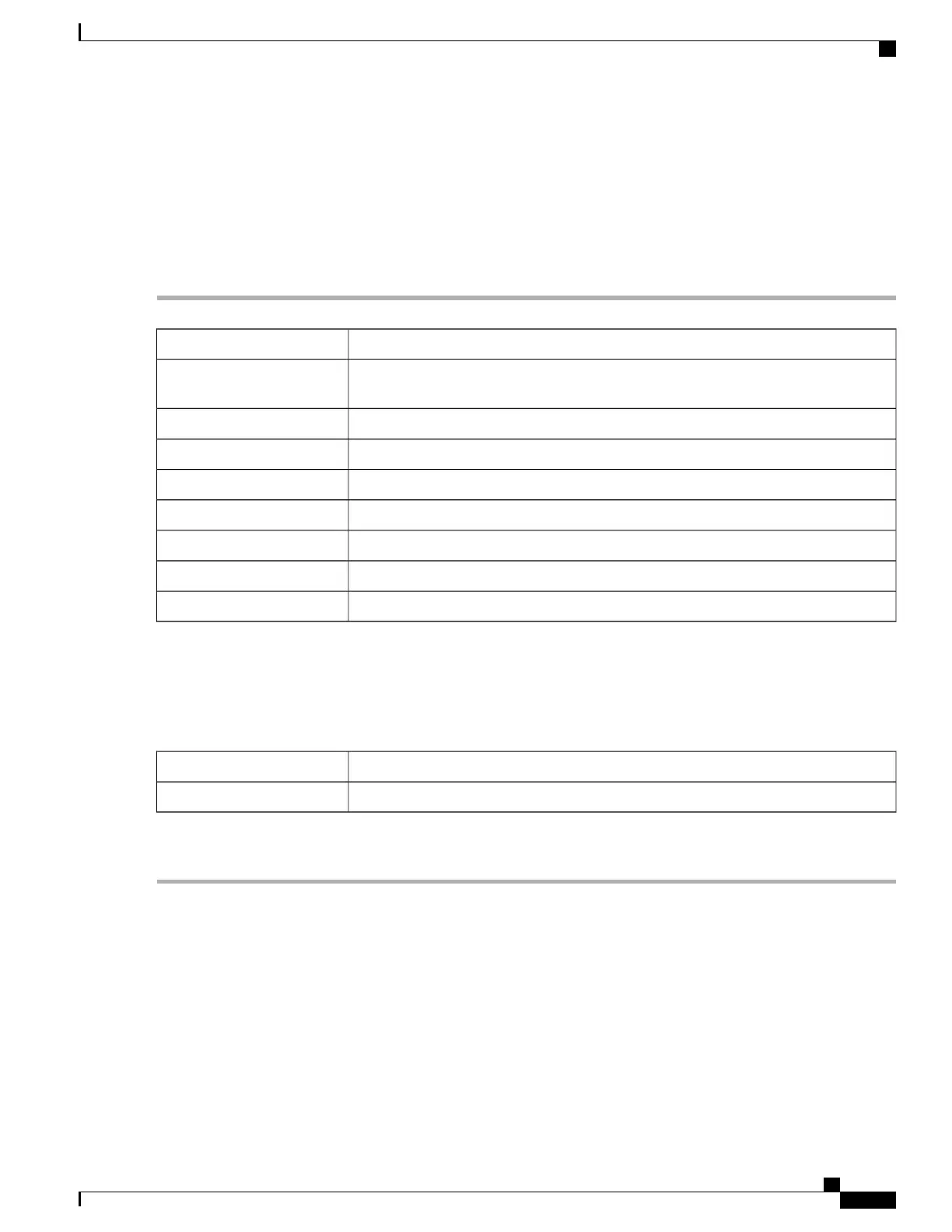SNMP
Simple Network Management Protocol (SNMP) is an Internet-standard protocol for collecting and organizing
information about managed devices on IP networks and for modifying that information to change device
behavior.
Step 1
To configure SNMP for your router, enter the following information:
Check to enable SNMP.SNMP Enable
Check to allow user from the Internet.Allow user access from
Internet
Check to allow user access from VPN.Allow user access from VPN
Select the version from the drop-down list.Version
Enter a system name.System Name
Enter a system contact.System Contact
Enter a system location.System Location
Enter a name for the community.Get Community
Enter a name for the community.Set Community
Trap Configuration
Using Trap configurations, you can set the source address of every SNMP trap packet sent by the router to a single
address regardless of the outgoing interface.
Step 2
To configure the SNMP trap, enter the following information.
Enter the IP address.Trap Receiver IP Address
Enter the port number.Trap Receiver Port
Step 3
Click Apply.
Discovery Bonjour
Bonjour is a service discovery protocol that locates network devices such as computers and servers on your
LAN. When this feature is enabled, the device periodically multicasts Bonjour service records to the LAN to
advertise its existence.
RV345/345P Administration Guide
33
System Configuration
SNMP
