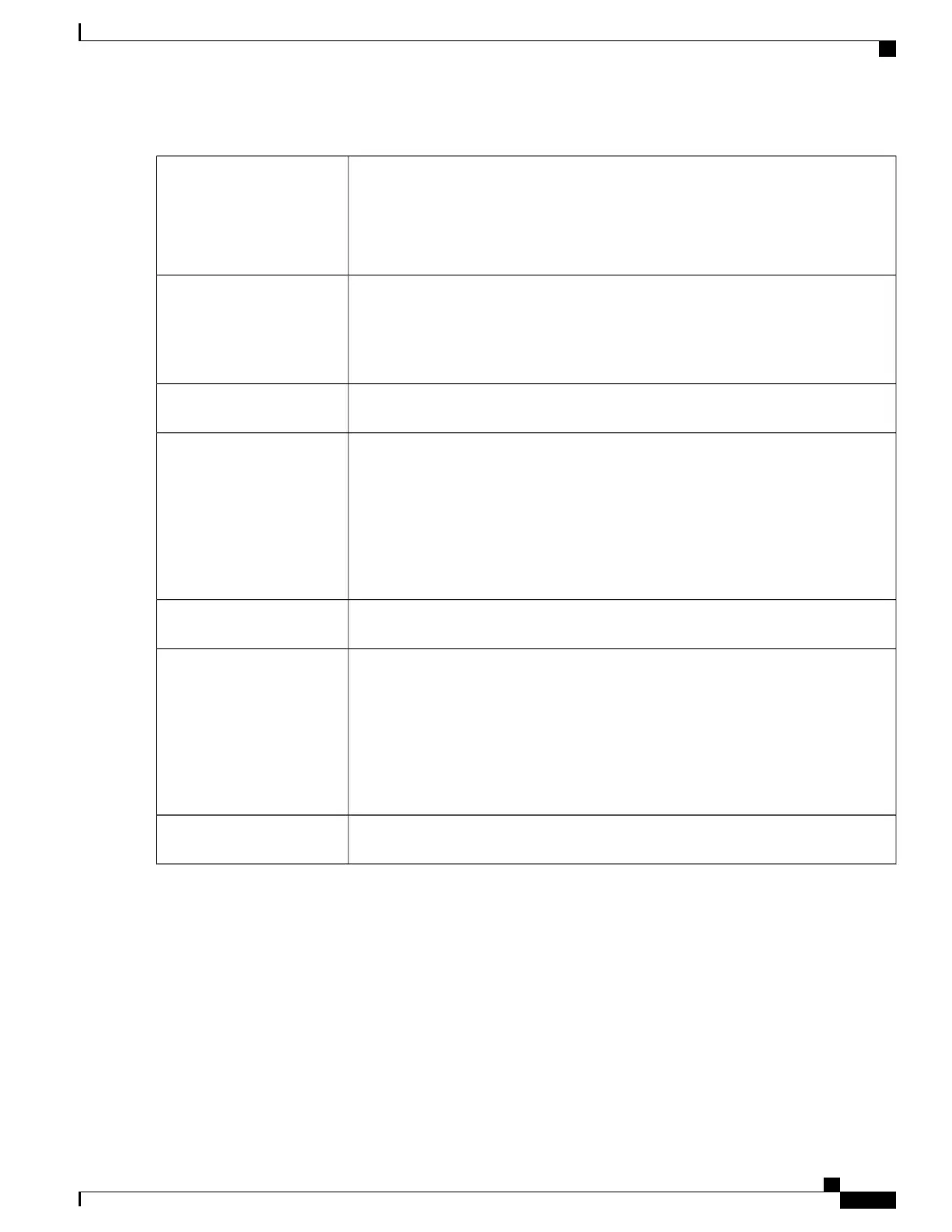• IPv4 — Select the service to apply IPv4 rule.
• IPv6 — Select the service to apply IPv6 rule.
• Services — Select the service from the drop-down list.
Services
Select True or Never from the drop-down list.
• True — Matches the rules.
• Never — No log required.
Log
Select the source interface (WAN1, WAN2, USB1, USB2, VLAN1 or Any), from the
drop-down list.
Source Interface
Select the source IP address to which the rule is applied and enter the following:
•
Any
• Single IP — Enter an IP address.
• IP Range — Enter the range of IP addresses.
• Subnet — Enter a subnet of a network.
Source Address
Select the source interface (WAN1, WAN2, USB1, USB2, VLAN1 or Any), from the
drop-down list.
Destination Interface
Select the source IP address to which the rule is applied and enter the following:
•
Any
• Single IP — Enter an IP address.
• IP Range — Enter the range of IP addresses.
• Subnet — Enter a subnet of a network.
Destination Address
Select Business, Evening hours, Marketing, or Work from the drop-down list to apply
the firewall rule. Then, click on the link to configure the schedules.
Schedule Name
Step 3
Click Apply.
Step 4
Click Restore to Default Rules, to restore the default rules.
Step 5
Click Service Management to configure the services.
Step 6
To add a service, click Add. To edit or delete a service, select the row and click Edit or Delete.
Step 7
Configure the following:
• Application Name — Name of the service or application.
• Protocol — Required protocol. Refer to the documentation for the service that you are hosting.
RV345/345P Administration Guide
69
Firewall
Access Rules
