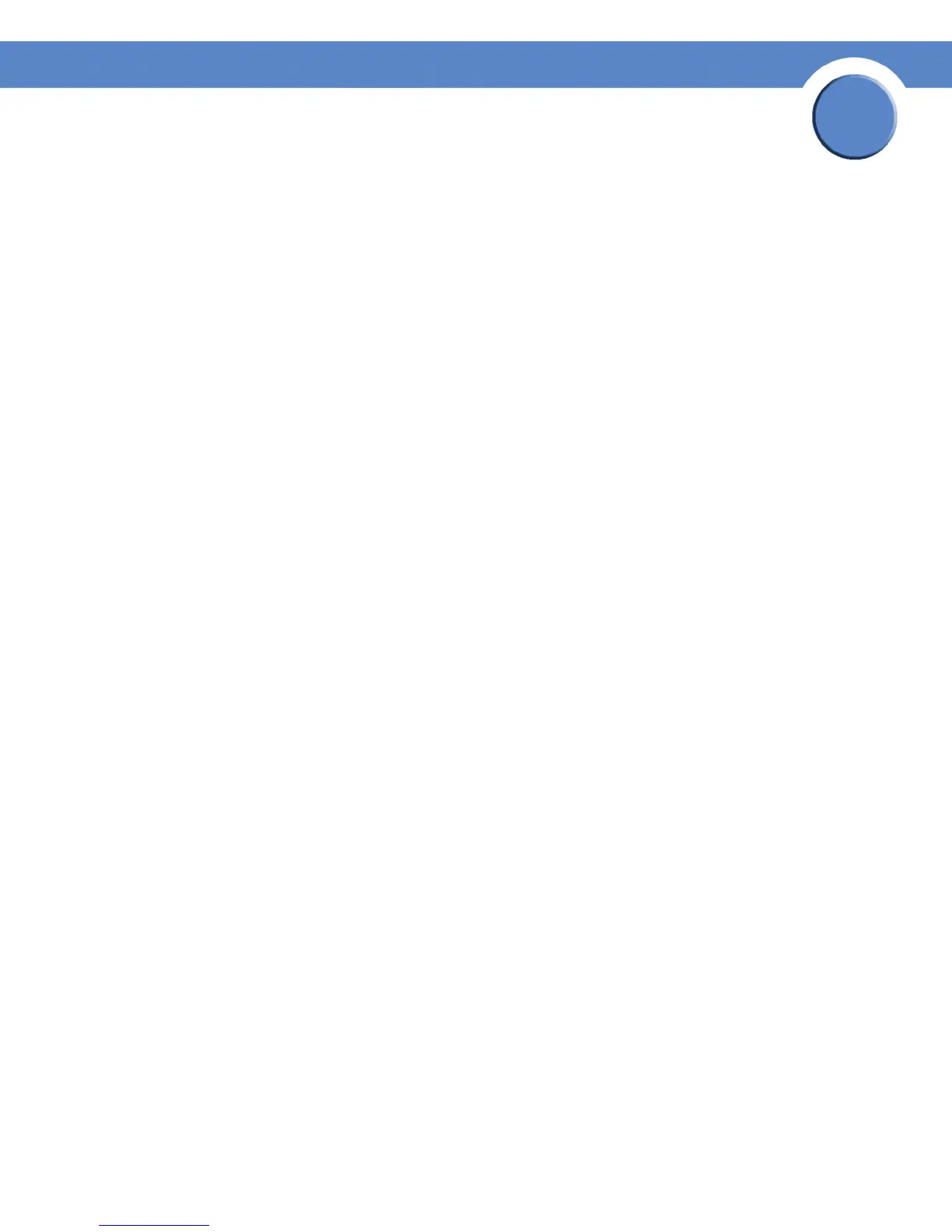57
Chapter 4: Configuring Device Security
Defining Access Method
SGE2000/SGE2000P Gigabit Ethernet Switch Reference Guide
Chapter
4
• Priority — Defines the rule priority. When the packet is matched to a rule, user groups are either
granted permission or denied device management access. The rule number is essential to matching
packets to rules, as packets are matched on a first-fit basis. The rule priorities are assigned in the
Profile Rules Page.
• Management Method — Defines the management method for which the rule is defined. Users with
this access profile can access the device using the management method selected. The possible field
values are:
– All — Assigns all management methods to the rule.
– Telnet — Assigns Telnet access to the rule. If selected, users accessing the device using
Telnet meeting access profile criteria are permitted or denied access to the device.
– Secure Telnet (SSH) — Assigns SSH access to the rule. If selected, users accessing the
device using Telnet meeting access profile criteria are permitted or denied access to the
device.
– HTTP — Assigns HTTP access to the rule. If selected, users accessing the device using
HTTP meeting access profile criteria are permitted or denied access to the device.
– Secure HTTP (HTTPS) — Assigns HTTPS access to the rule. If selected, users accessing the
device using HTTPS meeting access profile criteria are permitted or denied access to the
device.
– SNMP — Assigns SNMP access to the rule. If selected, users accessing the device using
SNMP meeting access profile criteria are permitted or denied access to the device.
• Interface — Defines the interface on which the access profile is defined. The possible field values
are:
– Port — Specifies the port on which the access profile is defined.
– LAG — Specifies the LAG on which the access profile is defined.
– VLAN — Specifies the VLAN on which the access profile is defined.
• Source IP Address — Defines the interface source IP address to which the access profile applies.
The Source IP Address field is valid for a subnetwork.
• Network Mask — Determines what subnet the source IP Address belongs to in the network.
• Prefix Length — Defines the number of bits that comprise the source IP address prefix, or the
network mask of the source IP address.
• Action — Defines the action attached to the rule. The possible field values are:
– Permit — Permits access to the device.
– Deny — Denies access to the device. This is the default.