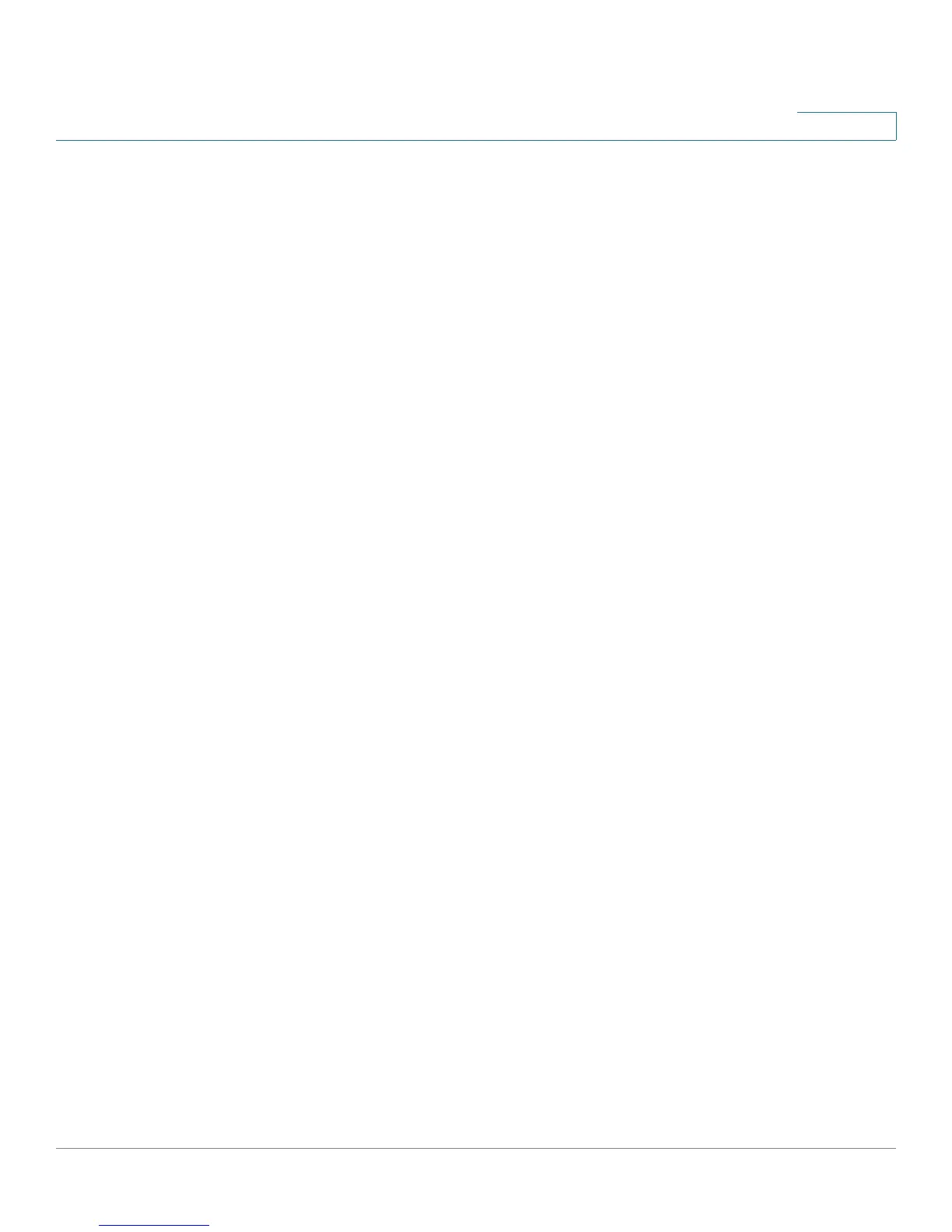Cisco WAP200 Wireless-G Access Point with Power Over Ethernet and Rangebooster iv
Contents
Chapter 6: Configuring the WAP200 Access Point 19
Setting Up Your Access Point 20
Configuring Basic Setup Settings 20
Configuring Basic Setup Settings 21
Configuring Network Setup Settings 22
Configuring Time Settings 23
Configuring Wireless Settings 24
Configuring Basic Settings 25
Configuring Security 27
Configuring WPA-Personal 29
Configuring WPA2-Personal 30
Configuring WPA2-Personal Mixed 31
Configuring WPA-Enterprise 33
Configuring WPA2-Enterprise 35
Configuring WPA2-Enterprise Mixed 37
Configuring RADIUS 39
Configuring WEP 41
Configuring Connection Control 43
Disabling Wireless Connection Control 43
Allowing Specified MAC Addresses to Connect to the Wireless Network 44
Preventing MAC Addresses from Connecting to the Wireless Network 44
Configuring Advanced Settings 45
Configuring VLAN & QoS 48
Configuring the Access Point’s Modes of Operation 50
Configuring Security Monitor Settings 55
Configuring the Security Monitor Client Settings 55
Disabling the Wireless Security Monitor 55
Creating Security Monitor Accounts 56
Configuring Intrusion Alarm Event Log Settings 57
Configuring E-mail Notification Settings 57
Configuring SYSLOG Notification Settings 59
Configuring Administration Settings 59
Configuring Management Settings 60
Configuring the Administration Log 63
Restoring Factory Default Settings 65
