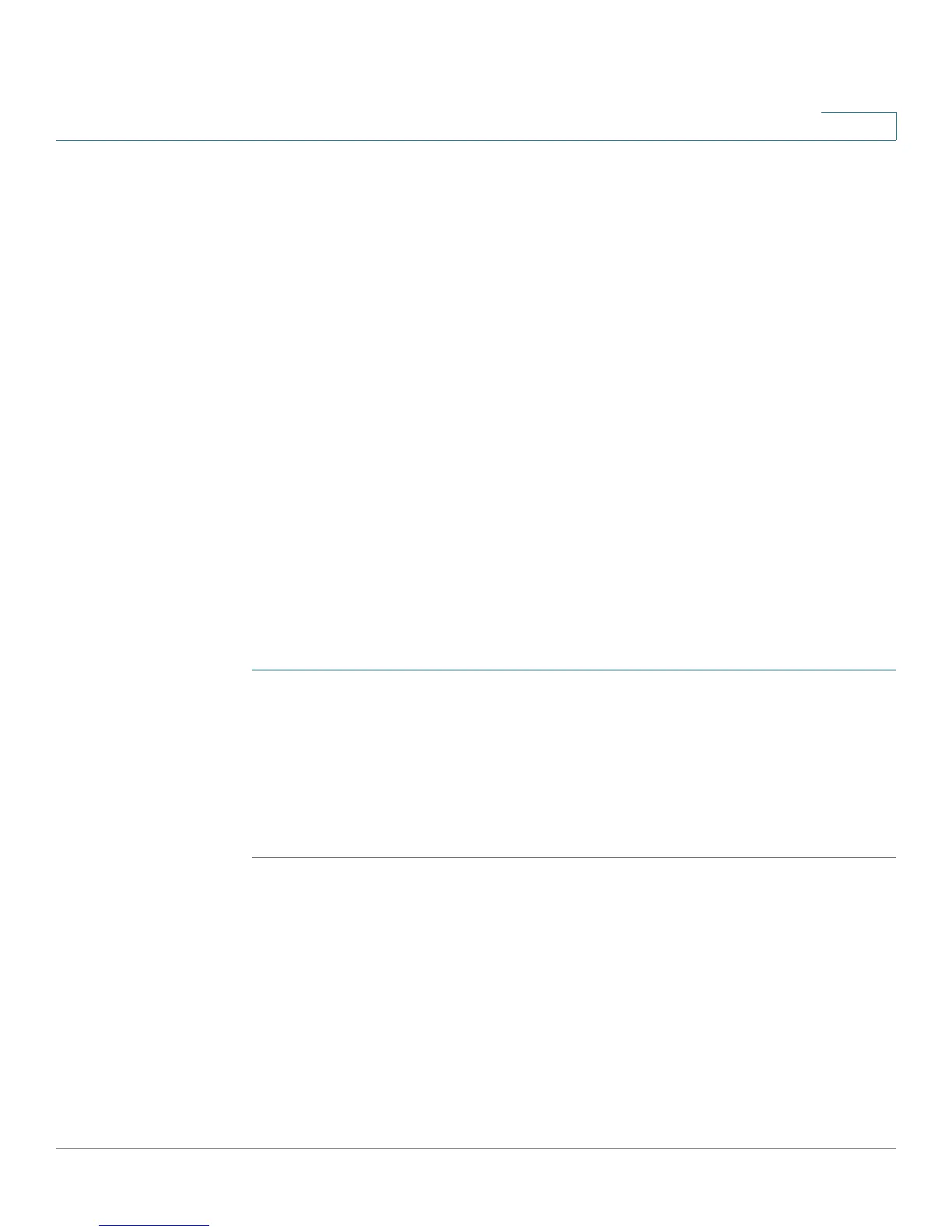Wireless
WPS Setup
Cisco Small Business WAP121 and WAP321 Wireless-N Access Point with PoE 104
5
VAP Configuration Changes
The WPS protocol can configure the following parameters for a WPS-enabled VAP
on a WAP device:
• Network SSID
• Key management options (WPA-PSK, or WPA-PSK and WPA2-PSK)
• Cryptography options (CCMP/AES, or TKIP and CCMP/AES)
• Network (public shared) key
If a VAP is enabled for WPS, these configuration parameters are subject to change,
and are persistent between reboots of the WAP device.
External Registration
The WAP device supports registration with WPS External Registrars (ER) on the
wired and wireless LAN. On the WLAN, external registrars advertise their
capabilities within WPS-specific Information Elements (IEs) of their beacon frames;
on the wired LAN, external registrars announce their presence through UPnP.
WPS v2.0 does not require registration with an ER through the user interface. The
administrator can register the WAP device with an ER by:
STEP 1 Entering the ER PIN on the WAP device.
STEP 2 Entering the WAP device PIN on the user interface of the ER.
NOTE The registration process can also configure the WAP device as specified in the VAP
Configuration Changes section, if the WAP device has declared within the WPS-
specific IEs of its beacon frames or UPnP messages that it requires such
configuration.
The WAP device can serve as a proxy for up to three external registrars
simultaneously.
