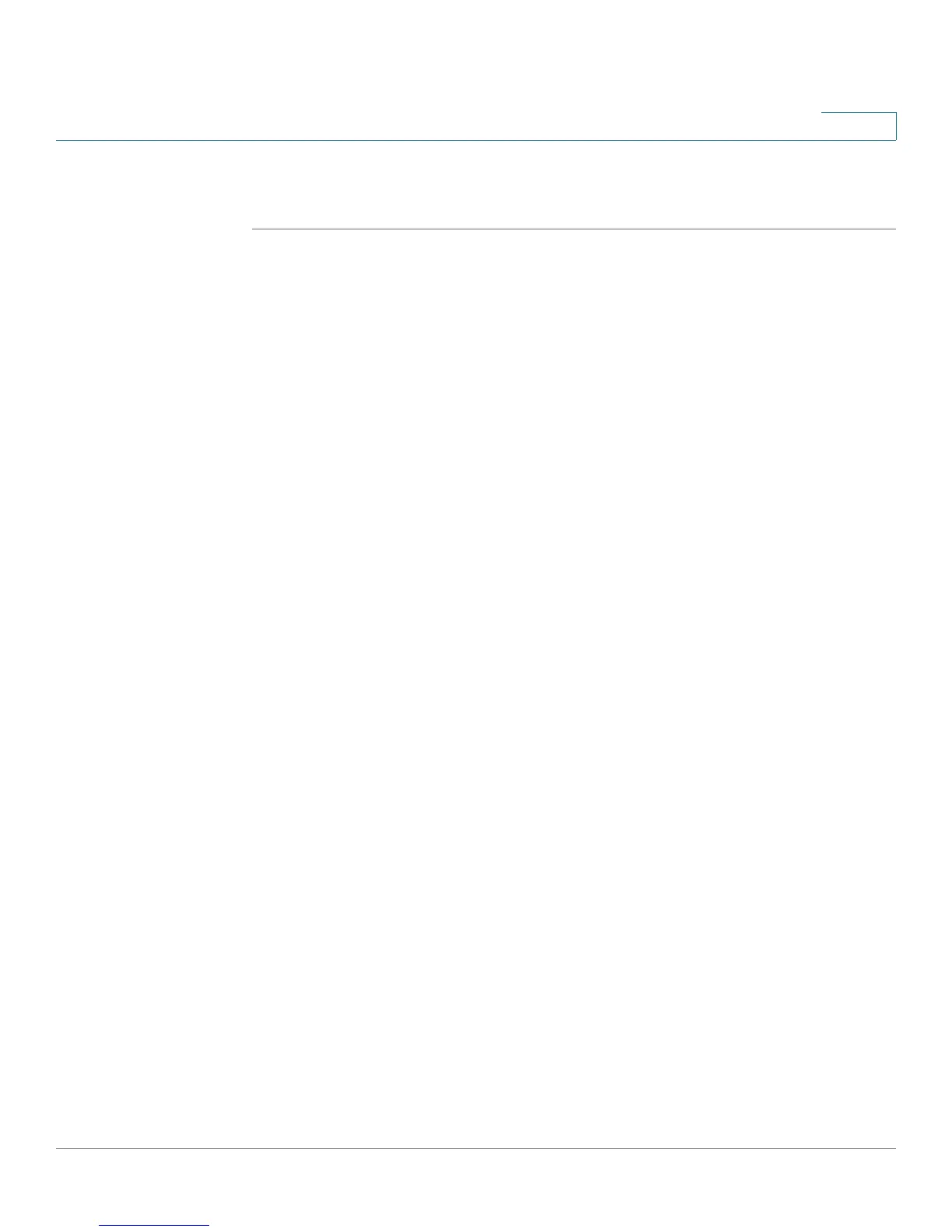Single Point Setup
Channel Management
Cisco Small Business WAP121 and WAP321 Wireless-N Access Point with PoE 169
10
No channel usage maps or channel reassignments are made. Only manual updates
affect the channel assignment.
Viewing Channel Assignments and Setting Locks
When channel management is enabled, the page shows the Current Channel
Assignations table and the Proposed Channel Assignments table.
Current Channel Assignments Table
The Current Channel Assignments table shows a list of all WAP devices in the
Single Point Setup cluster by IP address.
The table provides the following details on the current channel assignments.
• Location—The physical location of the device.
• IP Address—The IP address for the access point.
• Wireless Radio—The MAC address of the radio.
• Band—The band on which the access point is broadcasting.
• Channel—The radio channel on which this access point is currently
broadcasting.
• Locked—Forces the access point to remain on the current channel.
• Status—Shows the status of the wireless radio in the device. (Some WAP
devices may have more than one wireless radio; each radio is displayed on
a separate line in the table.) The radio status is up (operational) or down (not
operational).
When selected for an access point, automated channel management plans do not
reassign the WAP devices to a different channel as a part of the optimization
strategy. Instead, WAP devices with locked channels are factored in as
requirements for the plan.
Click Save to update the locked setting. Locked devices show the same channel
for the Current Channel Assignments table and the Proposed Channel
Assignments table. Locked devices keep their current channels.
