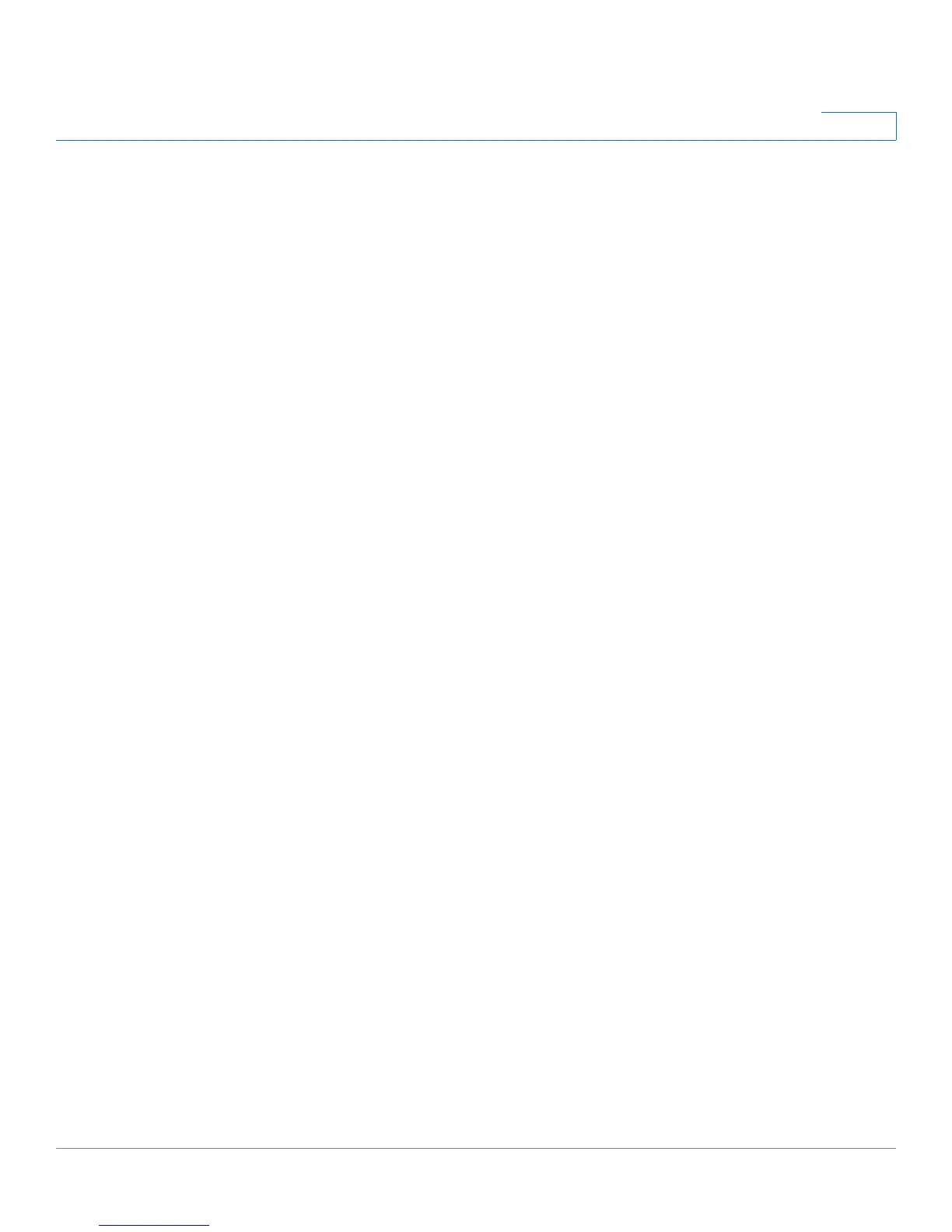Status and Statistics
Traffic Statistics
Cisco Small Business WAP121 and WAP321 Wireless-N Access Point with PoE 18
2
Traffic Statistics
Use the Traffic Statistics page to view basic information about the WAP. It also
provides a real-time display of transmit and receive statistics for the Ethernet
interface, the Virtual Access Points (VAPs), and any WDS interfaces. All transmit
and receive statistics reflect the totals since the WAP was last started. If you
reboot the WAP, these figures indicate transmit and receive totals since the reboot.
To show the Traffic Statistics page, select Status and Statistics > Traffic
Statistics in the navigation pane.
The Traffic Statistics page shows summary data and statistics for traffic in each
direction.
• Network Interface—Name of the Ethernet interface and each VAP and
WDS interface.
Each VAP interface name is followed by its SSID in parentheses.
• Total Packets—The total packets sent (in Transmit table) or received (in
Received table) by this WAP device.
• Total Bytes—The total bytes sent (in Transmit table) or received (in
Received table) by this WAP device.
• Total Dropp ed Packets—The total number of dropped packets sent (in
Transmit table) or received (in Received table) by this WAP device.
• Total Dropped Bytes—The total number of dropped bytes sent (in Transmit
table) or received (in Received table) by this WAP device.
• Errors—The total number of errors related to sending and receiving data on
this WAP device.
You can click Refresh to refresh the screen and show the most current information.
WorkGroup Bridge Transmit/Receive
The WorkGroup Bridge Transmit/Receive page shows packet and byte counts for
traffic between stations on a WorkGroup Bridge. For information on configuring
WorkGroup Bridges, see WorkGroup Bridge.
To show the WorkGroup Bridge Transmit/Receive page, select Status and
Statistics > WorkGroup Bridge in the navigation pane.
