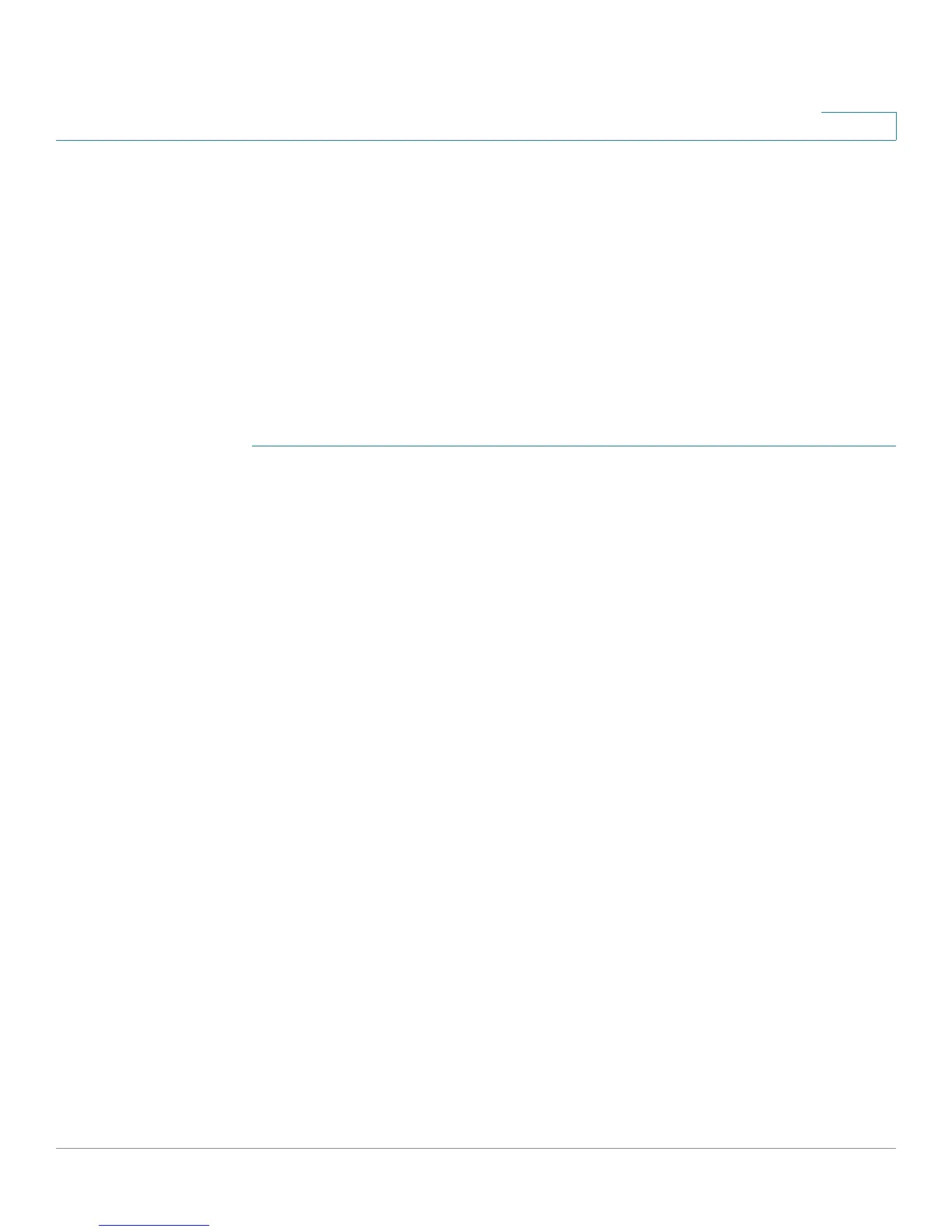Client Quality of Service
Policy Map
Cisco Small Business WAP121 and WAP321 Wireless-N Access Point with PoE 129
7
Policy Map
Packets are classified and processed based on defined criteria. The classification
criteria is defined by a class on the Class Map page. The processing is defined by
a policy's attributes on the Policy Map page. Policy attributes may be defined on a
per-class instance basis and determine how traffic that matches the class criteria
is handled.
The WAP device supports up to 50 policy maps. A policy map can contain up to
10 class maps.
To add and configure a policy map:
STEP 1 Select Client QoS > Policy Map in the navigation pane.
STEP 2 Enter a Policy Map Name The name can contain from 1 to 31 alphanumeric and
special characters. Spaces are not allowed.
STEP 3 Click Add Policy Map. The page refreshes with additional fields for configuring
the policy map.
STEP 4 In the Policy Class Definition area, ensure that the newly created policy map
shows in the Policy Map Name list.
STEP 5 In the Class Map Name list, select the class map to apply this policy.
STEP 6 Configure the parameters:
• Police Simple—Establishes the traffic policing style for the class. The
simple form of the policing style uses a single data rate and burst size,
resulting in two outcomes: conform and nonconform. If you select this field,
configure one of these fields:
- Committed Rate—The committed rate, in Kbps, to which traffic must
conform. The range is from 1 to 1000000 Kbps.
- Committed Burst—The committed burst size, in bytes, to which traffic
must conform. The range is from 1 to 204800000 bytes.
• Send—Specifies that all packets for the associated traffic stream are to be
forwarded if the class map criteria is met.
• Drop—Specifies that all packets for the associated traffic stream are to be
dropped if the class map criteria is met.
