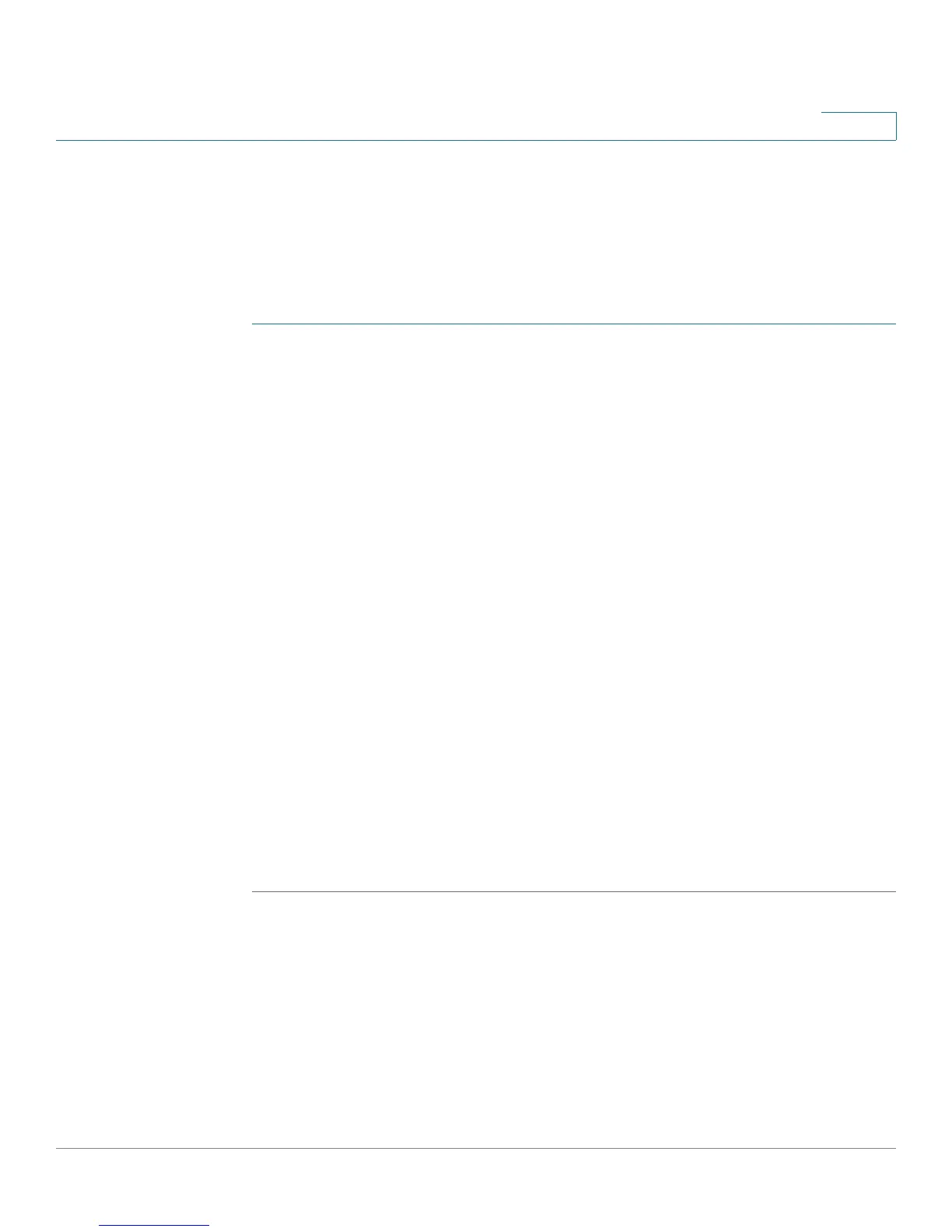System Security
Password Complexity
Cisco Small Business WAP121 and WAP321 Wireless-N Access Point with PoE 114
6
Password Complexity
You can configure complexity requirements for passwords used to access the
WAP device configuration utility. Complex passwords increase security.
To configure password complexity requirements:
STEP 1 Select Security > Password Complexity in the navigation pane.
STEP 2 For the Password Complexity setting, select Enable.
STEP 3 Configure the parameters:
• Password Minimum Character Class—The minimum number of character
classes that must be represented in the password string. The four possible
character classes are uppercase letters, lowercase letters, numbers, and
special characters available on a standard keyboard.
• Password Different From Current—Select to have users enter a different
password when their current password expires. If not selected, users can
reenter the same password when it expires.
• Maximum Password Length—The maximum password character length is
a range from 64 to 80. The default is 64.
• Minimum Password Length—The minimum password character length is a
range from 0 to 32. The default is 8.
• Password Aging Support—Select to have passwords expire after a
configured time period.
• Password Aging Time—The number of days before a newly created
password expires, from 1 to 365. The default is 180 days.
STEP 4 Click Save. The changes are saved to the Startup Configuration.
