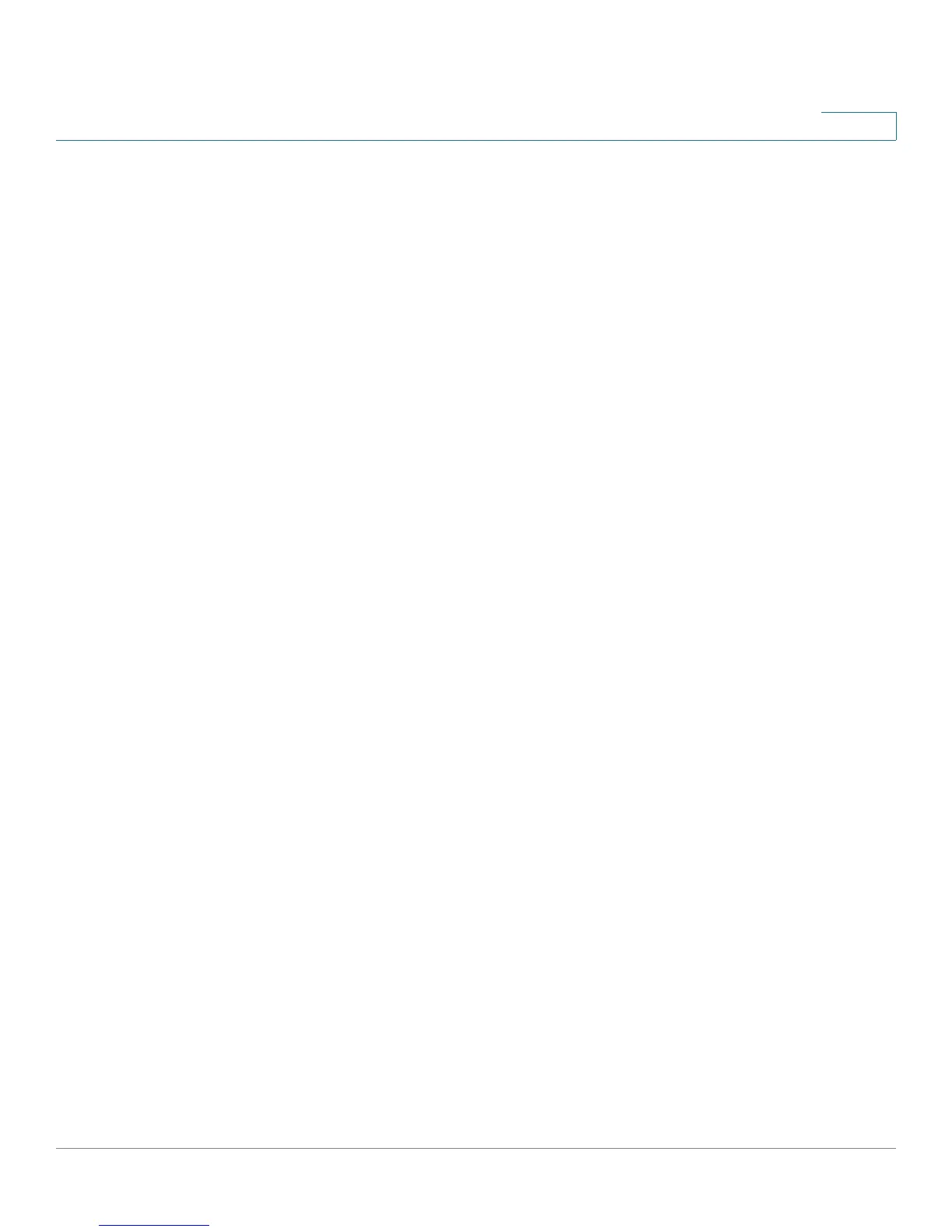Wireless
Scheduler
Cisco Small Business WAP121 and WAP321 Wireless-N Access Point with PoE 85
5
• Enable RADIUS Accounting—Tracks and measures the resources a
particular user has consumed such as system time, amount of data
transmitted and received, and so on.
If you enable RADIUS accounting, it is enabled for the primary RADIUS
server and all backup servers.
• Active Server—Enables the administrative selection of the active RADIUS
server, rather than having the WAP device attempt to contact each
configured server in sequence and choose the first server that is up.
Broadcast Key Refresh Rate—The interval at which the broadcast (group)
key is refreshed for clients associated with this VAP.
The default is 300 seconds. The valid range is from 0 to 86400 seconds. A
value of 0 indicates that the broadcast key is not refreshed.
• Session Key Refresh Rate—The interval at which the WAP device
refreshes session (unicast) keys for each client associated with the VAP.
The valid range is from 0 to 86400 seconds. A value of 0 indicates that the
session key is not refreshed.
Scheduler
The Radio and VAP Scheduler allows you to configure a rule with a specific time
interval for VAPs or radios to be operational, which automates the enabling or
disabling of the VAPs and radio.
One way you can use this feature is to schedule the radio to operate only during
the office working hours in order to achieve security and reduce power
consumption. You can also use the Scheduler to allow access to VAPs for wireless
clients only during specific times of day.
The WAP device supports up to 16 profiles. Only valid rules are added to the
profile. Up to 16 rules are grouped together to form a scheduling profile. Periodic
time entries belonging to the same profile cannot overlap.
Adding Scheduler Profiles
You can create up to 16 scheduler profile names. By default, no profiles are
created.
To view Scheduler status and add a Scheduler profile: