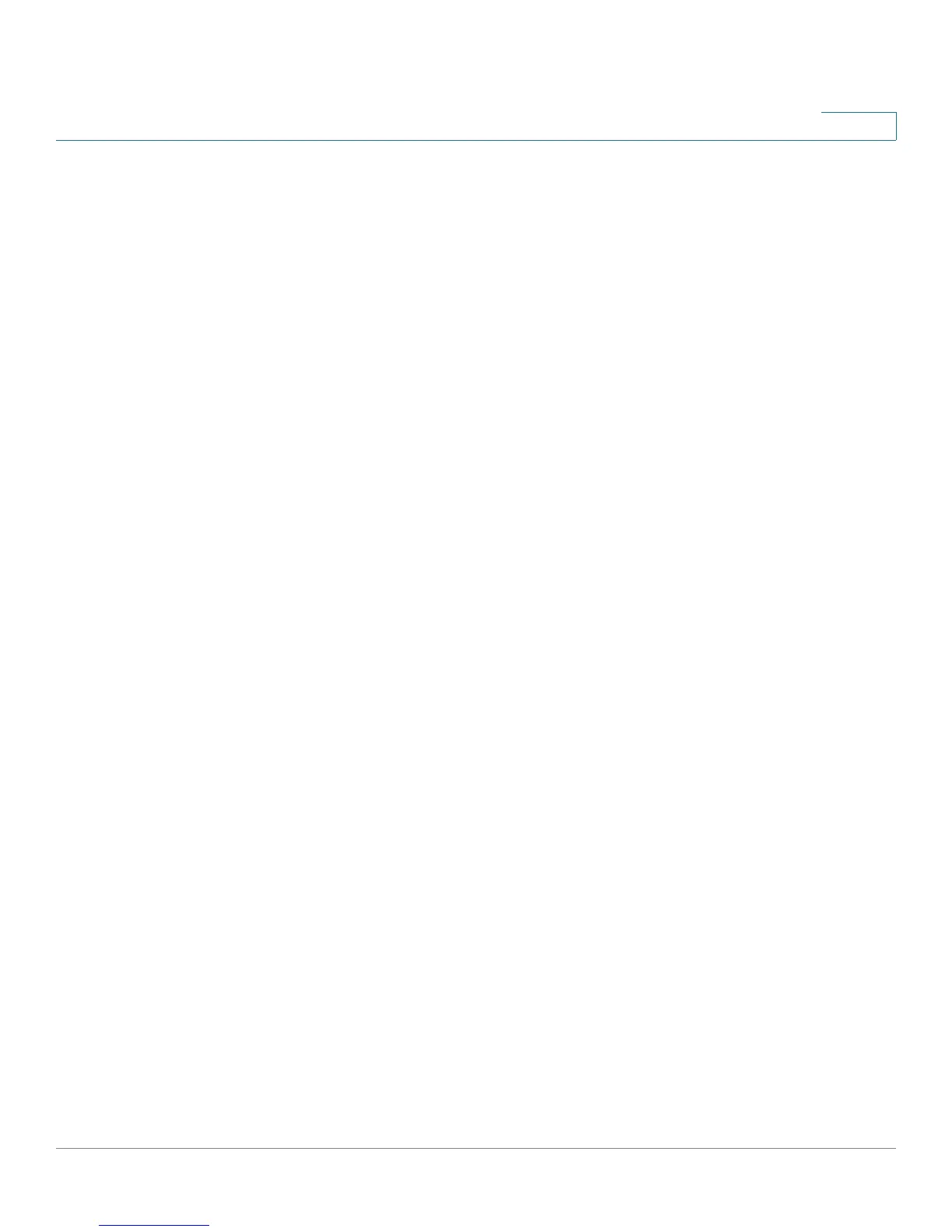LAN
IPv6 Addresses
Cisco Small Business WAP121 and WAP321 Wireless-N Access Point with PoE 59
4
• Management VLAN ID—The VLAN associated with the IP address you use
to access the WAP device. Provide a number between 1 and 4094 for the
Management VLAN ID. The default is 1.
This VLAN is also the default untagged VLAN. If you already have a
management VLAN configured on your network with a different VLAN ID, you
must change the VLAN ID of the management VLAN on the WAP device.
STEP 3 Configure these IPv4 settings:
• Connection Type—By default, the DHCP client on the Cisco WAP121 and
WAP321 automatically broadcasts requests for network information. If you
want to use a static IP address, you must disable the DHCP client and
manually configure the IP address and other network information.
Select one of these values from the list:
- DHCP—The WAP device acquires its IP address from a DHCP server on
the LAN.
- Static IP—You manually configure the IPv4 address. The IPv4 address
should be in a form similar to xxx.xxx.xxx.xxx (192.0.2.10).
• Static IP Address, Subnet Mask, and Default Gateway—If you elected to
assign a static IP address, enter the IP information.
• Domain Name Servers—Select an option from the list:
- Dynamic—The WAP device acquires DNS server addresses from a
DHCP server on the LAN.
- Manual—You manually configure one or more DNS server addresses.
Enter up to two IP addresses in the text boxes.
STEP 4 Click Save. The changes are saved to the Startup Configuration.
NOTE After new settings are saved, the corresponding processes may be stopped and
restarted. When this happens, the WAP device may lose connectivity. We
recommend that you change WAP device settings when a loss of connectivity will
least affect your wireless clients.
IPv6 Addresses
You can use the IPv6 Addresses page to configure the WAP device to use IPv6
addresses.
