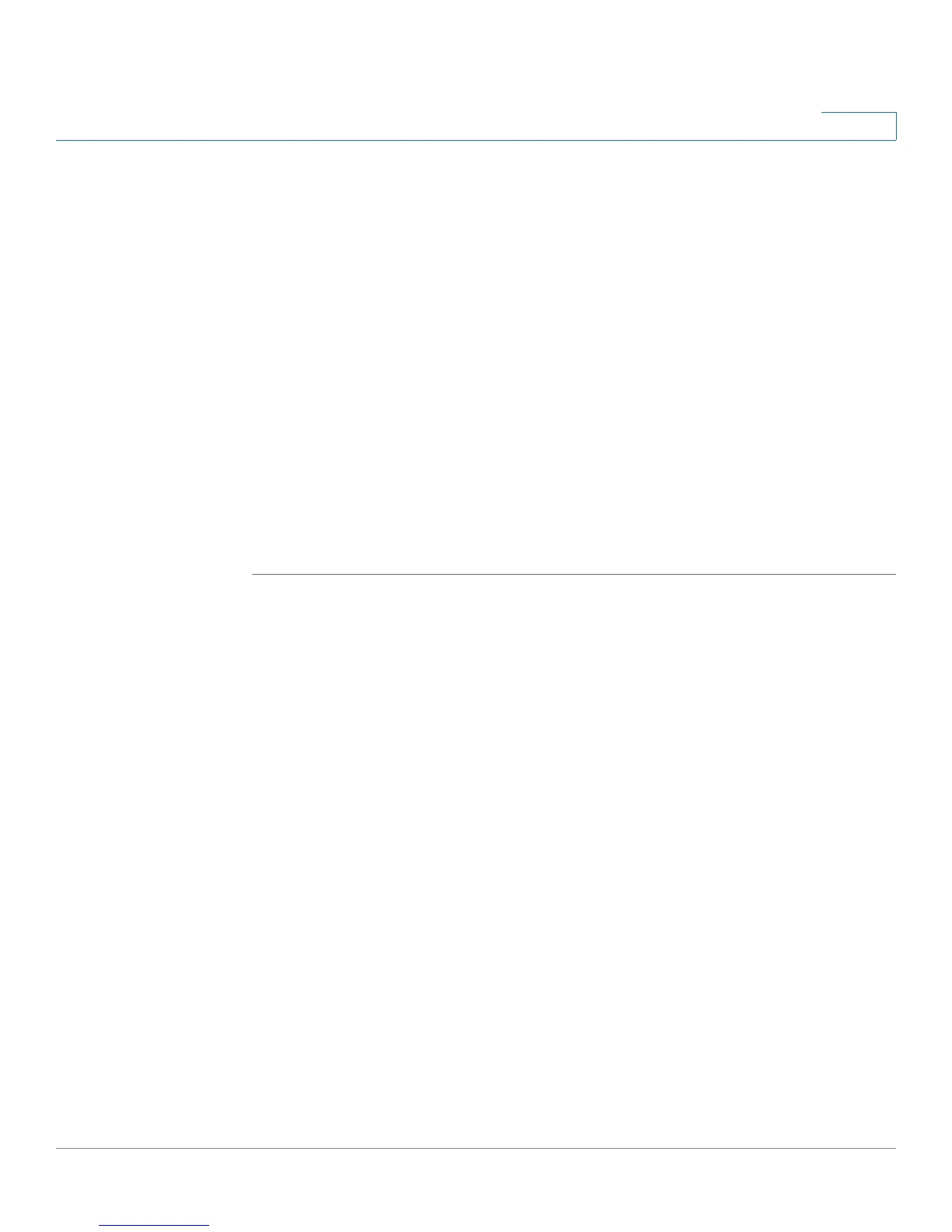Administration
Email Alert
Cisco Small Business WAP121 and WAP321 Wireless-N Access Point with PoE 37
3
• Username—Enter the username for the email account that will be used to
send these emails. Typically (but not always) the username is the full email
address including the domain (such as Name@example.com). The specified
account will be used as the email address of the sender. The username can
be from 1 to 64 alphanumeric characters.
• Password—Enter the password for the email account that will be used to
send these emails. The password can be from 1 to 64 characters.
STEP 4 Configure the email addresses and subject line.
• To Email Addre s s 1/2/3—Enter up to three addresses to receive email
alerts. Each email address must be valid.
• Email Subject—Enter the text to appear in the email subject line. This can be
up to a 255 character alphanumeric string.
STEP 5 Click Te s t M a i l to send a test email to validate the configured email account.
STEP 6 Click Save. The changes are saved to the Startup Configuration.
Email Alert Examples
The following example shows how to fill in the Mail Server Configuration
parameters:
Gmail
Server IPv4 Address/Name = smtp.gmail.com
Data Encryption = TLSv1
Port = 465
Username = Your full email address you can use to login to your email account
associated with the above server
Password = xxxxxxxx is a valid password of your valid email account
To Email Address 1 = myemail@gmail.com
Windows Live Hotmail
Windows Live Hotmail recommends the following settings:
Data Encryption: TLSv1
SMTP Server: smtp.live.com
SMTP Port: 587
Username: Your full email address, such as myName@hotmail.com or
myName@myDomain.com
Password: Your Windows Live account password
Yahoo! Mail
Yahoo requires using a paid account for this type of service. Yahoo
recommends the following settings:
Data Encryption: TLSv1
SMTP Server: plus.smtp.mail.yahoo.com