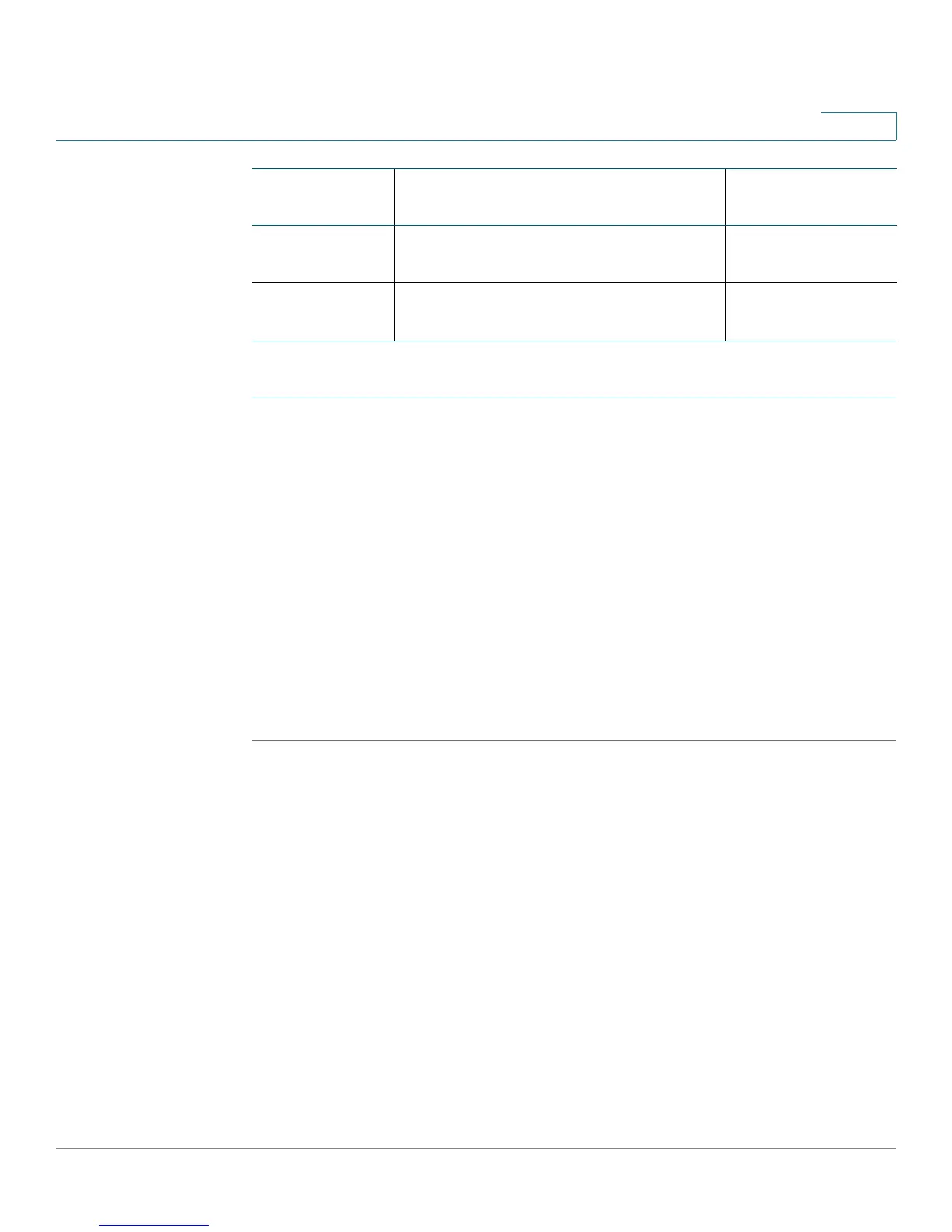Captive Portal
Local Groups
Cisco Small Business WAP121 and WAP321 Wireless-N Access Point with PoE 152
9
To upload binary graphic files to the WAP device:
STEP 1 On the Web Portal Customization page, click Upload/Delete Custom Image next
to the Background Image Name, Logo Image Name, or Account Image fields.
The Web Portal Custom Image page appears.
STEP 2 Browse to select the image.
STEP 3 Click Upload.
STEP 4 Click Back to return to the Web Portal Custom Image page.
STEP 5 Select the Captive Portal Web Locale you want to configure.
STEP 6 For the Background Image Name, Logo Image Name, or Account Image fields,
select the newly uploaded image.
STEP 7 Click Save.
NOTE To delete an image, on the Web Portal Custom Image page, select it from the Delete
Web Customization Image list and click Delete. You cannot delete the default
images.
Local Groups
Each local user is assigned to a user group. Each group is assigned to a CP
instance. The group facilitates managing the assignment of users to CP instances.
The user group named Default is built-in and cannot be deleted. You can create up
to two additional user groups.
To add local user groups:
Logo Shows at top left of page to provide
branding information.
168 by 78 pixels
Account Shows above the login field to depict
an authenticated login.
295 by 55 pixels
Image Type Use Default Width by
Height