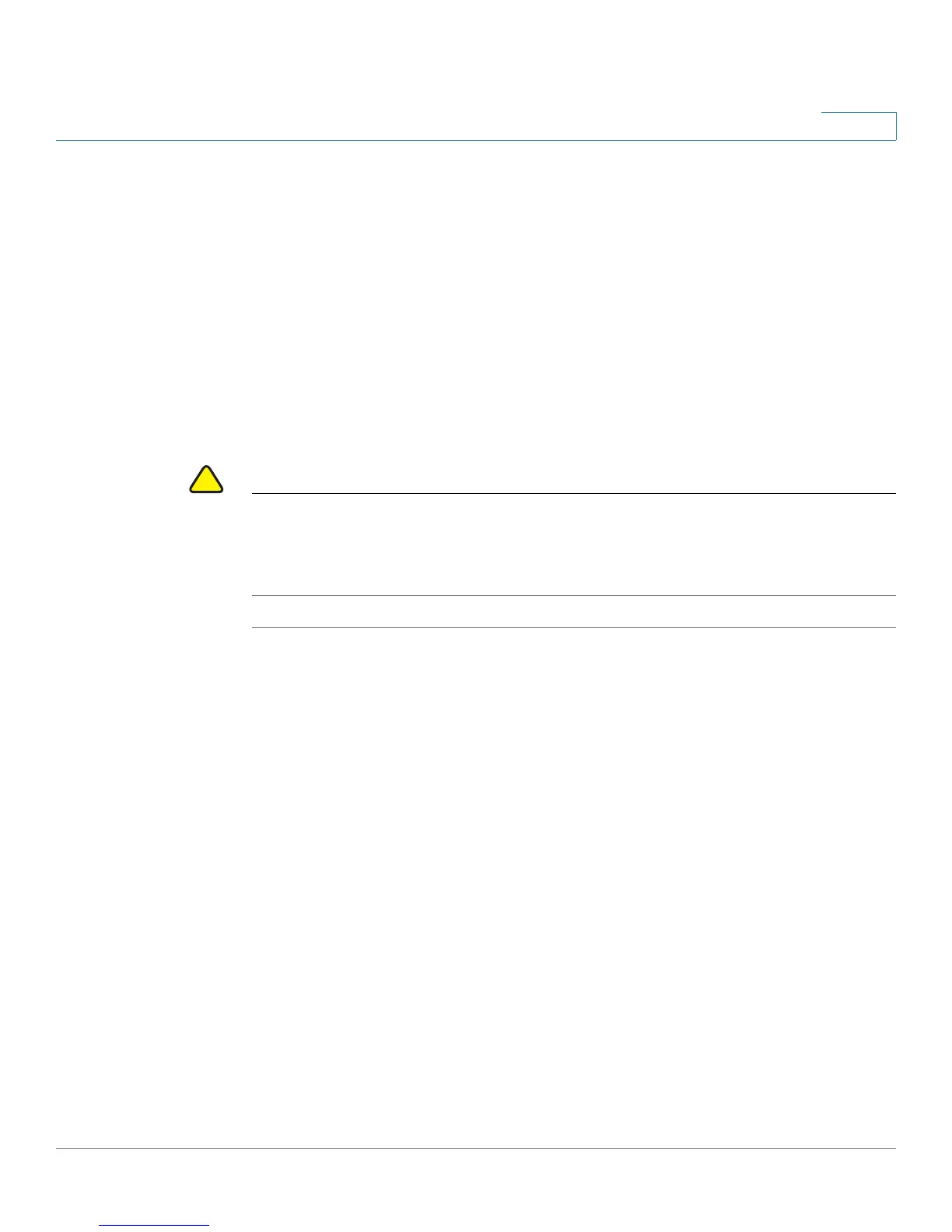Wireless
WDS Bridge
Cisco Small Business WAP121 and WAP321 Wireless-N Access Point with PoE 92
5
Personal mode, the WAP device uses WPA2-PSK with CCMP (AES)
encryption over the WDS link. See WEP on WDS Links or WPA/PSK on
WDS Links following this procedure for more information about encryption
options.
STEP 5 Repeat these steps for up to three additional WDS interfaces.
STEP 6 Click Save. The changes are saved to the Startup Configuration.
STEP 7 Replicate this procedure on the other device or devices connecting to the bridge.
TIP You can verify that the bridge link is up by going to the Status and Statistics
> Network Interface page. In the Interface Status table, the WLAN0:WDS(x)
status should state Up.
CAUTION After new settings are saved, the corresponding processes may be stopped and
restarted. When this happens, the WAP device may lose connectivity. We
recommend that you change WAP device settings when a loss of connectivity will
least affect your wireless clients.
WEP on WDS Links
These additional fields appear when you select WEP as the encryption type.
• Key Length—If WEP is enabled, specify the length of the WEP key as
64 bits or 128 bits.
• Key Type—If WEP is enabled, specify the WEP key type: ASCII or Hex.
• WEP Key—If you selected ASCII, enter any combination of 0 to 9, a to z,
and A to Z. If you selected Hex, enter hexadecimal digits (any combination
of 0 to 9 and a to f or A to F). These are the RC4 encryption keys shared with
the stations using the WAP device.
Note that the required number of characters is indicated to the right of the
field and changes based on your selections in the Key Type and Key
Length fields.
WPA/PSK on WDS Links
These additional fields appear when you select WPA/PSK as the encryption type.
