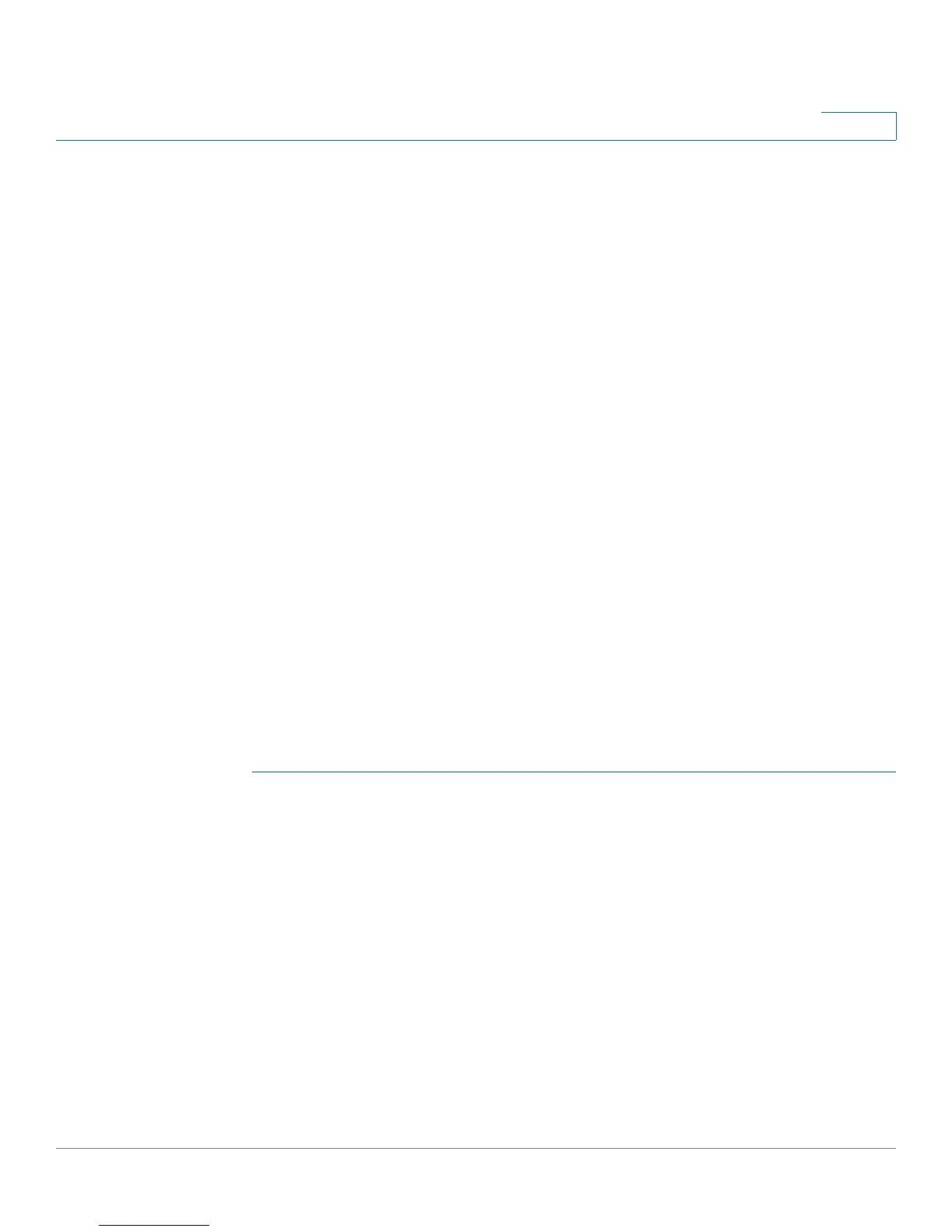Administration
HTTP/HTTPS Service
Cisco Small Business WAP121 and WAP321 Wireless-N Access Point with PoE 38
3
SMTP Port: 465 or 587
Username: Your email address, without the domain name such as myName (without
@yahoo.com)
Password: Your Yahoo account password
The following example shows a sample format of a general log email:
From: AP-192.168.2.10@mailserver.com
Sent: Wednesday, September 09, 2009 11:16 AM
To: administrator@mailserver.com
Subject: log message from AP
TIME PriorityProcess Id Message
Sep 8 03:48:25 info login[1457] root login on ttyp0
Sep 8 03:48:26 info mini_http-ssl[1175] Max concurrent connections of 20
reached
HTTP/HTTPS Service
Use the HTTP/HTTPS Service page to enable and configure web-based
management connections. If HTTPS is used for secure management sessions, you
also use the HTTP/HTTPS Service page to manage the required SSL certificates.
Configuring HTTP and HTTPS Services
To configure HTTP and HTTP services:
STEP 1 Select Administration > HTTP/HTTPS Service in the navigation pane.
STEP 2 Configure these Global Settings:
• Maximum Sessions—The number of web sessions, including both HTTP
and HTTPS, that can be in use at the same time.
When a user logs on to the WAP device configuration utility, a session is
created. This session is maintained until the user logs off or the Session
Timeout expires. The range is from 1 to 10 sessions. The default is 5. If the
maximum number of sessions is reached, the next user who attempts to log
on to the configuration utility receives an error message about the session
limit.