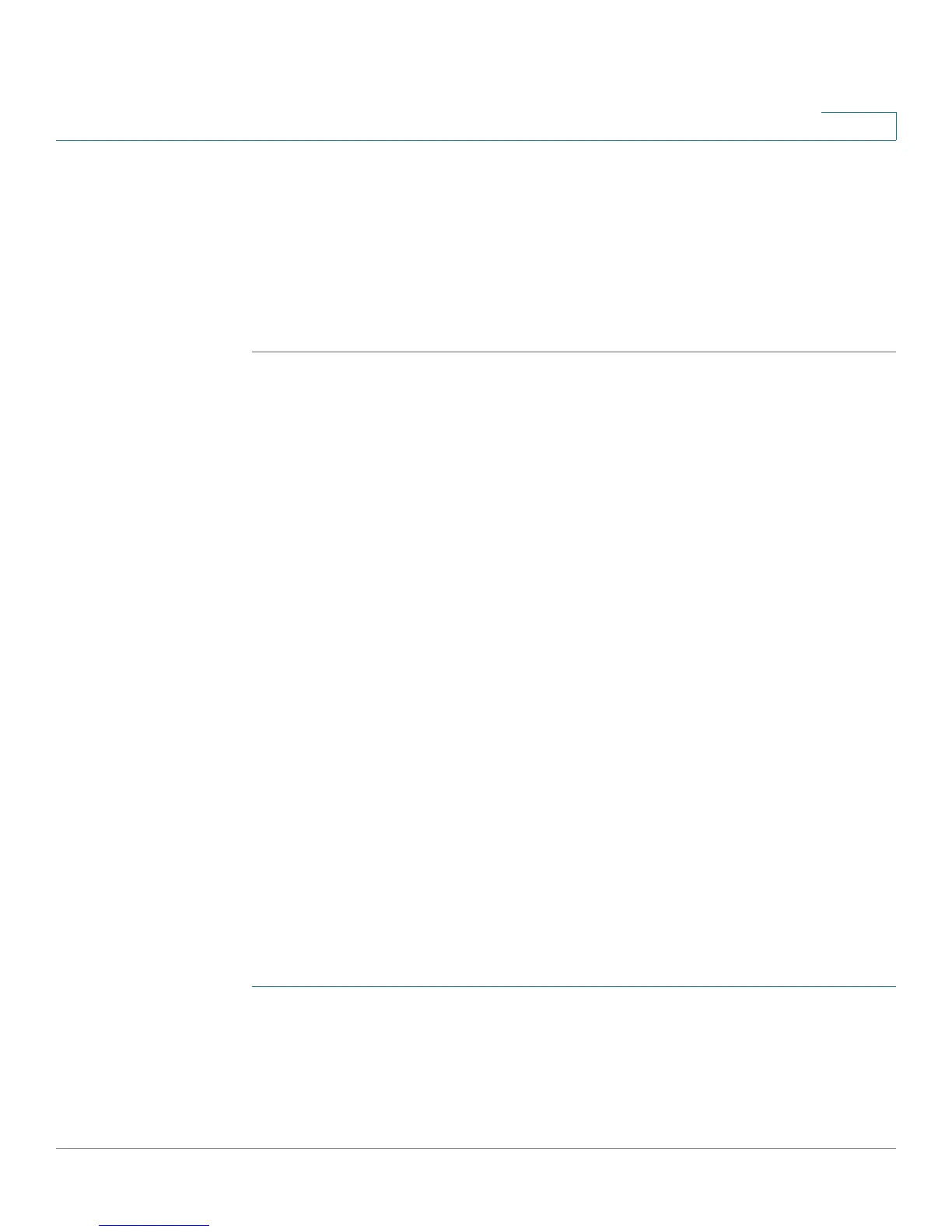Administration
Firmware Recovery
Cisco Small Business WAP121 and WAP321 Wireless-N Access Point with PoE 43
3
Uploading the new software may take several minutes. Do not refresh the page or
navigate to another page while uploading the new software, or the software
upload is aborted. When the process is complete, the access point restarts and
resumes normal operation.
STEP 4 To verify that the firmware upgrade completed successfully, log into the user
interface, display the Upgrade Firmware page, and view the active firmware
version.
Firmware Recovery
The WAP device has a firmware recovery feature that enables the restoration of a
valid image on the WAP device after a failed download. If the power goes down
during an image download, the WAP device might not be able to boot. In this
event, although the image is not usable, the boot loader file that loads the firmware
image from flash memory to RAM should continue to be functional. An HTTP
server is embedded in the boot loader file, enabling the administrator to connect
to the WAP device over the LAN port and use a web browser to download and
install a new firmware image.
The WAP device enters the HTTP firmware recovery mode when it is booted and
the boot loader cannot find a valid image in flash memory. In this mode, the boot
loader sets the internal network port to the following static IP address:
• IP Address: 192.168.1.254
• Network Mask: 255.255.255.0
• Default Gateway: 192.168.1.1
An HTTP server starts and listens for client connections on port 80.
NOTE The Firmware Recovery page is shown in the web-based configuration utility only
when an image needs to be restored.
To use this feature to download a new firmware image:
STEP 1 Directly connect a PC to the LAN port.
STEP 2 Configure the IP address and mask on the management PC to be in the same
subnet as the switch.