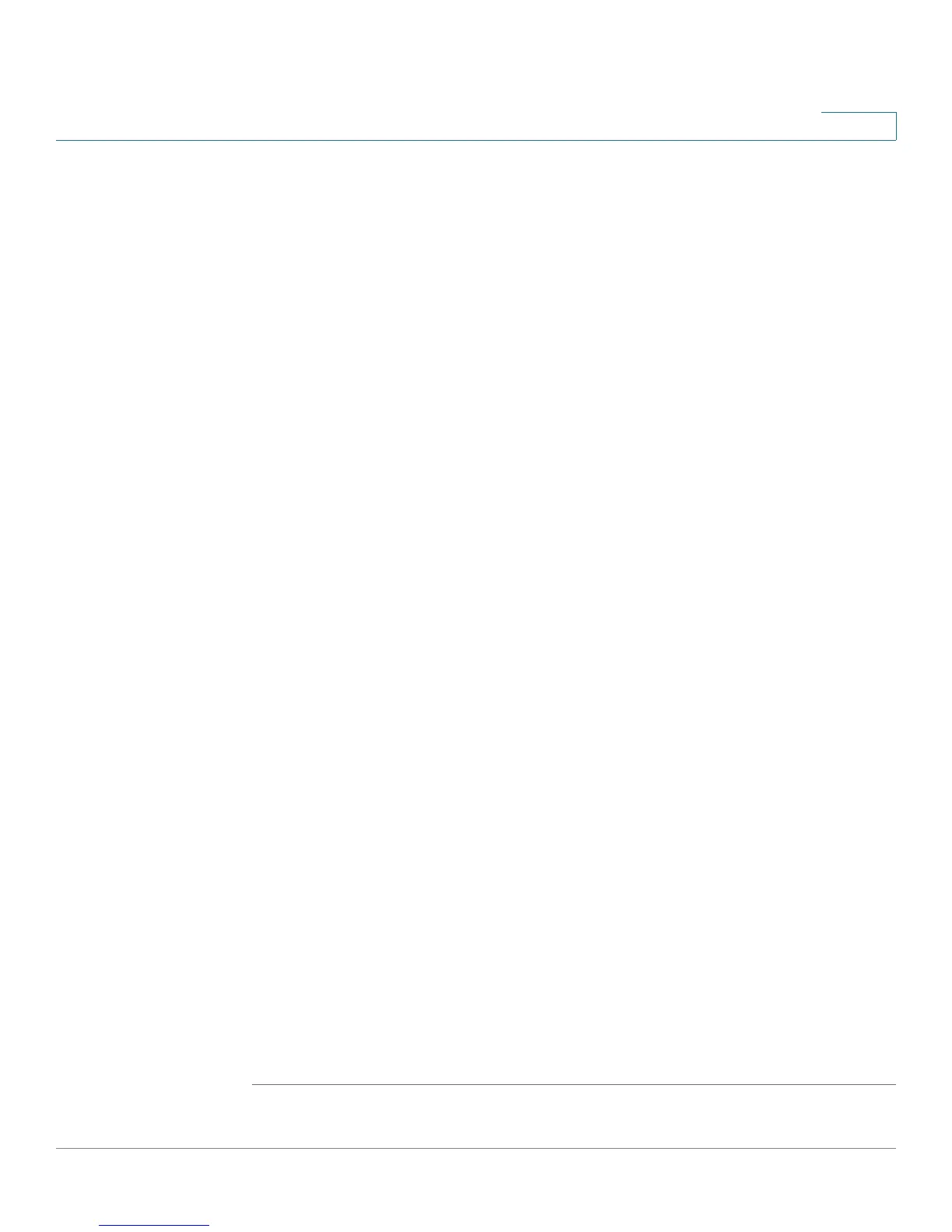Administration
Firmware Recovery
Cisco Small Business WAP121 and WAP321 Wireless-N Access Point with PoE 44
3
NOTE You can access the system across a network if the default gateway IP
address is 192.168.1.1.
STEP 3 Open a web browser and enter the IP address of the switch in the address bar
(192.168.1.254).
NOTE The HTTP firmware recovery features support the following
browsers:
- Firefox 3.0 and later versions
- Internet Explorer 6 and later versions
A Firmware Recovery page appears. No authentication is required.
The web page shows the PIC VID (product ID and vendor ID), serial number, and
MAC address of the WAP device.
STEP 4 Select Browse and select a valid firmware image to download.
A progress bar appears while the file is downloading. The following message
appears upon a successful download:
100% Complete
File downloaded successfully. Please wait while the file is being written to
flash. System will automatically reboot.
The file selected by administrator is downloaded to RAM and is validated for the
following conditions:
• The CRC of the file is good.
• The STK file is built for this platform.
• The STK file size is within the partition limits (4.5 MB is reserved for this file).
If these conditions are met, the file is written to flash memory and the system is
rebooted using the new firmware.
If any of these checks fail, the image is not written to flash memory and the
recovery process is stopped. You can restart the recovery process with a correct
image file.
If the transfer is aborted because the browser window is refreshed or closed, the
session is cleared and the session times out immediately. If the transfer is aborted
because the network is unreachable, the session times out after 45 seconds. After
the session times out, you can begin the recovery process again.