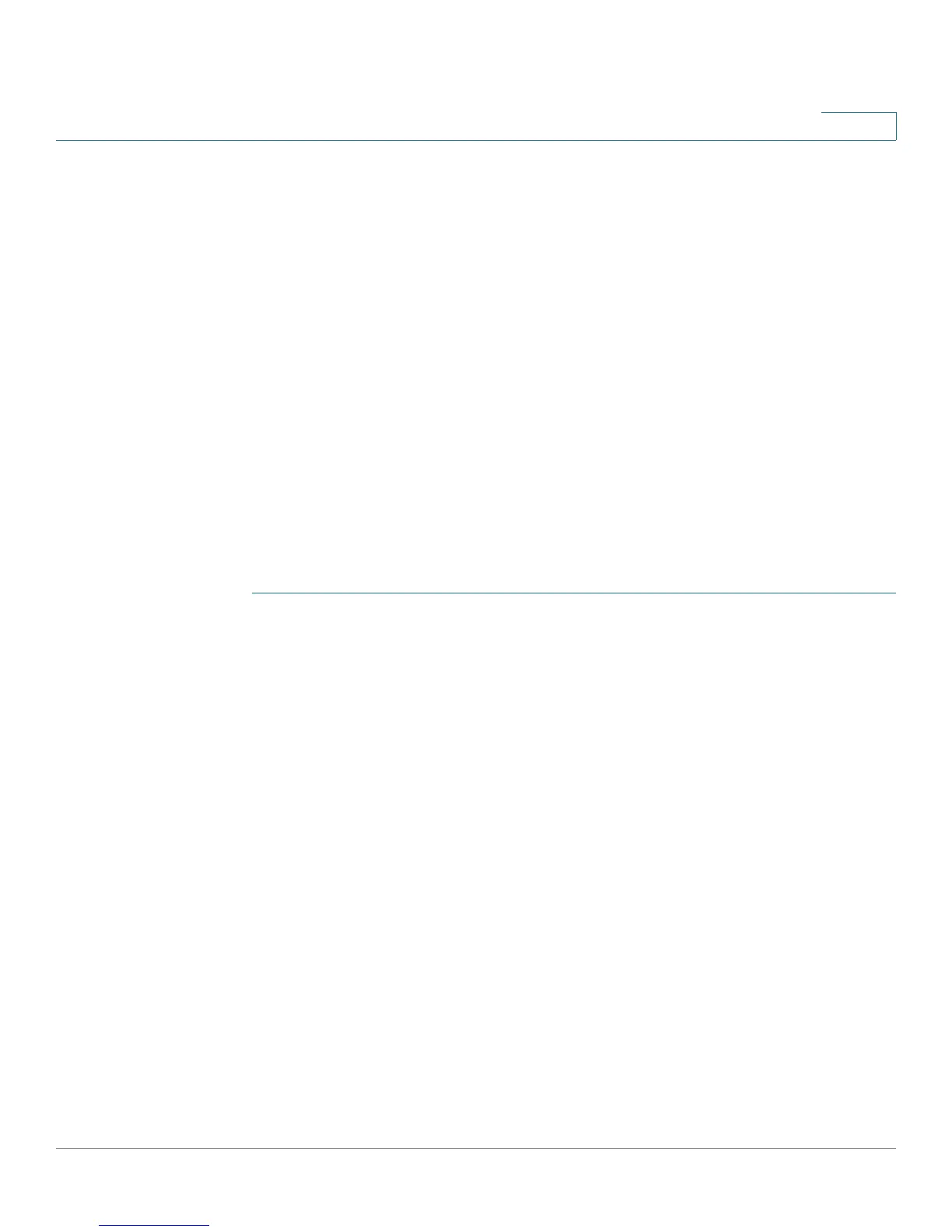LAN
VLAN and IPv4 Address Settings
Cisco Small Business WAP121 and WAP321 Wireless-N Access Point with PoE 58
4
STEP 4 Enable or disable Green Ethernet Mode (WAP321 only).
• Green Ethernet Mode is an auto-power-down mode that reduces chip
power when the signal from a link partner is not present. Green Ethernet
Mode works whether the port has auto-negotiation enabled or disabled.
• When Green Ethernet Mode is enabled, the WAP device automatically enters
a low-power mode when energy on the line is lost, and it resumes normal
operation when energy is detected.
STEP 5 Click Save. The changes are saved to the Startup Configuration.
VLAN and IPv4 Address Settings
You can use the VLAN and IPv4 Address Settings page to configure settings for
the LAN interface, including static or dynamic IPv4 address assignment.
To configure LAN settings:
STEP 1 Select LAN > VLAN and IPv4 Address in the navigation area.
The page shows Global Settings and IPv4 Settings. The Global Settings area
shows the MAC address of the LAN interface port. This field is read-only.
STEP 2 Configure these Global Settings:
• Untagged VLAN—Enables or disables VLAN tagging. When enabled (the
default), all traffic is tagged with a VLAN ID.
By default all traffic on the access point uses VLAN 1, the default untagged
VLAN. This means that all traffic is untagged until you disable the untagged
VLAN, change the untagged traffic VLAN ID, or change the VLAN ID for a VAP
or client using RADIUS.
• Untagged VLAN ID—Specifies a number between 1 and 4094 for the
untagged VLAN ID. The default is 1. Traffic on the VLAN that you specify in
this field is not be tagged with a VLAN ID when forwarded to the network.
VLAN 1 is the both default untagged VLAN and the default management
VLAN. If you want to segregate management traffic from the untagged VLAN
traffic, configure the new VLAN ID at your router, and then use this new VLAN
ID on your WAP device.
