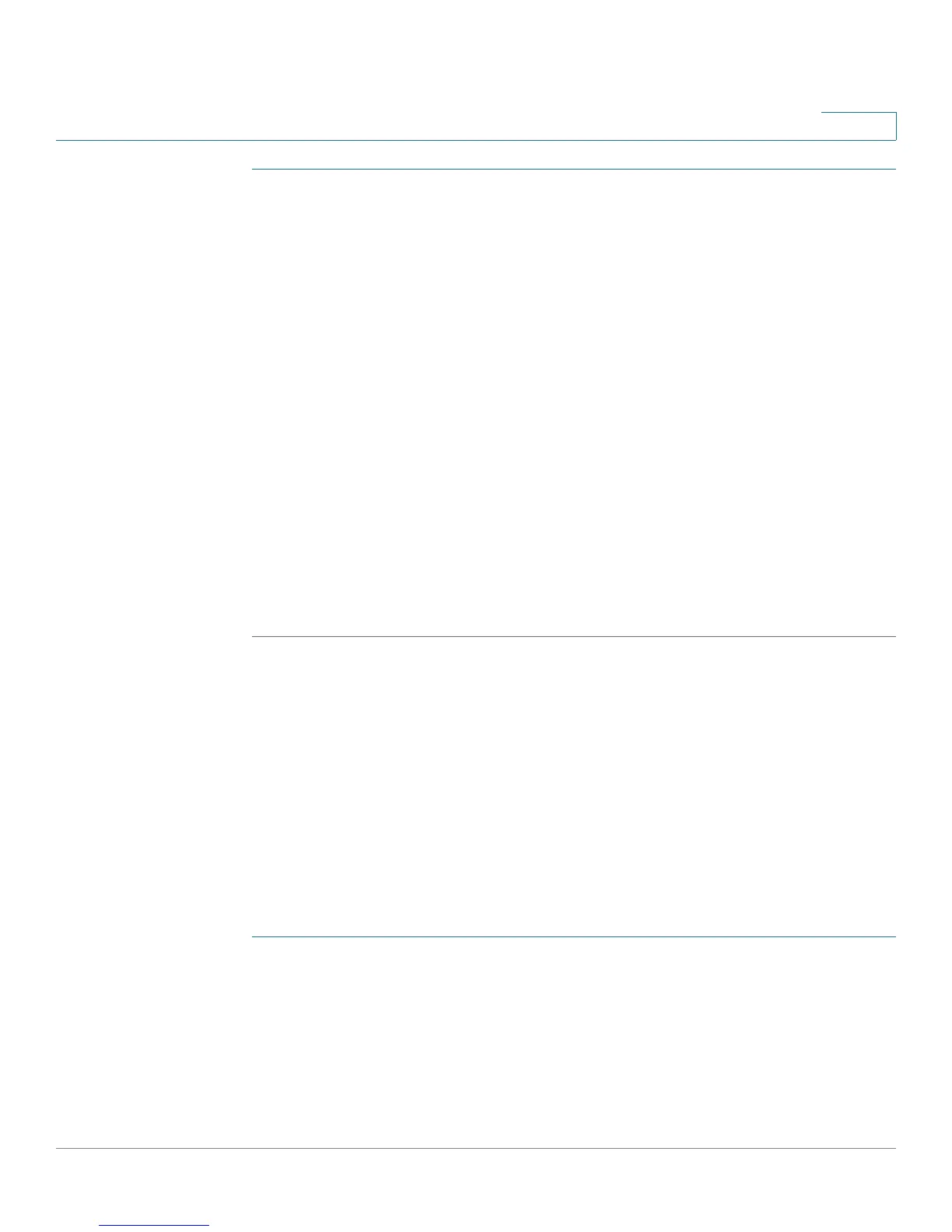Wireless
Scheduler
Cisco Small Business WAP121 and WAP321 Wireless-N Access Point with PoE 86
5
STEP 1 Select Wireless > Scheduler in the navigation pane.
STEP 2 Ensure that the Administrative Mode is enabled. By default it is disabled.
The Scheduler Operational Status area indicates the current operation status of
the Scheduler:
• Status—The operational status of the Scheduler. The range is Up or Down.
The default is Down.
• Reason—The reason for the scheduler operational status. Possible values
are:
- IsActive—The scheduler is administratively enabled.
- ConfigDown—Operational status is down because global configuration
is disabled.
- TimeNotSet—Time is not set on the WAP device either manually or
through NTP.
STEP 3 To add a profile, enter a profile name in the Scheduler Profile Configuration text
box and click Add. The profile name can be up to 32 alphanumeric characters.
Configuring Scheduler Rules
You can configure up to 16 rules for a profile. Each rule specifies the start time, end
time and day (or days) of the week the radio or VAP can be operational. The rules
are periodic in nature and are repeated every week. A valid rule must contain all of
the parameters (days of the week, hour, and minute) for the start time and the end
time. Rules cannot conflict; for example, you can configure one rule to start on each
weekday and another to start on each weekend day, but you cannot configure one
rule to begin daily and another rule to begin on weekends.
To configure a rule for a profile:
STEP 1 Select the profile from the Select a Profile Name list.
STEP 2 Click Add Rule.
The new rule shows in the rule table.
STEP 3 Check the box next to the Profile Name and click Edit.
