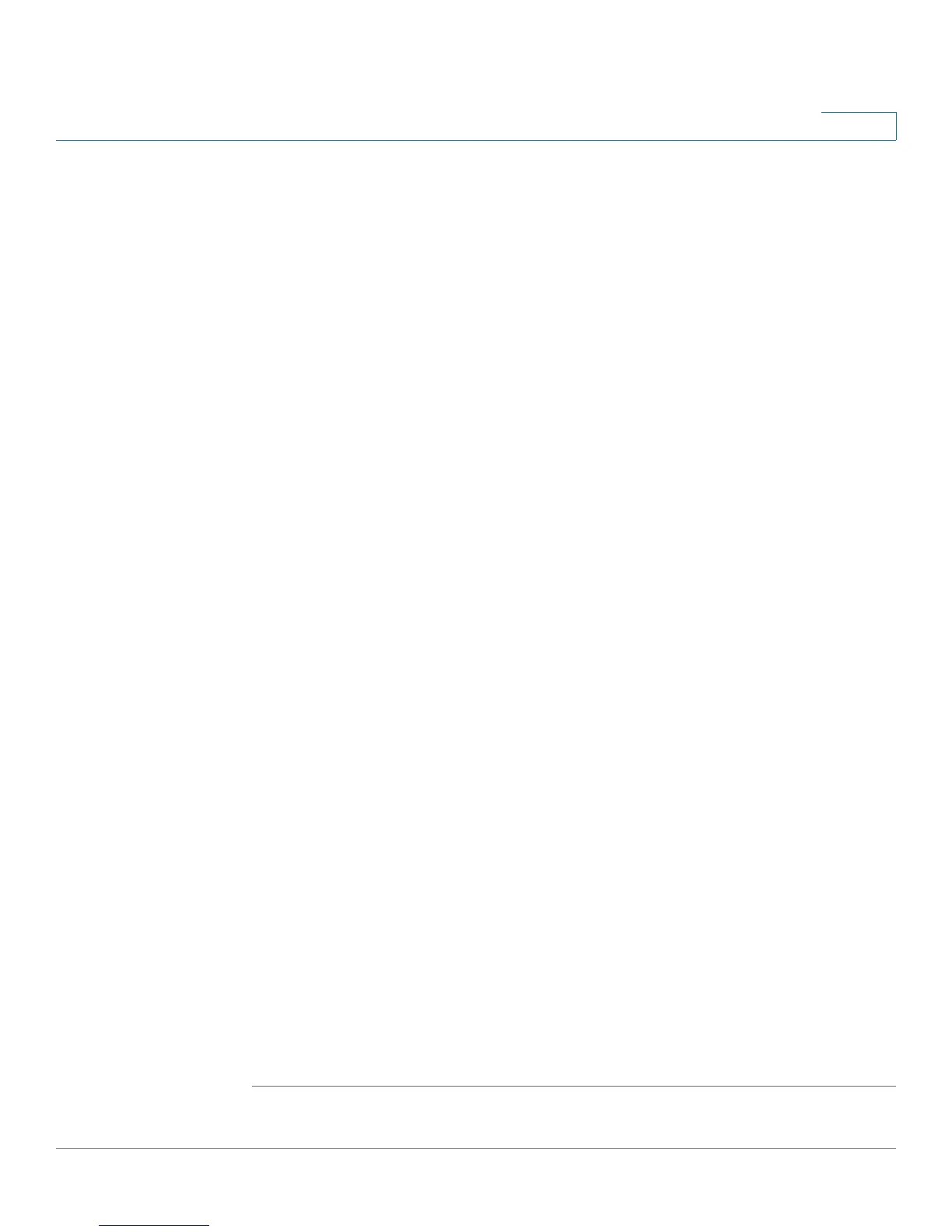Wireless
WPS Setup
Cisco Small Business WAP121 and WAP321 Wireless-N Access Point with PoE 106
5
• WPS Device Name—Provides a default device name. You can assign a
different name from 1 to 32 characters, including spaces and special
characters.
• WPS Global Operational Status—Whether the WPS protocol is enabled or
disabled on the WAP device. It is enabled by default.
• WPS Device PIN—A system-generated eight-digit WPS PIN for the WAP
device. The administrator may use this generated PIN to register the WAP
device with an external registrar.
You can click Generate to generate a new PIN. Generating a new pin is
advisable if network integrity has been compromised.
STEP 3 Configure the WPS instance parameters:
• WPS Instance ID—An identifier for the instance. As there is only one
instance, the only option is wps1.
• WPS Mode—Enables or disables the instance.
• WPS VAP—The VAP associated with this WPS instance.
• WPS Built-in Registrar—Enables the built-in registrar function. When
enabled, enrollees (typically WLAN clients) can register with the WAP
device. When disabled, the registrar functionality in the WAP device is
turned off and the enrollee needs to register with another registrar on the
network. In this case, another device on the network acts as the registrar and
the WAP device serves as a proxy for forwarding client registration requests
and the responses of the registrar.
• WPS Configuration State—Specifies if the VAP will be configured from the
external registrar as a part of WPS process. It can be set to one of these
values:
- Unconfigured—VAP settings are configured using WPS, after which the
state will be change to Configured.
- Configured—VAP settings are not configured by the external registrar
and will retain the existing configuration.
STEP 4 Click Update. The changes are saved to the Startup Configuration.
The operational status of the instance and the reason for that status appears. See
Enabling or Disabling WPS on a VAP for information about conditions that may
cause the instance to be disabled.
