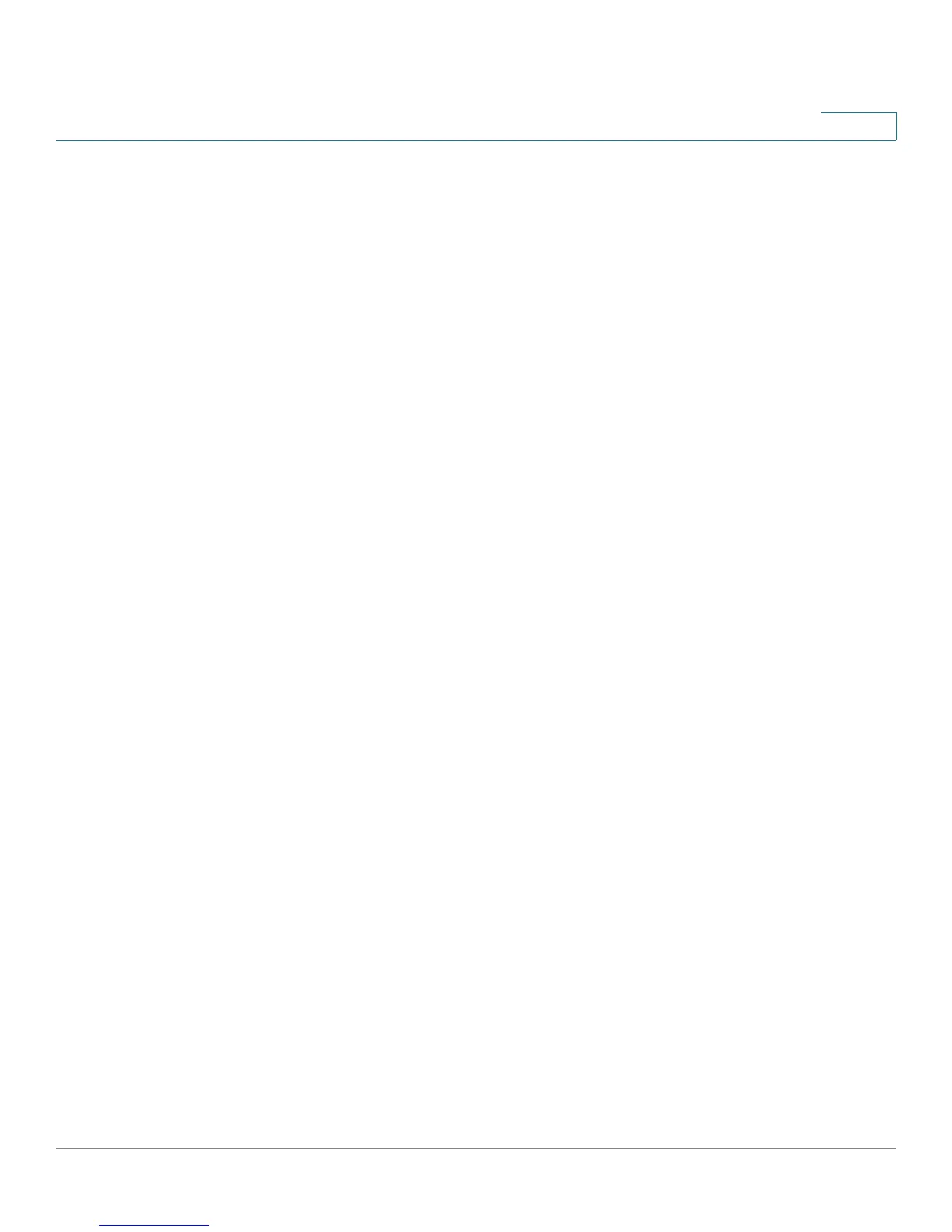Wireless
Radio
Cisco Small Business WAP121 and WAP321 Wireless-N Access Point with PoE 65
5
- No—The WAP device transmits data using an 800-nanosecond guard
interval.
• Protection—The protection feature contains rules to guarantee that 802.11
transmissions do not cause interference with legacy stations or applications.
By default, protection is enabled (Auto). With protection enabled, protection
is invoked if legacy devices are within range of the WAP device.
You can disable protection (Off); however, legacy clients or WAP devices
within range can be affected by 802.11n transmissions. Protection is also
available when the mode is 802.11b/g. When protection is enabled in this
mode, it protects 802.11b clients and WAP devices from 802.11g
transmissions.
NOTE This setting does not affect the ability of the client to associate with
the WAP device.
• Beacon Interval—The interval between the transmission of beacon frames.
The WAP device transmits these at regular intervals to announce the
existence of the wireless network. The default behavior is to send a beacon
frame once every 100 milliseconds (or 10 per second).
Enter an integer from 20 to 2000 milliseconds. The default is 100
milliseconds.
• DTIM Period—The Delivery Traffic Information Map (DTIM) period. Enter an
integer from 1 to 255 beacons. The default is 2 beacons.
The DTIM message is an element included in some Beacon frames. It
indicates which client stations, currently sleeping in low-power mode, have
data buffered on the WAP device awaiting pickup.
The DTIM period that you specify indicates how often the clients served by
this WAP device should check for buffered data still on the WAP device
awaiting pickup.
The measurement is in beacons. For example, if you set this field to 1, clients
check for buffered data on the WAP device at every beacon. If you set this
field to 10, clients check on every 10th beacon.
• Fragmentation Threshold—The frame size threshold in bytes. The valid
integer must be even and in the range of 256 to 2346. The default is 2346.
The fragmentation threshold is a way of limiting the size of packets (frames)
transmitted over the network. If a packet exceeds the fragmentation
threshold you set, the fragmentation function is activated and the packet is
sent as multiple 802.11 frames.
