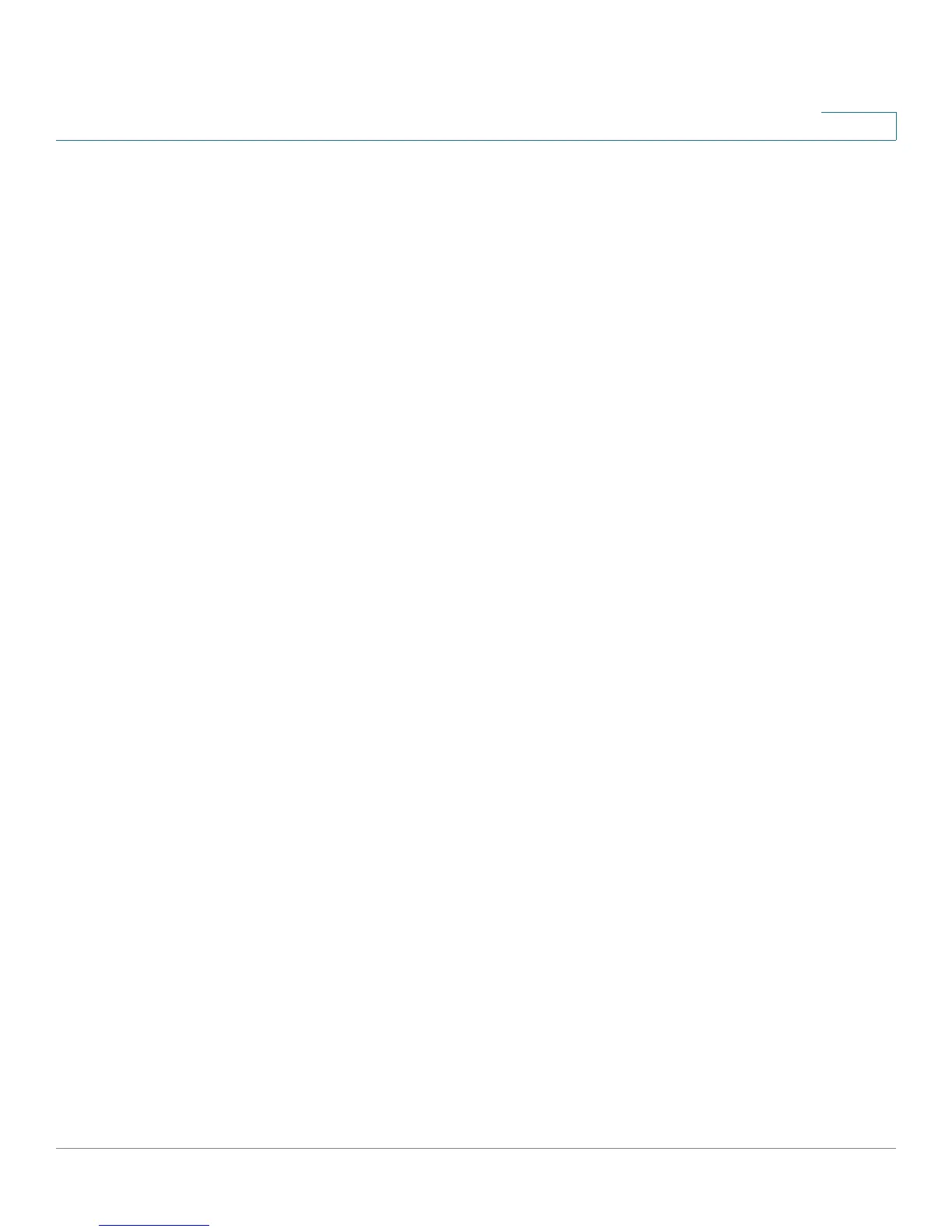Wireless
Radio
Cisco Small Business WAP121 and WAP321 Wireless-N Access Point with PoE 67
5
Some channel ranges and country code combinations have relatively low
maximum transmit power. When attempting to set the transmit power to the
lower ranges (for example, 25% or 12%), the expected drop in power may
not occur, because certain power amplifiers have minimum transmit power
requirements.
• Fixed Multicast Rate—The transmission rate in Mbps for broadcast and
multicast packets. This setting can be useful in an environment where
wireless multicast video streaming occurs, provided the wireless clients are
capable of handling the configured rate.
When Auto is selected, the WAP device chooses the best rate for the
associated clients. The range of valid values is determined by the configured
radio mode.
• Legacy Rate Sets—Rates are expressed in megabits per second.
Supported Rate Sets indicate rates that the WAP device supports. You can
check multiple rates (check a box to select or deselect a rate). The WAP
device automatically chooses the most efficient rate based on factors such
as error rates and the distance of client stations from the WAP device.
Basic Rate Sets indicate rates that the WAP device advertises to the network
for the purposes of setting up communication with other access points and
client stations on the network. It is generally more efficient to have a WAP
device broadcast a subset of its supported rate sets.
• MCS (Data Rate) Settings—The Modulation and Coding Scheme (MCS)
index values that the WAP device advertises. MCS can enhance throughput
for 802.11n wireless clients.
Check the box below the MCS index number to enable it or uncheck it to
disable the index. You cannot disable all indexes at the same time.
The WAP device supports MCS indexes 0 to 15. MSC index 15 allows for a
maximum transmission rate of 300 Mbps. If no MCS index is selected, the
radio operates at MCS index 0, which allows for a maximum transmission
rate of 15 Mbps.
The MCS settings can be configured only if the radio mode includes 802.11n
support.
• Broadcast/Multicast Rate Limiting—Multicast and broadcast rate limiting
can improve overall network performance by limiting the number of packets
transmitted across the network.
