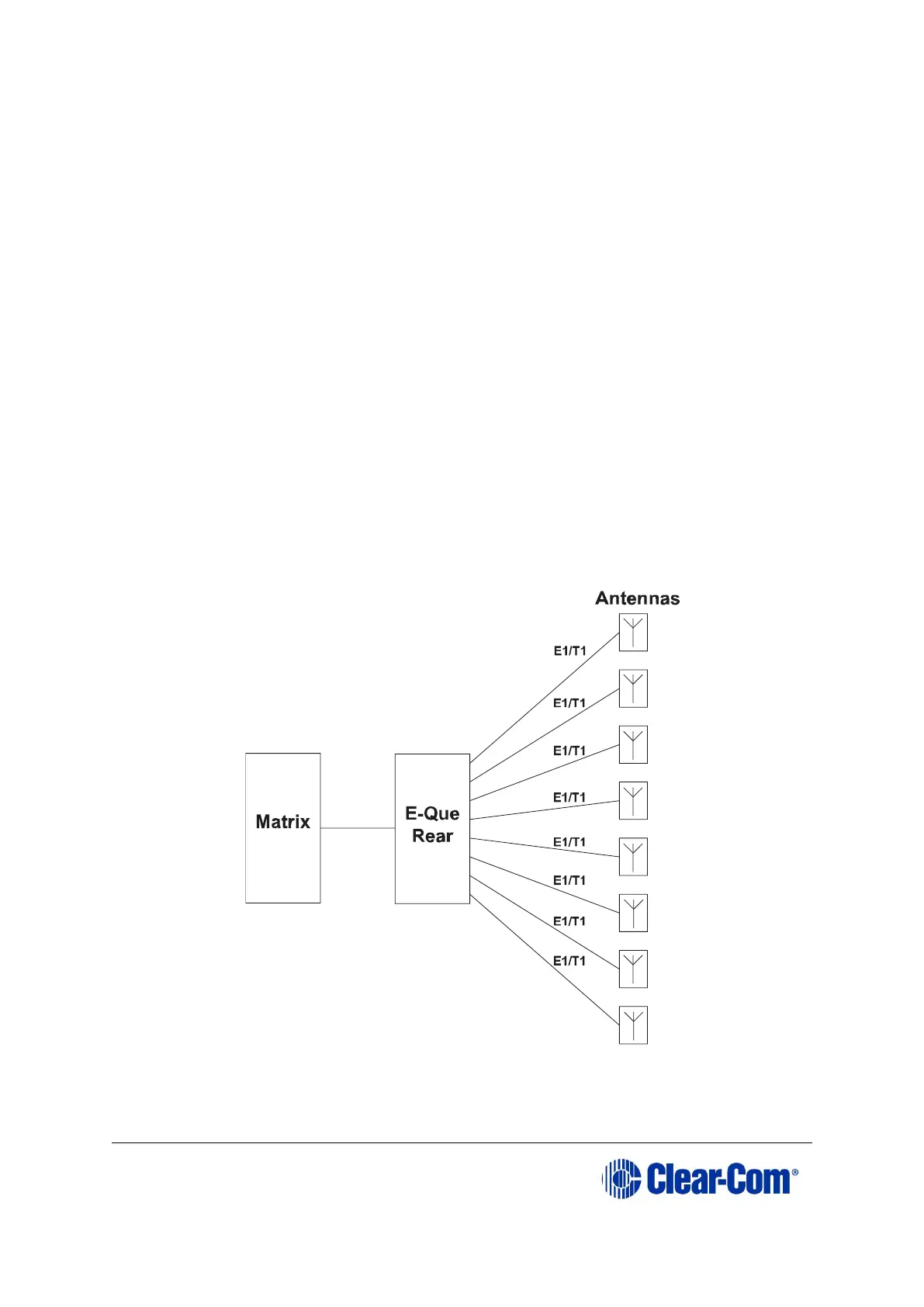4.9 E1 to FreeSpeak® / CellCom® / FreeSpeak II™ antenna
straight cable connection.
8.3.1 FreeSpeak/CellCom/FreeSpeak II application
The E-QUE interface cards can be configured for FreeSpeak/CellCom/FreeSpeak
II use in two modes, depending on whether antennas or splitters are to be
connected.
If the E-QUE interface card is configured:
In Antenna mode all eight E1/T1 ports can be used to connect up to
eight antennas.
To support splitters, only two ports are active (ports 1 and 5) allowing
a maximum of two splitters to be connected. Each splitter can support
up to five antennas.
When the E-QUE interface cards are used in FreeSpeak/CellCom/FreeSpeak II
mode, they cannot be connected to the antennas via third party equipment or
via fiber as the antennas require the DECT sync signal and this will not be
converted by third party equipment or fiber interfaces.
Three connections schemes are illustrated below.
Figure 8-3: E-QUE card antenna connection