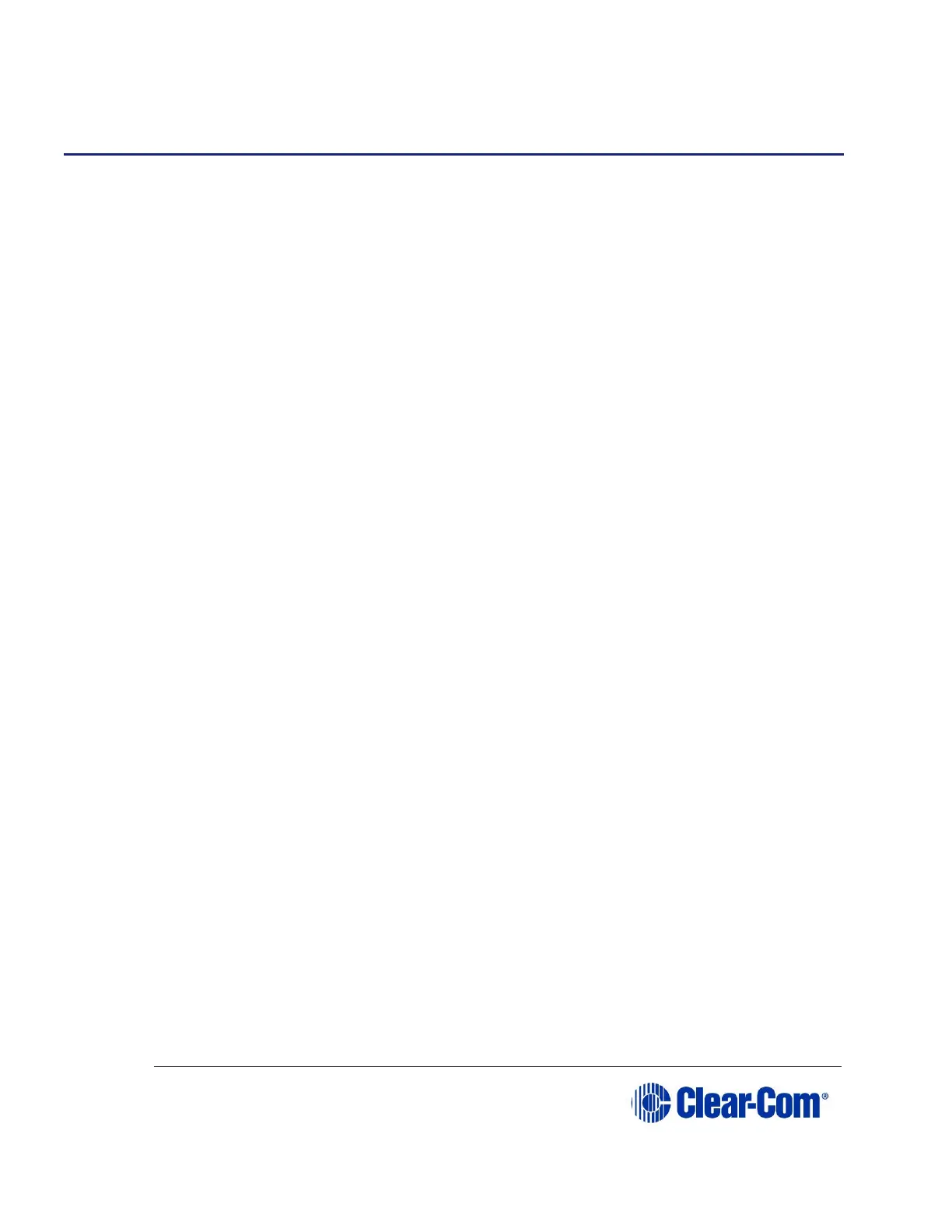11 E-Dante64-HX card
This section contains information about audio networking using an E-DANTE64-
HX interface card. This is a Clear-Com matrix interface card that is enabled to
work with Dante network protocols and software so that you can transport
many channels of high quality audio via a Clear-Com matrix to multiple Dante
enabled devices using standard Ethernet network structure (up to 64 channels
per E-DANTE64 card).
This section will describe and illustrate the card with its connections, controls
and status LEDs. It will also cover how to install the card. There are also
sections on how to upgrade the devices and a troubleshooting or FAQ section.
This guide uses some screenshots and instructions from Audinate
documentation for your convenience. Be aware that while these are correct at
the time of publishing, Audinate may change its documentation and user
interfaces. If in doubt, refer to the Audinate documentation.
For information about configuring the card, see the EHX Configuration User
Guide and Audinate documentation.