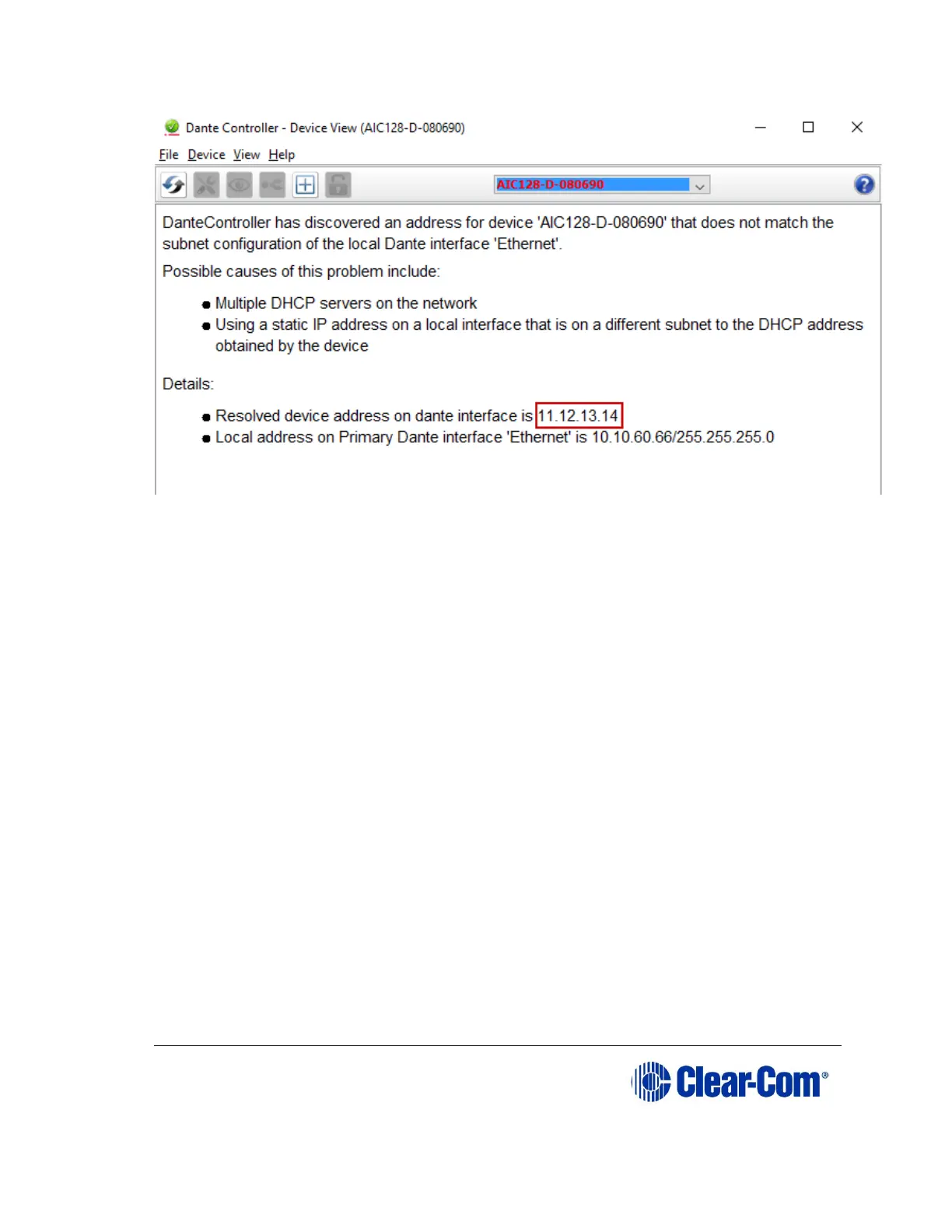Figure 11-5 Find IP address 2
11.9.2 Make sure both devices are on the same subnet
In order to be able to configure the E-Dante card as usual, you must make
sure that the PC hosting the controller is in the same IP range (subnet) as the
card.
Once you have reset the IP address of the PC accordingly, the ‘misplaced’ E-
Dante card will be visible in the routing screen for configuration. From this
point you can manually reset the IP address of the E-Dante64 card as required.
11.9.3 Reset the IP address of the Dante Controller.
Set the IP address in the Network Config screen of the Dante Controller.
Note: Dante devices use DHCP by default, and in most cases this is the
recommended IP selection method.
