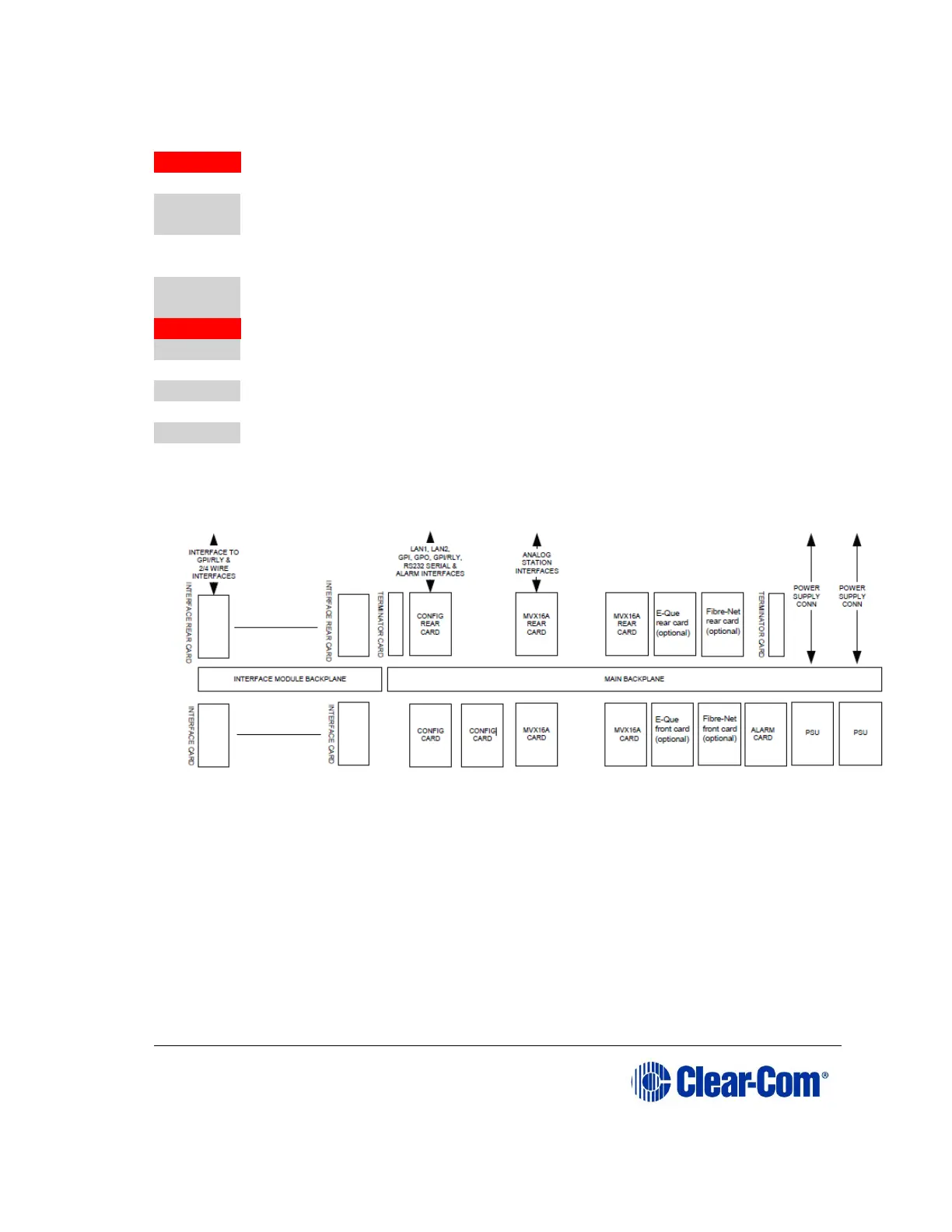12.3.2.4 Example data issues
Problem: A port light on an analog port interface does not illuminate, although
there is a panel attached to that port.
Action 1: Check the panel and the wiring leading to it.
Action 2: Check the Frame Data light. If there is no indication of matrix
communication to this interface card while the other interface cards in the
matrix are communicating, reset the interface card.
Action 3: Replace the interface cards.
Action 4: Replace the panel.
Problem: Audio sounds low or distorted from a panel.
Action 1: Check the matrix’s currently active CPU card’s power lights.
If any of the lights are not lit, replace the card.
Action 2: Check the analog port input and output gain settings for the
port in EHX.
Action 3: Check the panel’s listen-level adjustment settings in EHX.
12.4 System block diagram
Figure 12-1: System block diagram