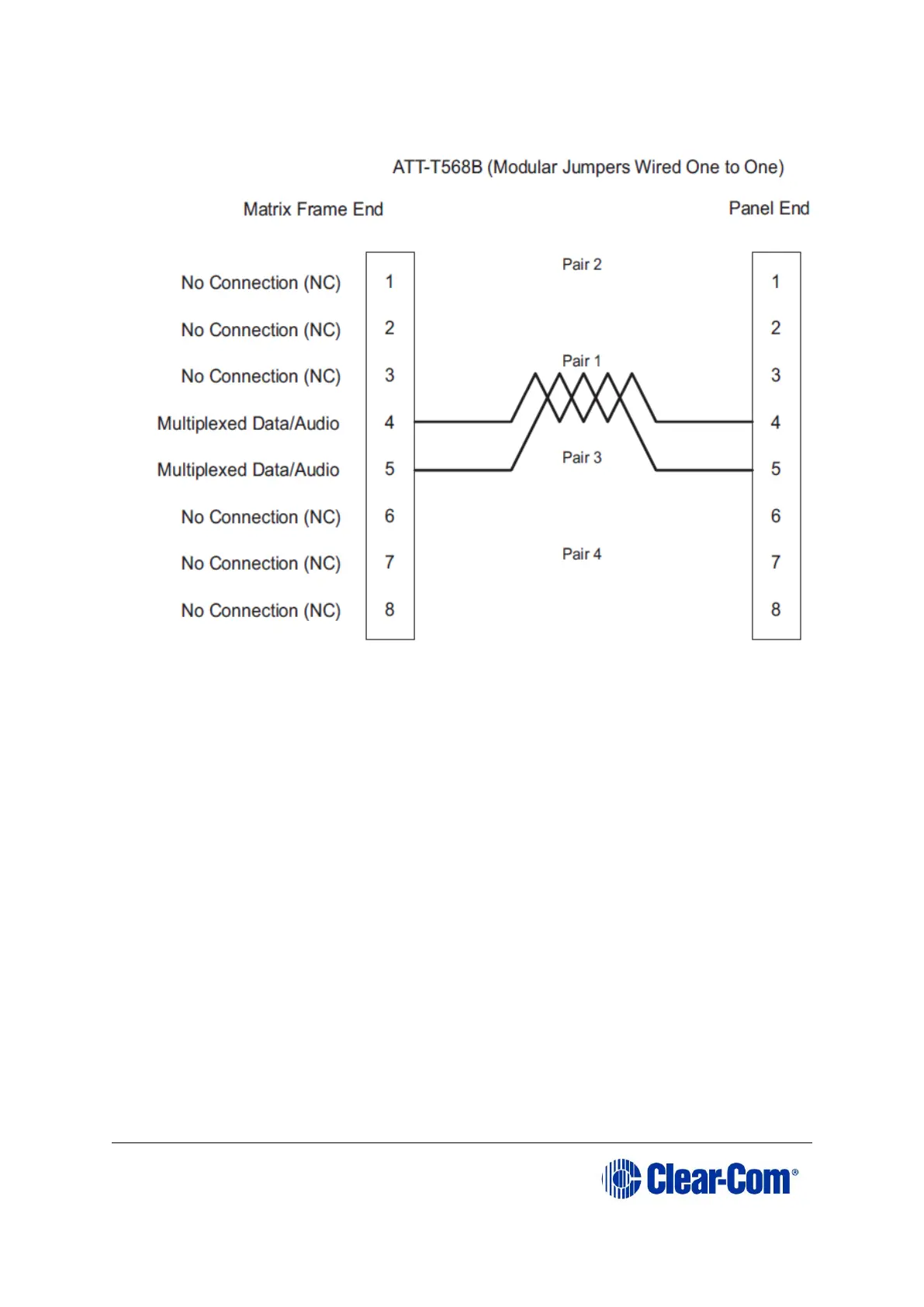Figure 4-8: Wiring the matrix to a digital panel using RJ-45
Note: The above wiring diagram refers to DIG-2 and is shown as an example only
(DIG-2 panels are not compatible with the Eclipse HX-Median.
4.7 Wiring CPU card interfaces
The CPU card holds the circuitry for connecting to, and communicating with, the
following interfaces:
An external personal computer.
Alarm inputs and outputs.
Eight general purpose inputs (GPIs).
Eight general purpose outputs (GPOs or relays).
Two separate local area network (LAN) connections for Ethernet-based
communication with a network.
An external GPI/RLY interface.