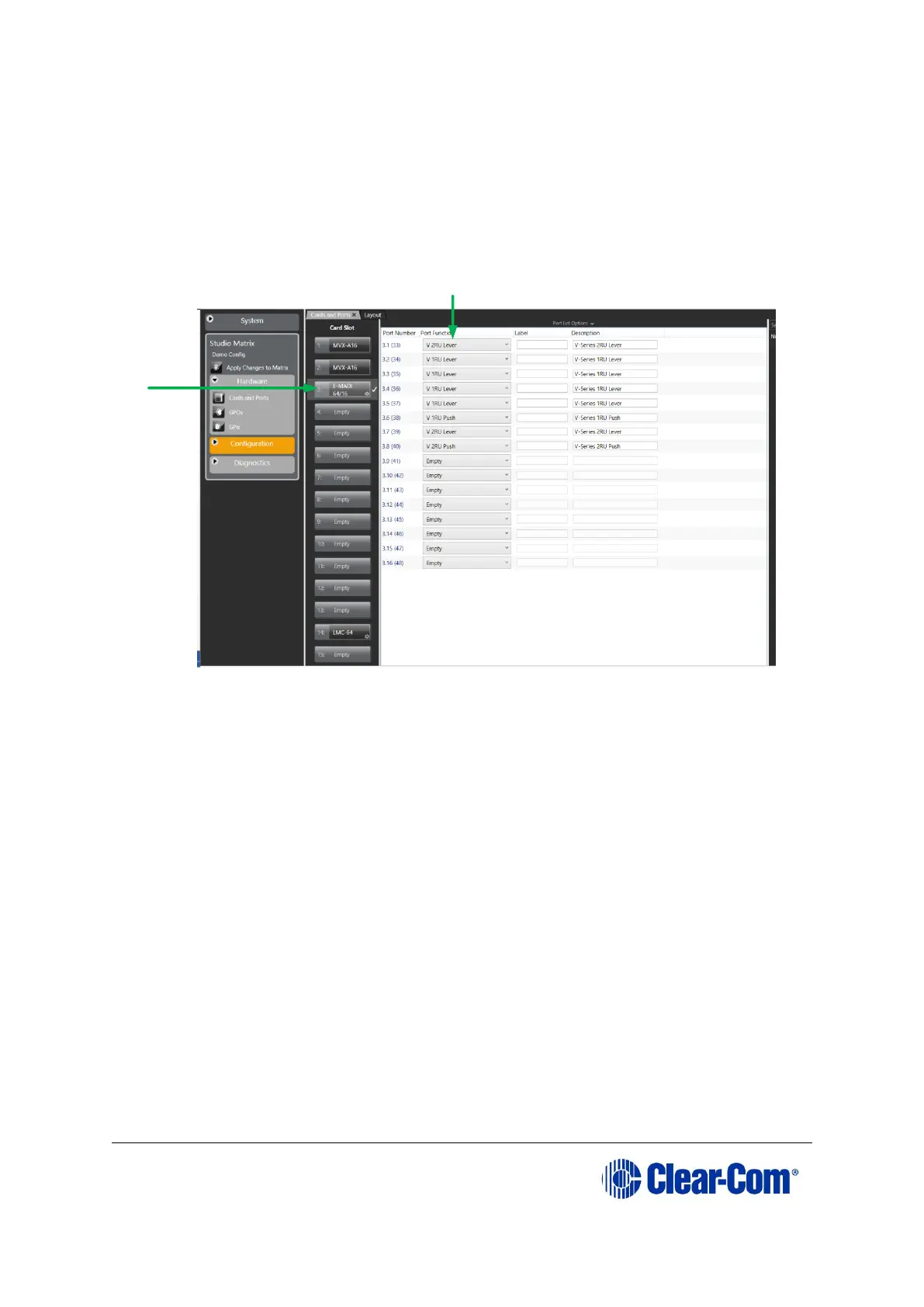the main and aux channels are not defined on adjacent ports of the MADI. See
Figure 6.4.
In all cases, when using a router such as ProGrid, ensure that the
configuration of the E-MADI card and the configuration of the ProGrid
matrix are consistent with each other.
Figure 6-4 Setting port configuration to panels with ProGrid routers
6.6 Configuring binaural audio with E-MADI cards
When routing audio to a V-Series panel with a MADI64 card, the AES (Audio
Engineering Society) audio streams can be set to operate binaurally (one
channel to each headphone on a headset) using the main channel audio (A) and
the auxiliary channel audio (B).
When setting up binaural audio over a V-Series panel with a MADI64 card you
must:
Configure the panel audio in the EHX software and the MADI software as
necessary.
Set the Audio Mixer screen option to display additional channels in the
EHX user interface so they can be routed to the desired outputs.
1. Set
card
type
2. Set ports in any order
To configure V-series panels on a MADI card in EHX go to: EHX>Hardware>Cards
and Ports.
This example shows how to configure ports for audio that is not streamed in pairs by
the MADI interface (ProGrid). Note that ports do not have to be set to accommodate
paired audio streams.