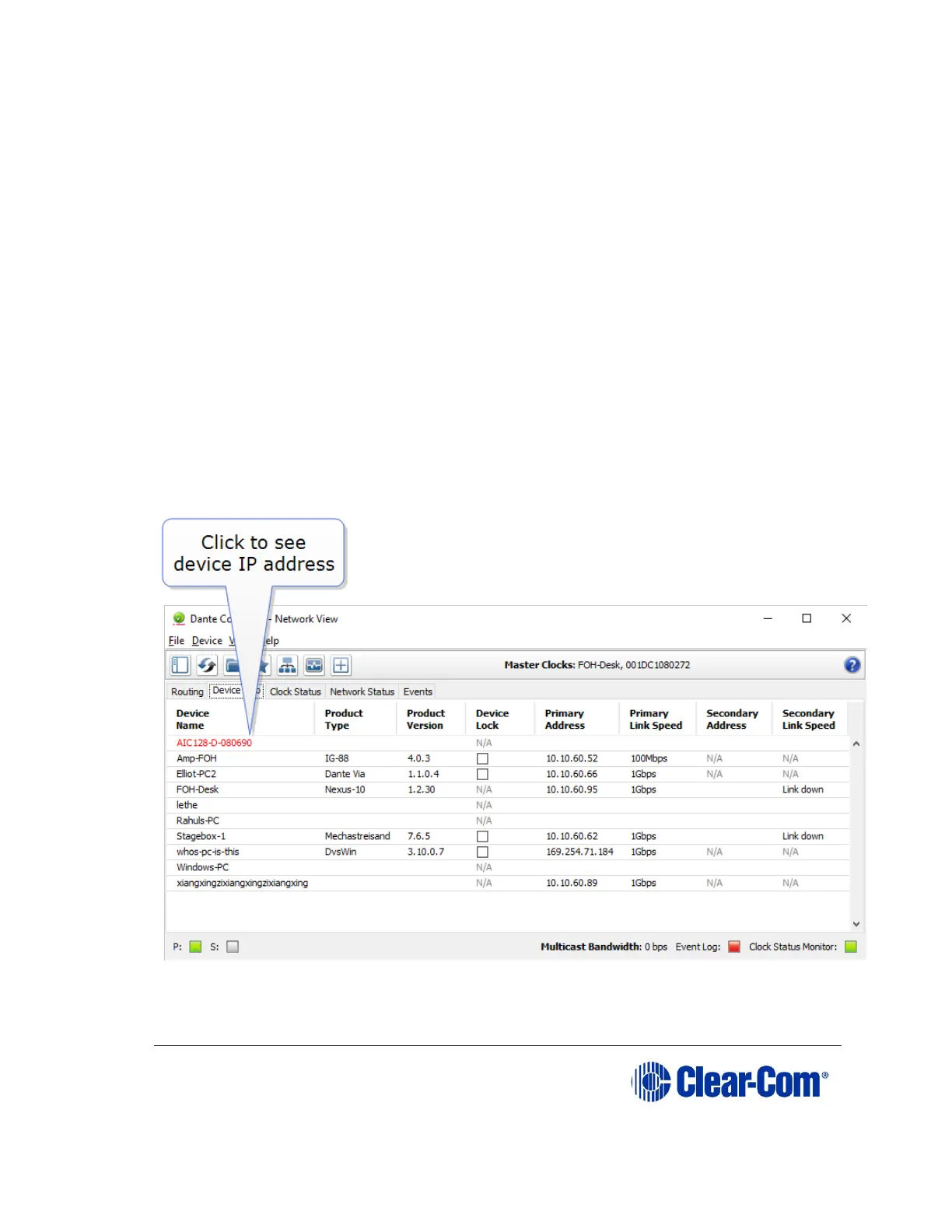11.9 Troubleshooting: I need to find the E-Dante64
card’s IP address
In most cases the E-Dante64 card will be discovered by the Dante Controller
and be available for configuration in the controller’s Routing page.
Cards that have been ‘misplaced’ and are not visible in the routing
screen are those that have been configured with a static IP address
that falls outside the subnet which the PC hosting the controller is on.
To remedy this you will need to:
Find the card IP address in the Dante controller
Make sure both devices, the PC hosting the controller and the E-Dante64
card are on the same subnet
Access the card and reallocate IP as required.
11.9.1 Find the device IP address
If the E-Dante card is on a different subnet to the PC, the card will not be
visible in the routing screen, but will be available under Device Info where it
will show with a red highlight.
Figure 11-4 Find IP address 1
